Step (1): Login to your Magento Admin Panel.
Step (2): Go to System menu and click on the Configuration option.
Welcome to GoogleDG – your one-stop destination for free learning resources, guides, and digital tools.
At GoogleDG, we believe that knowledge should be accessible to everyone. Our mission is to provide readers with valuable ebooks, tutorials, and tech-related content that makes learning easier, faster, and more enjoyable.
📘 Free & Helpful Ebooks – covering education, technology, self-development, and more.
💻 Step-by-Step Tutorials – practical guides on digital tools, apps, and software.
🌐 Tech Updates & Tips – simplified information to keep you informed in the fast-changing digital world.
🎯 Learning Support – resources designed to support students, professionals, and lifelong learners.
✔ Latest world News
To create a digital knowledge hub where anyone, from beginners to advanced learners, can find trustworthy resources and grow their skills.
✔ Simple explanations of complex topics
✔ 100% free access to resources
✔ Regularly updated content
✔ A community that values knowledge sharing
We are continuously working to expand our content library and provide readers with the most useful and relevant digital learning materials.
📩 If you’d like to connect, share feedback, or suggest topics, feel free to reach us through the Contact page.
<menclose> expression </menclose>
<mfenced> expression </mfenced>
<mfrac> numerator denominator </mfrac>
<mlongdiv> divisor dividend result expression </mlongdiv>
<mtable> <mtr> <mtd></mtd></mtr></mfrac>
<mover> base overscript </mover>
<mstyle> expression </mstyle>
<msub> base subscript </msub>
<msubsup> base subscript superscript</msubsup>
<msup> base superscript </msup>
<munder> base underscript </munder>
<munderover> base underscript overscript </munderover>
| MathML Symbol | HTML Entity | Hex Code | Description |
|---|---|---|---|
| - | − | − | To specify subtraction |
| × | × | × | To specify multiplication |
| ÷ | ÷ | ÷ | To specify division |
| MathML Symbol | HTML Entity | Hex Code | Description |
|---|---|---|---|
| ′ | ′ | ′ | Prime (1st derivative) |
| ″ | ′ | ″ | Double prime (2nd derivative) |
| ‴ | ‴ | ‴ | Triple prime (3nd derivative) |
| MathML Symbol | HTML Entity | Hex Code | Description |
|---|---|---|---|
| … | … | … | To specify horizontal ellipsis |
| ⋮ | ⋮ | ⋮ | To specify vertical ellipsis |
| MathML Symbol | HTML Entity | Hex Code | Description |
|---|---|---|---|
| ⋅ | ⋅ | ⋅ | To specify dot product |
| ⨯ | ✗ | ⨯ | To specify cross product |
| MathML Symbol | HTML Entity | Hex Code | Description |
|---|---|---|---|
| ° | ° | ° | To specify degrees |
| ∠ | ∠ | ∠ | To specify angle |
| Capital Letter (C) | Small Letter (S) | Entities(C) | Entities(S) | Hex Codes(C) | Hex Codes(S) |
|---|---|---|---|---|---|
| Α | α | α | α | Α | α |
| Β | β | β | β | Β | β |
| Entity | Short Entity | Hex | Description |
|---|---|---|---|
| &applyfunction; | ⁡ | ⁡ | It is used to specify function application |
| &invisibletimes; | ⁢ | ⁢ | It is used to specify invisible multiplication |
| &invisiblecomma; | ⁣ | ⁣ | It is used to specify invisible separator |
| (n/a) | (n/a) | ⁤ | It is used to specify invisible addition |
| MathML Symbol | HTML Entity | Hex Code | Description |
|---|---|---|---|
| ¬ | ¬ | ¬ | To specify negation |
| ∧ | ∧ | ∧ | To specify logical conjunction |
| MathML Symbol | HTML Entity | Hex Code | Description |
|---|---|---|---|
| ∅ | ∅ | ∅ | To specify the empty set |
| ∈ | ∈ | ∈ | To specify the member of set |
| ∉ | ∉ | ∉ | It specifies not a member of set |
| ⊆ | ⊆ | ⊆ | To specify a subset |
<html> <head> <title>Less Escaping</title> <link rel="stylesheet" type="text/css" href="style.css" /> </head> <body>
<html> <head>
| S.N. | Variables usage & Description |
|---|---|
| 1 | Overview Repetition of same value many times is usually seen and it can be avoided by the use of variables. |
.border(@width; @style; @color) { border: @width @style @color;
| S.N. | Functions & Description |
|---|---|
| 1 | color It is a string which represents colors. |
| 2 | image - size It is used to examine the dimension of the image from the file. |
| S.N. | Function & Description |
|---|---|
| 1 | Length It will take a comma or space separated list of values as parameter. |
| 2 | Extract It will return the value at a specified position in a list. |
npm install less -gYou can also add a specific version after the package name. For eg: npm install less@1.6.2 -g
<script src="less.js"></script>
npm install less-plugin-clean-css
less.render(input_data, options) .then(function(output) { //code here }, function(error) {
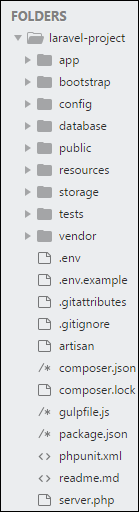
Route::get('/', function () { return 'Hello World';
Route::get('user/profile', ['as' => 'profile', function () {
//
}]);
Note − Here, we have given the name “profile” to a route “user/profile”.php artisan make:event <event-class>
var koa = require('koa'); var app = koa();
$ npm install --save koa-static
<html
<html
| S.N. | Software & Description |
|---|---|
| 1 | PostgreSQL 9.1 Open Source and light weight database |
| 2 | PostgreSQL JDBC4 Driver JDBC driver for PostgreSQL 9.1 and JDK 1.5 or above |
.hide( effect [, options ] [, duration ] [, complete ] )
<div data-role = "page" data-theme = "a|b">A Simple of A theming Example as shown below
<!DOCTYPE html> <html>
<!DOCTYPE html> <html xmlns = "https://www.w3.org/1999/xhtml">
<!DOCTYPE html> <html>
<!DOCTYPE html> <html xmlns = "https://www.w3.org/1999/xhtml">
<!doctype html> <html>