In this chapter we will study about
Page Editor options in
Grav administration panel. This is an dynamic text editor that allows
you to create the content of your page. In addition, you can add media
files in the pages.You can see the features of
options tab as shown below.
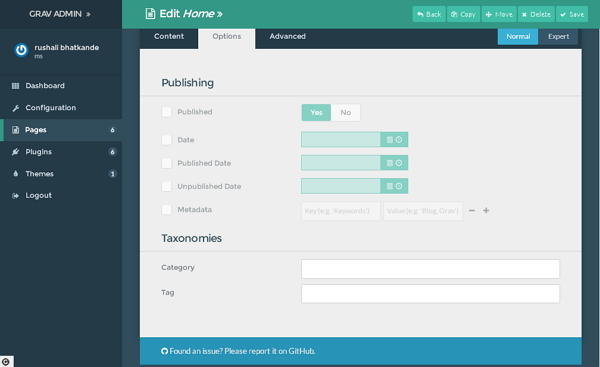
The
Options tab contains two sections:
Publishing
This section is used to set the dates and time to publish and
unpublish the page. You will have full control over the content to
publish or unpublish and you can create metadata values to the
particular page.
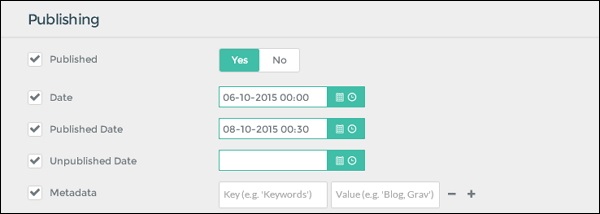
Following fields are present in the publishing section:
- Published:By default the page is set to Yes i.e. published. By selecting No you can unpublish the page.
- Date: Set the date and time for the page.
- Published Date: Set the date and time to publish the page automatically.
- Unpublished Date: Set the date and time to unpublish the page automatically .
- Metadata: Set the metadata values that will display on all pages.
Taxonomies
In this section, you can display categories on the page and configure your page and its structural properties.
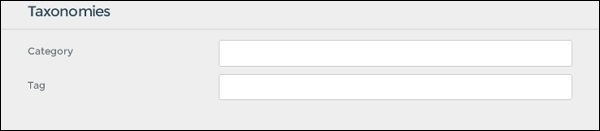
Following fields are present in the taxonomies section.
- Category: It sets the categories for the page. It helps in sorting and filtering of the content.
- Tag: It provides information of what your page is about. It helps in organization and filtering of the content.
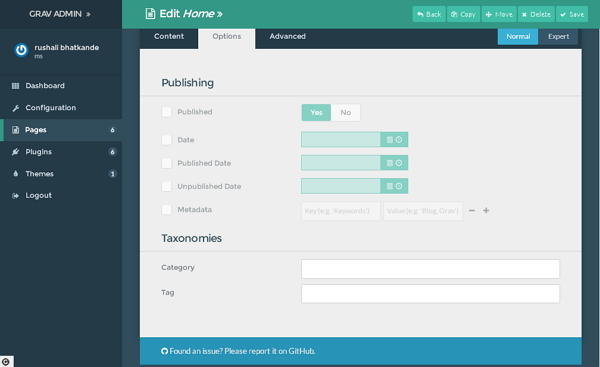 The Options tab contains two sections:
The Options tab contains two sections: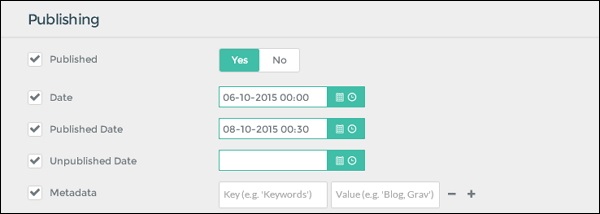 Following fields are present in the publishing section:
Following fields are present in the publishing section: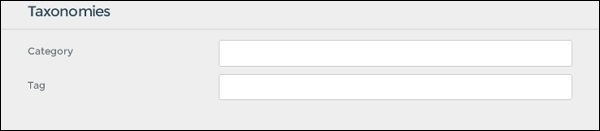 Following fields are present in the taxonomies section.
Following fields are present in the taxonomies section.
No comments:
Post a Comment