Magento Products
Products are the items or things, that are sold in Magento. Product can be anything that is capable of satisfying customer needs. This includes both physical products and services.Product Types
Magento provides 6 different types of products. Appropriate selection of product type is essential for accessing the appropriate set of features required to sell the product. Following are the product types available in Magento.- Simple Products
- Grouped Products
- Configurable Products
- Virtual Products
- Bundled Products
- Downloadable Products
Simple Products
These are general product type, which are most usable products. In this section, there are no options for selecting size or color of the product.Example: Coffee cup, DVD's, Camera lens etc.
Grouped Products
This is a group of simple products. In this type, you cannot specify a specific price for product; you can just specify the discount.Example: Cell phone + Memory card + Ear phone
Configurable Products
In this type, customer can select products according to their color and size before purchasing.Example: Cell phones obtained in different colors and sizes.
Virtual Products
Virtual products are those which do not have physical counterpart i.e. these are used for virtual items. These products cannot be shipped or stocked.Example: Online training course
Bundled Products
Bundled products are those products which cannot be sold separately and doesn't give any choice for end user.Example: Consider you want to buy cell phone which includes ear phone, memory card, battery, charging cable etc. These are together called bundled of products. These products cannot be sold individually but can be sold within the bundle product.
Downloadable Products
Products which are available for download are known as downloadable products.Example: MP3 file, ebook, documents etc
Product Attributes
Attribute describes the property of the product. Product attributes helps to set product properties such as color, size width, height etc and makes the product unique. You can add as many attributes to your product as required.The following steps describe, how to setup the attributes for products in Magento:
Step (1): Login to your Magento Admin Panel.
Step (2): Go to Catalog and select Attributes from the dropdown menu and click on the Manage Attributes option.
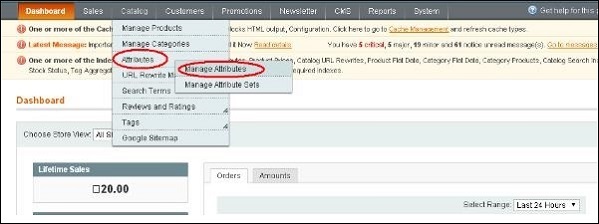 Step (3): Under Manage Attributes section, you will find different attributes used in the system. For adding new attribute, click on Add New Attribute on the top right.
Step (3): Under Manage Attributes section, you will find different attributes used in the system. For adding new attribute, click on Add New Attribute on the top right.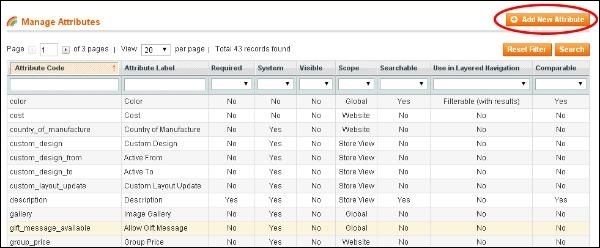 Step (4): Next you need to set the attribute properties for
your product. After setting up all the required attribute properties,
click on Save Attribute button to store the product information.
Step (4): Next you need to set the attribute properties for
your product. After setting up all the required attribute properties,
click on Save Attribute button to store the product information.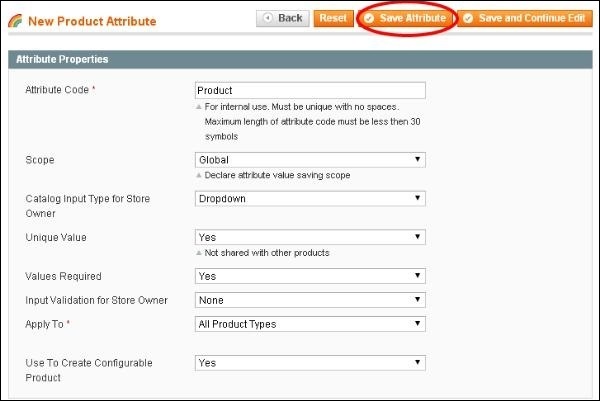

No comments:
Post a Comment