As usual, let's start off with a new Rails application called upload. So let's create basic structure of the application by using simple rails command.
C:\ruby> rails -d mysql uploadHere we are using -d mysql option to specify our interest to use MySQL database. We can specify any other database name like oracle or postgress using -d option. By default Rails uses SQLite database.
Setting up the Database
Even though we are not using a database in our application but Rails needs it to proceed. So let's perform these additional steps.Here is the way to create database −
mysql> create database upload; Query OK, 1 row affected (0.01 sec) mysql> grant all privileges on upload.* to 'root'@'localhost' identified by 'password'; Query OK, 0 rows affected (0.00 sec) mysql> FLUSH PRIVILEGES; Query OK, 0 rows affected (0.00 sec)To tell Rails how to find the database, edit the configuration file ~\upload\config\database.yml and change the database name to cookbook. When you finish, it should look something like −
development: adapter: mysql encoding: utf8 database: upload username: root password: password host: localhost test: adapter: mysql encoding: utf8 database: upload username: root password: password host: localhost production: adapter: mysql encoding: utf8 database: upload username: root password: password host: localhostNow let's decide where you would like to save your uploaded files. Assume this is data directory inside your public section. So create this directory and check the permissions.
C:\ruby> cd upload C:\ruby\upload> mkdir upload\public\dataOur next step will be as usual, to create controller and models, so let's do that −
Creating Model
Because this is not a database based application so we can keep name whatever is comfortable to us. Assume we have to create a DataFile model.C:\ruby\upload> ruby script/generate model DataFile exists app/models/ exists test/unit/ exists test/fixtures/ create app/models/data_file.rb create test/unit/data_file_test.rb create test/fixtures/data_files.yml create db/migrate create db/migrate/001_create_data_files.rbNow we will create a method called save in upload/app/models/data_file.rb model file. This method will be called by the application controller.
class DataFile < ActiveRecord::Base def self.save(upload) name = upload['datafile'].original_filename directory = "public/data" # create the file path path = File.join(directory, name) # write the file File.open(path, "wb") { |f| f.write(upload['datafile'].read) } end endThe above function will take CGI object upload and will extract uploaded file name using helper function original_filename and finally it will store uploaded file into "upload/public/data" directory. You can call helper function content_type to know media type of the uploaded file.
Here File is a ruby object and join is a helper function will concatenate directory name alongwith file name and will return full file path.
Next, to open a file in write mode we are using open helper function provided by File object. Further we are reading data from the passed data file and writing into output file.
Creating Controller
Now let's create a controller for our upload project −C:\ruby\upload> ruby script/generate controller Upload exists app/controllers/ exists app/helpers/ create app/views/upload exists test/functional/ create app/controllers/upload_controller.rb create test/functional/upload_controller_test.rb create app/helpers/upload_helper.rbNow we will create two controller functions first function index will call a view file to take user input and second function uploadFile takes file information from the user and passes it to the 'DataFile' model. We set the upload directory to the 'uploads' directory we created earlier "directory = 'data'".
So open your upload/app/controllers/upload_controller.rb file and save the following code −
class UploadController < ApplicationController def index render :file => 'app\views\upload\uploadfile.html.erb' end def uploadFile post = DataFile.save( params[:upload]) render :text => "File has been uploaded successfully" end endHere we are calling a function save which is defined in model file. The render function is being used to redirect to view file as well as to display a message.
Creating View
Finally we will create a view file app/views/upload/uploadfile.html.erb which we have mentioned in our controller file. Populate this file with the following code −<h1>File Upload</h1> <% form_tag ({:action => 'uploadFile'}, :multipart => true) do %> <p><label for="upload_file">Select File</label> : <%= file_field 'upload', 'datafile' %></p> <%= submit_tag "Upload" %> <% end %>Here everything is same what we have explained in earlier chapters. Only new tag is file_field which will create a button to select a file from user's computer.
By setting the multipart parameter to true, you ensure that your action properly passes along the binary data from the file.
Here important point to note is that we have given uploadFile method name in :action, which will be called when your will click Upload button.
Now start your webserver as follows −
C:\ruby\upload> ruby script/serverTry browsing http://localhost:3000/upload/index to get the input screen. This will show you a screen as follows −
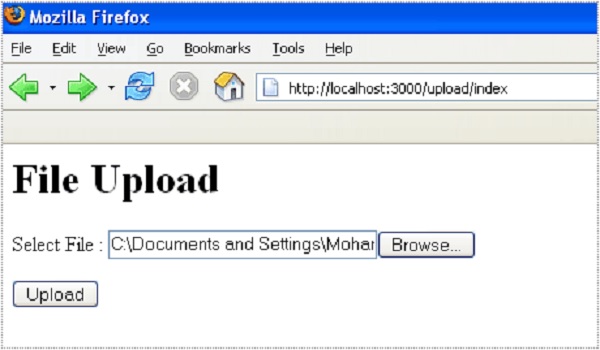 Now you select a file and upload it, this file will be uploaded into
app/public/data directory with the actual file name and a message will
be displayed to you saying that "File has been uploaded successfully".
Now you select a file and upload it, this file will be uploaded into
app/public/data directory with the actual file name and a message will
be displayed to you saying that "File has been uploaded successfully".NOTE − If a file with the same name already exists in your output directory then it will be over-written.
Files uploaded from Internet Explorer
Internet Explorer includes the entire path of a file in the filename sent, so the original_filename routine will return something like −C:\Documents and Files\user_name\Pictures\My File.jpginstead of just −
My File.jpgThis is easily handled by File.basename, which strips out everything before the filename.
def sanitize_filename(file_name) # get only the filename, not the whole path (from IE) just_filename = File.basename(file_name) # replace all none alphanumeric, underscore or perioids # with underscore just_filename.sub(/[^\w\.\-]/,'_') end
Deleting an existing File
If you want to delete any existing file then its simple and need to write following method in your controller file −def cleanup File.delete("#{RAILS_ROOT}/dirname/#{@filename}") if File.exist?("#{RAILS_ROOT}/dirname/#{@filename}") endFor a complete detail on File object, you need to go through Ruby Reference Manual.

No comments:
Post a Comment