In this chapter we will show you how to set up routing for your app.
Step 1 - Install React Router
Simple way to install
react-router is to run the following code snippet in
command prompt window.
C:\Users\username\Desktop\reactApp>npm install react-router
Step 2 - Create Components
In this step we are creating four components. The
App component will be used as a tab menu. The other three components (
Home), (
About) and (
Contact) are rendered once the route has changed.
main.js
import React from 'react';
import ReactDOM from 'react-dom';
import { Router, Route, Link, browserHistory, IndexRoute } from 'react-router'
class App extends React.Component {
render() {
return (
<div>
<ul>
<li>Home</li>
<li>About</li>
<li>Contact</li>
</ul>
{this.props.children}
</div>
)
}
}
export default App;
class Home extends React.Component {
render() {
return (
<div>
<h1>Home...</h1>
</div>
)
}
}
export default Home;
class About extends React.Component {
render() {
return (
<div>
<h1>About...</h1>
</div>
)
}
}
export default About;
class Contact extends React.Component {
render() {
return (
<div>
<h1>Contact...</h1>
</div>
)
}
}
export default Contact;
Step 3 - Add Router
Now we want to add routes to our app. Instead of rendering
App element like in previous examples, this time the
Router will be rendered. We will also set components for each route.
main.js
ReactDOM.render((
<Router history = {browserHistory}>
<Route path = "/" component = {App}>
<IndexRoute component = {Home} />
<Route path = "home" component = {Home} />
<Route path = "about" component = {About} />
<Route path = "contact" component = {Contact} />
</Route>
</Router>
), document.getElementById('app'))
When the app is started, we will see three clickable links that can be used to change the route.
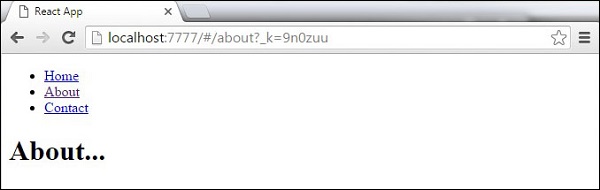
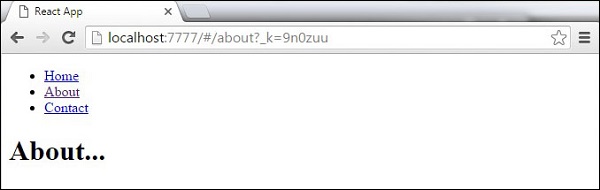

No comments:
Post a Comment