Website Development - Introduction
A website can be defined as a collection of several webpages that are all related to each other and can be accessed by visiting a homepage, by using a browser like Internet Explorer, Mozilla, Google Chrome, or Opera. For example, the website address of Tutorialspoint is − www.tutorialspoint.com.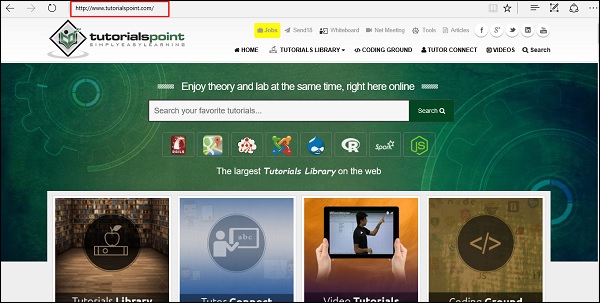 Each website has its own URL which is a unique global address called domain name. A URL comprises of −
Each website has its own URL which is a unique global address called domain name. A URL comprises of −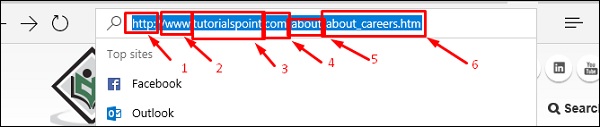
- The protocol used to access the website, which in this case is http, meaning port 80. It can also be https; port 443.
- The subdomain which by default is www.
- The domain name; domain names are normally chosen to have a meaning. Like in our case “tutorialspoint”, we can understand that this website offers tutorials.
- The suffix name which can be .com, .info, .net, .biz, or country specific. For detailed information, please refer the following Wikipedia link − https://en.wikipedia.org/wiki/List_of_Internet_top-level_domains.
- The directories or in simple words, a folder in the server that holds this website.
- The webpage that we are looking at, in our example, it is “about_careers.htm”.
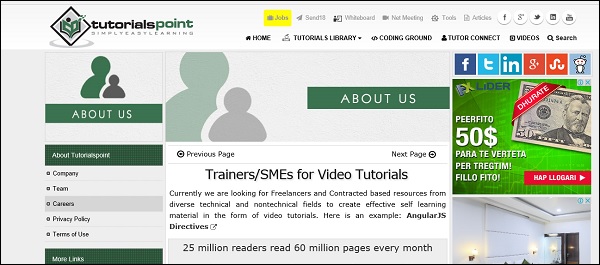
Why Do We Need Websites?
Websites primarily act as a bridge between one who wants to share information and those who want to consume it. If you are running a business, then it is almost imperative for you to have a website to broadcast your offerings and reach out to potential clients at a global stage.The following points explain why it is important to have a website −
- A website is an online brochure where you can advertise your business offers.
- It gives you a platform to reach out to a far-and-wide global customer base.
- If you are a blogger, you have the possibility to influence your readers.
- You can show all your ideas and publish them on a website.
- If you have a business idea, then you don’t have to wait. You can straightaway open an online shop and sell your products or services online. An added advantage is that the online shop will be open 24/7 for your clients, throughout the year.
- You can communicate with your customers, giving them an opportunity to express themselves.
- You can provide valuable customer support by having a trouble-ticket system.
- If you have an official website with a domain, then you can have your personalized email. For example, info@tutorialspoint.com (it is much better than florjan.llapi@yahoo.com).
How to Setup a Website?
A website is composed of several elements and while setting up a website, you would have to take care of each of them.- To set up a website and make it live, you should first purchase a hosting plan.
- Select a domain name for this website.
- Point the DNS records to the server or the hosting provider.
- Develop the content that you want to publish on the website.
- Check if you need to purchase a public certificate and install it.
- Publish the webpage on the Internet.
Website Development - Required Skills
The skills required to set up a website can vary from very basic to the most advanced. If you are going to set up a professional website for a global audience, then you should have the following set of skills or you would have to hire a group of people to do this job for you.Content Experts
Content experts supply the content that is to be published on the website. They design the content as per the requirement of the target audience and then, edit and polish the content before it gets published.Content experts normally rely on the expertise of the site designer and the webmaster. Note that the content can be text, data, images, audio or links.
Website Designer
A web designer is a technical person who designs and maintains the Graphical User Interface (GUI) of the website. For example, where the buttons should be placed, how the images are to be displayed, etc.Graphic Designers
Graphic designers develop image files that are to be included in the website. These professionals have a keen understanding of developing suitable graphics for the web environment.Web Developers
Web developers create the program codes to manipulate the supplied content, based on the site design established by the website designer. A web programmer should use a set of programing languages to compile specific functions that the webpages should do in the background. Here is a set of important programing languages that a web programmer must be good at −- HTML / XHTML − These are the markup languages which you will use to build your website. A web programmer must have a good understanding of HTML and XML.
- PHP − It is a popular programming language to develop webpages. You can collect more information on PHP on − https://www.tutorialspoint.com/php/ .
- PERL Script − PERL is another language which is being used to develop interactive Web Applications. If you are planning to use PERL to develop your website, then please browse our tutorial – https://www.tutorialspoint.com/perl/ to know more about PERL.
- Java or VB Scripts − These scripts are required to perform user-level validations and to add more interactivity to your Website. So, a web developer is required to have adequate knowledge of any of these client-side scripts.
- AJAX Technology − AJAX is the latest technology on the Web. Google and Yahoo are using this technology to give a better browsing experience to their website visitors.
- ASP or JSP − Web developers are required to be well-versed with ASP or JSP to develop interactive websites. To get more information, you can go through our tutorials on ASP and JSP at − https://www.tutorialspoint.com/asp.net/ and https://www.tutorialspoint.com/jsp/.
- Macromedia Flash − You can use Macromedia Flash to build a Website. It can be a little time-consuming to learn this technology, but once you learn how to use it, then you can develop attractive websites using Flash.
Web Researcher
You should research on new tools, trends and issues affecting the web technology. Web researchers report to the webmaster regarding new techniques that can be integrated in the website. They optimize appropriate site traffic and evaluate site development tools, which can be either hardware or software.Hardware and Software Support Resource
The Support Resource upgrades the hardware and software as and when needed. They play a crucial role in keeping the system up and running in a flawless manner.Marketing and Promotion
Marketing professionals mostly use popular Social Media Platforms such as Facebook and Twitter to promote the content and resources available on the site. They reach out to the target audience and create awareness among them.System Administrator
A System Administrator knows how to set up and point the protocols as HTTP, FTP, SMTP and DNS records. System administrators are those experts who look after every aspect of website development and its maintenance.Website Development - Domain Name
Domain name is the part of your online address and your visitors will use it to find you easily. For example, Tutorialspoint domain name is tutorialspoint.com. Your domain name is unique to you. Once you have registered it, nobody else can register the same one if you continue to renew it.Registering a domain name can be easy because you can select whatever name you want, but what you choose is crucial for your business future or your blogging website. So, in this section, let us focus on some rules that we must keep in mind before we purchase a domain name.
Rule 1 − Choose a domain name that can be your brand name, if required. Our domain name tutorialspoint.com is really branding because there is no generic keyword string like tutorials-points.com that can be hard to memorize where the ‘–’ is located.
If your brand doesn’t have numbers don’t purchase a domain with numbers because there is no brand matching from the user perspective. For example, tutorialspoints29.com.
Rule 2 − If you have the financial possibilities, then you can purchase domains with various extensions such as .com, .net, .info, .biz, etc. In our case, it would be like tutorialspoint.net, tutorialspoint.info, tutorialspoint.biz. There are domains that are misspelt, such as a similar case is google.com. If you write gogle.com one ‘o’ is missing, but still it will redirect you to the official website google.com.
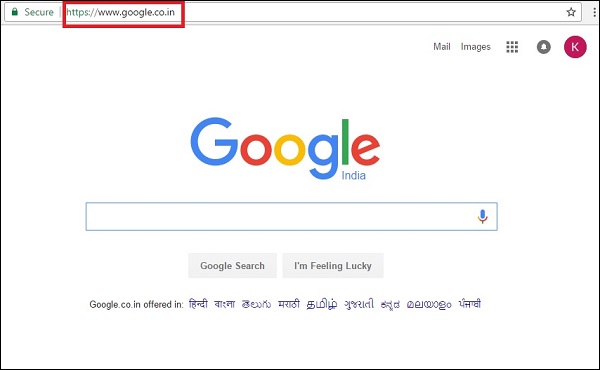 Rule 3 − You must ensure that this domain name is not a trademark or is copyrighted.
Rule 3 − You must ensure that this domain name is not a trademark or is copyrighted.Rule 4 − Find a short domain name. The lesser the characters in a domain name, the easier it is to type, to say, to share and to get shortlisted on social media platforms and in search results.
Rule 5 − Extensions are suffixes, such as .com or .net, at the end of the web addresses. These can have specific use, so ensure to choose an extension that works for your business. The .com domain extension is by far the most popular, but it can be tough to get a short and memorable .com domain name because it is around for so long. If your webpage is serving locally, then you can buy it with the suffix of your country.
Rule 6 − If your domain name is not going by the brand name, then at least you should use specific keywords which describes your business, for example, tutorialspoint.com. It helps improve your rank on search engines (which increases traffic) and it also makes more sense to your customers.
Domain Name Extensions
First domain type is Top Level Domain (TLD). These top level domains include any extensions which contain only one suffix — for example, .net, .info, .biz and so on.Second Level Domains (2LDs) are domain names containing one more level after the .com or .co suffix. For example, .com.au is a second level domain style as it contains an additional suffix after the .com that shows the website originates in Australia.
A gTLD is a Generic Top-Level Domain and includes addresses like – .marketing, .estate, .fashion and .photography. This is a booming segment which is very popular recently and there is a huge range to choose from, whatever your industry!
CcTLDs are Country Code Top-Level Domains which are usually restricted to certain countries. These are domains like .au, .uk, .ae, .us, etc.
Extension also has a meaning. The meanings of some top-level domains are listed as follows −
- .com – commercial − This is an open TLD; any person or entity is permitted to register and it is always the main TLD.
- .org – organization − This is an open TLD; any person or entity is permitted to register. But, it is originally intended for use by any non-profit organizations. But as of now, there are no such restrictions and the .org domain name is being used by numerous organizations.
- .net – network − This is an open TLD; any person or entity is permitted to register. It was originally intended for use by domains pointing to a distributed network of computers, or "Umbrella" sites that act as a portal to a set of smaller websites.
- .edu – education − This TLD is limited to specific higher educational institutions such as, but not limited to, trade schools and universities.
- .mil – military − The .mil TLD is limited to use by the United States military.
- .arpa – Address and routing − It is for Advanced Research Projects Agency in the early days on the Internet, .arpa is now exclusively used as an Internet infrastructure TLD.
Domain Name Registration
To register a domain name involves registering the name you want with an organization called ICANN through a domain name registrar. For example, if you choose a name like "mydomain.com", you should go to a registrar, pay a registration fee that costs around 10 USD per year for that name. That will give you the right to the domain name for a year. You should renew it annually for the same amount per annum.Some webhosts will register your domain name for free, if you purchase a hosting plan from them, while others will do it for you as well, but you will must foot the registrar fees and charges.
Some of the biggest registrars where you can register your domain are given below −
- GoDaddy - with the URL https://uk.godaddy.com
- Name – with the URL https://www.name.com/
- iPage – with URL https://www.ipage.com
- BlueHost – with URL https://www.bluehost.com/
- Hostgator – with URL https://www.hostgator.com/
Firstly, we should choose our domain name and see if it is free for purchase.
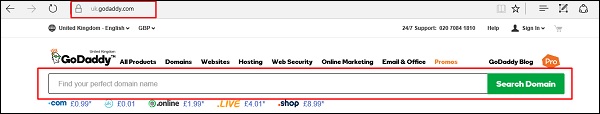 In my case, I wrote “tutorialspoint.com “and clicked “Search Domain”.
In my case, I wrote “tutorialspoint.com “and clicked “Search Domain”. As you can see in the results that are in the following screenshot,
this domain is already taken and it is not free. Then GoDaddy will
recommend me other similar names, which we might be interested in.
As you can see in the results that are in the following screenshot,
this domain is already taken and it is not free. Then GoDaddy will
recommend me other similar names, which we might be interested in. We will select another domain name that GoDaddy suggested us, which is “tutorialspoint.online”.
We will select another domain name that GoDaddy suggested us, which is “tutorialspoint.online”.- Click on the green “Select” button.
- Then click on “Continue to Card” as shown in the screenshot given below.
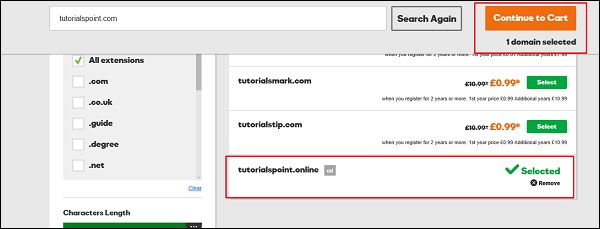 On the other page, GoDaddy will ask if I want to hide my personal
information from the internet for an extra fee with regards to this
domain name, because by default they are open to public.
On the other page, GoDaddy will ask if I want to hide my personal
information from the internet for an extra fee with regards to this
domain name, because by default they are open to public.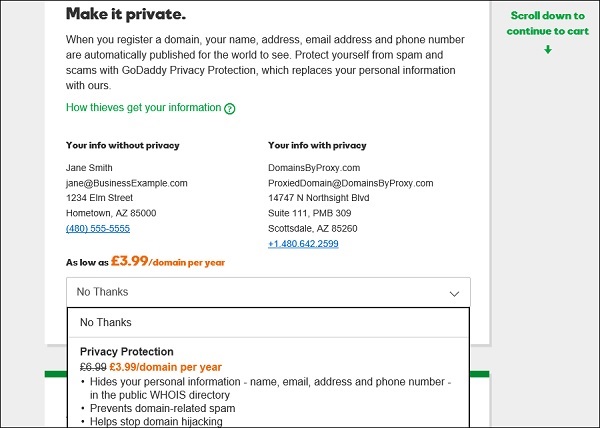 GoDaddy is an accepted Domain name registrar. It is also a Hosting
provider which offers you hosting services for your website. It allows
you to purchase and at the same time gives a suitable plan for your
website.
GoDaddy is an accepted Domain name registrar. It is also a Hosting
provider which offers you hosting services for your website. It allows
you to purchase and at the same time gives a suitable plan for your
website.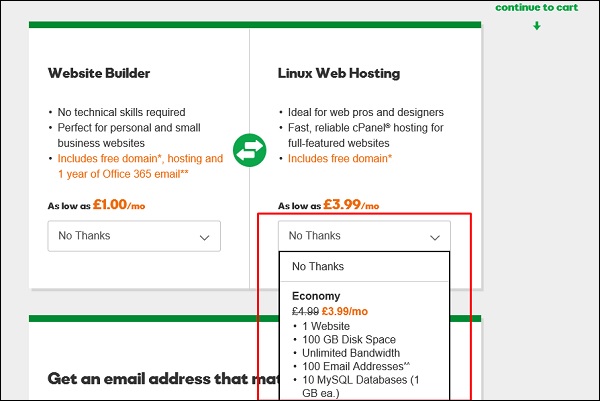 Click “Continue to Cart”.
Click “Continue to Cart”.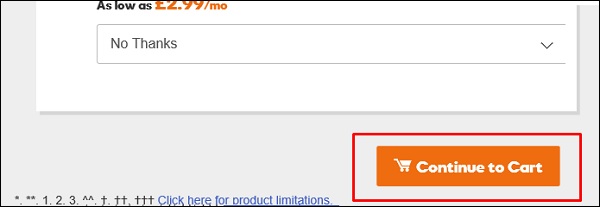 In the webpage that opens next, you must choose the number of years
for your domain that it will be required with the possibility to extend
this period.
In the webpage that opens next, you must choose the number of years
for your domain that it will be required with the possibility to extend
this period.- Also, you have the possibility to buy other similar domains.
- Click “Proceed to Checkout”.
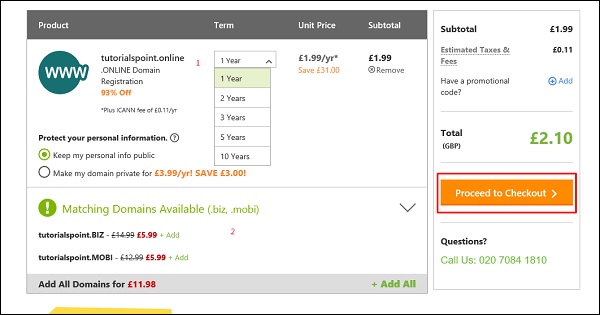 As we are a new customer, we will click on “Continue”.
As we are a new customer, we will click on “Continue”.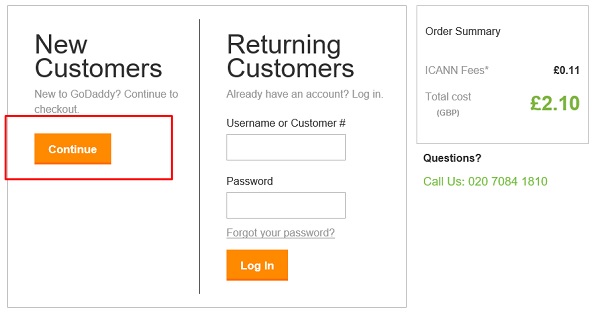 In the Billing Section, we should fill genuine data because it should match with the payment information.
In the Billing Section, we should fill genuine data because it should match with the payment information.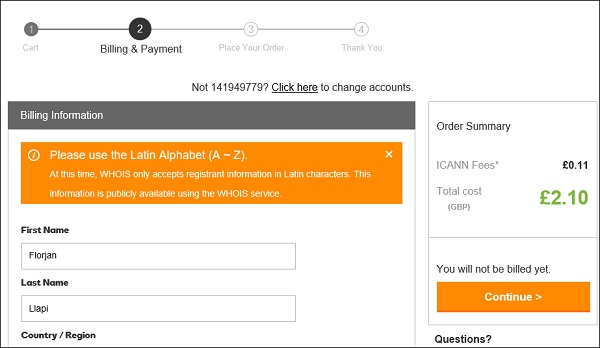 In the account information, we will enter an email id (we will get
all the billing related and other notifications to this email address),
username, password and PIN (this email id is also important for account
resetting or other ownership issues, if the account gets hacked).
In the account information, we will enter an email id (we will get
all the billing related and other notifications to this email address),
username, password and PIN (this email id is also important for account
resetting or other ownership issues, if the account gets hacked).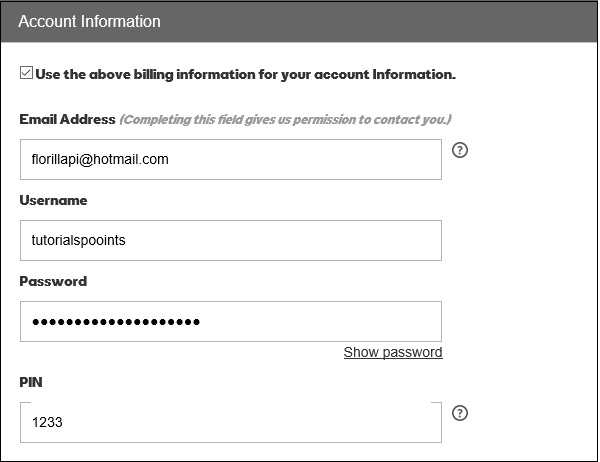 Now, we should enter the credit card details or PayPal details. Then click “Continue” as shown in the following screenshot.
Now, we should enter the credit card details or PayPal details. Then click “Continue” as shown in the following screenshot.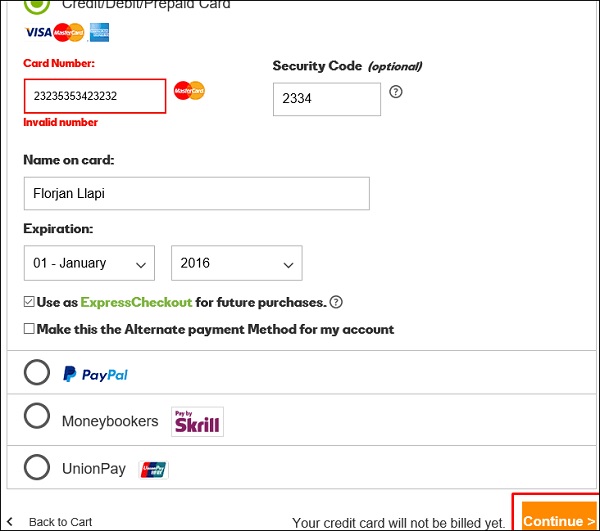 The following screen will show up once the purchase of the domain is successful.
The following screen will show up once the purchase of the domain is successful.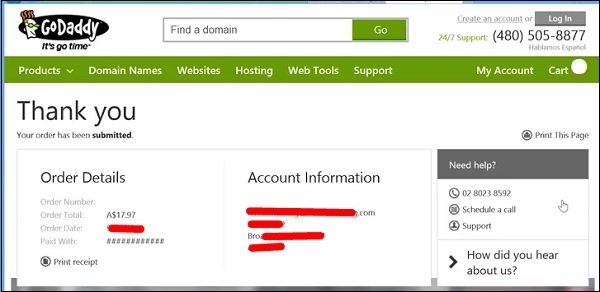
Website Development - Subdomains
Subdomains are extensions of domain name that you can forward to URLs or point to IP addresses and directories within the hosting account or different servers. Sub domains function separately from your main domain. We can create areas of a website by using subdomains.Example
You can create a subdomain for a blog on site called "Blog" that is accessible through the URL – blog.tutorialspoint.com in addition to the already existing www.tutorialspoint.com/blog.We can add endless subdomains per domain name in theory. We can also add multiple levels of subdomains. For instance, you can add info.blog.tutorialspoint.com to delve into an even more specific area of interest on the site. Each subdomain can be up to 25 characters long.
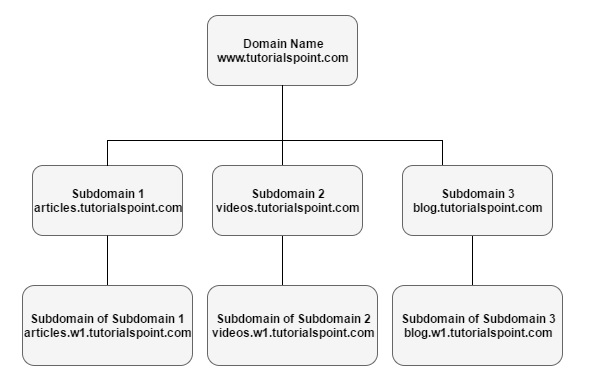
Website Development - Domain Privacy
Internet Corporation for Assigned Names and Numbers (ICANN) broadly requires that the mailing address, phone number and e-mail address of those owning and administrating a domain name should be made publicly available through the "WHOIS" directories. But this rule enables spammers, direct marketers, identity thieves or other attackers to use the directory for personal information. Although ICANN has been exploring changing WHOIS to enable greater privacy. There is a lack of consensus among major stakeholders as to what type of change should be made. However, with the offer of private registration from many registrars, some of the risk has been mitigated.There are four contact positions in a domain's WHOIS record, which are −
- Owner
- Administrator
- Billing and
- Technical
Let us now have a detailed stepwise understanding of what is being discussed here.
Go to the URL https://whois.icann.org/en and then enter the domain name of which we want to see the public data.
 The next step is to click on “Lookup” as shown in the following screenshot.
The next step is to click on “Lookup” as shown in the following screenshot.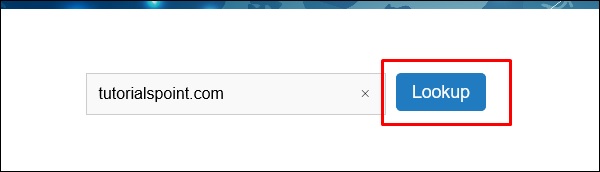 Enter the Captcha that is displayed on the webpage as shown in the following screenshot, then click on “Lookup”.
Enter the Captcha that is displayed on the webpage as shown in the following screenshot, then click on “Lookup”.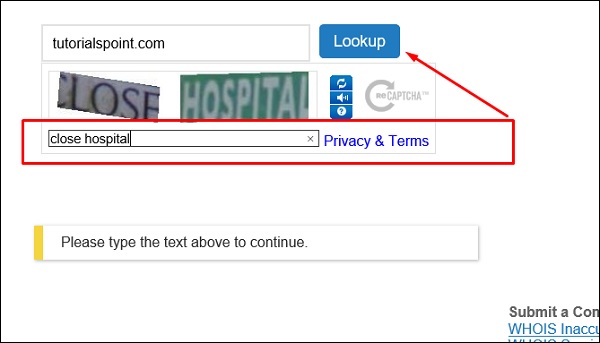 The information that this domain name has will be shown as follows.
The main section is “Contact Information” which has some subsections
like −
The information that this domain name has will be shown as follows.
The main section is “Contact Information” which has some subsections
like −- Registrant Contact
- Admin Contact
- Tech Contact
Name and Surname, Company name, Address, Phone Number and email address. The following screenshot shows the registrant name which in this case is GoDaddy.com, LLC
 The following screenshot shows the information of when the domain name was registered and when it will expire.
The following screenshot shows the information of when the domain name was registered and when it will expire. While the last screenshot will show the name servers (DNS) of the domain.
While the last screenshot will show the name servers (DNS) of the domain. The following screenshot has full information details of the domain name.
The following screenshot has full information details of the domain name.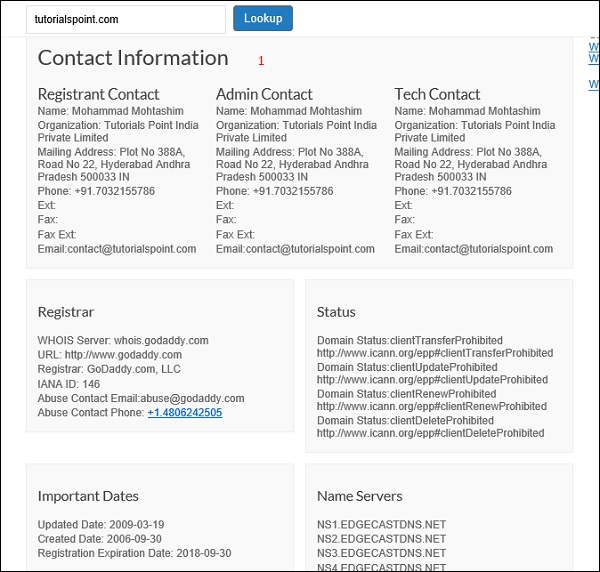

No comments:
Post a Comment