Step 1 - Installing Prerequisites
We can install
aurelia-bundler by running the following command in
command prompt −
C:\Users\username\Desktop\aureliaApp>npm install aurelia-bundler --save-dev
If you don't have gulp installed, you can install it by running this code −
C:\Users\username\Desktop\aureliaApp>npm install gulp
And we will also install
require-dir package from
npm.
C:\Users\username\Desktop\aureliaApp>npm install require-dir
Step 2 - Create Folders and Files
First let's create
gulpfile.js file in apps root directory.
C:\Users\username\Desktop\aureliaApp>touch gulpfile.js
We will also need
build folder. In this directory we will add another folder named
tasks.
C:\Users\username\Desktop\aureliaApp>mkdir build
C:\Users\username\Desktop\aureliaApp\build>mkdir tasks
And we need to create
bundle.js file inside
tasks folder.
C:\Users\username\Desktop\aureliaApp\build\tasks>touch bundle.js
Step 3 - Gulp
We will use
gulp as our task runner. We need to tell it to run the code from
build\tasks\bundle.js.
gulpfile.js
require('require-dir')('build/tasks');
Now let's create the task that we need. This task will take our app, create
dist/app-build.js and
dist/vendor-build.js files. After bundling process is finished, the
config.js file will also be updated. We can include all files and plugins we want to inject and minify.
bundle.js
var gulp = require('gulp');
var bundle = require('aurelia-bundler').bundle;
var config = {
force: true,
baseURL: '.',
configPath: './config.js',
bundles: {
"dist/app-build": {
includes: [
'[*.js]',
'*.html!text',
'*.css!text',
],
options: {
inject: true,
minify: true
}
},
"dist/vendor-build": {
includes: [
'aurelia-bootstrapper',
'aurelia-fetch-client',
'aurelia-router',
'aurelia-animator-css',
],
options: {
inject: true,
minify: true
}
}
}
};
gulp.task('bundle', function() {
return bundle(config);
});
The
command prompt will inform us when bundling is finished.
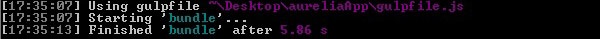
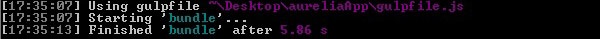

No comments:
Post a Comment