Each uploaded file is first saved in a temporary location on the server, before it is actually saved to its ultimate location. Name of destination file can be hard-coded or can be obtained from filename property of request.files[file] object. However, it is recommended to obtain a secure version of it using the secure_filename() function.
It is possible to define the path of default upload folder and maximum size of uploaded file in configuration settings of Flask object.
| app.config[‘UPLOAD_FOLDER’] | Defines path for upload folder |
| app.config[‘MAX_CONTENT_PATH’] | Specifies maximum size of file yo be uploaded – in bytes |
‘upload.html’ has a file chooser button and a submit button.
<html> <body> <form action = "http://localhost:5000/uploader" method = "POST" enctype = "multipart/form-data"> <input type = "file" name = "file" /> <input type = "submit"/> </form> </body> </html>You will see the screen as shown below.
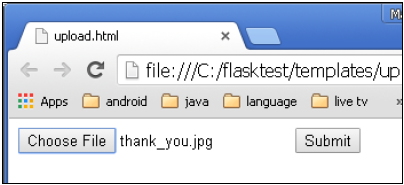 Click Submit after choosing file. Form’s post method invokes ‘/upload_file’ URL. The underlying function uploader() does the save operation.
Click Submit after choosing file. Form’s post method invokes ‘/upload_file’ URL. The underlying function uploader() does the save operation.Following is the Python code of Flask application.
from flask import Flask, render_template, request from werkzeug import secure_filename app = Flask(__name__) @app.route('/upload') def upload_file(): return render_template('upload.html') @app.route('/uploader', methods = ['GET', 'POST']) def upload_file(): if request.method == 'POST': f = request.files['file'] f.save(secure_filename(f.filename)) return 'file uploaded successfully' if __name__ == '__main__': app.run(debug = True)

No comments:
Post a Comment