- UI elements : These are the core visual elements the user
eventually sees and interacts with. Flex provides a huge list of widely
used and common elements varying from basic to complex which we will
cover in this tutorial.
- Layouts: They define how UI elements should be organized on the screen and provide a final look and feel to the GUI (Graphical User Interface). This part will be covered in Layout chapter.
- Behavior: These are events which occur when the user interacts with UI elements. This part will be covered in Event Handling chapter.
Flex UI Elements:
The Flex UI library provides classes in a well-defined class hierarchy to create complex web-based user interfaces. All classes in this component hierarchy has been derived from the EventDispatcher base class as shown below: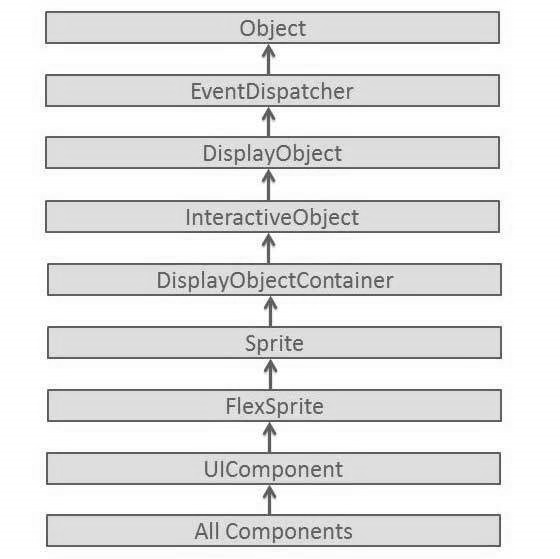 Every Basic UI control inherits properties from UIComponent class
which in turn inherits properties from EventDispatcher and other top
level classes.
Every Basic UI control inherits properties from UIComponent class
which in turn inherits properties from EventDispatcher and other top
level classes.| S.N. | Control & Description |
|---|---|
| 1 | Flex EventDispatcher Class The EventDispatcher class is the base class for all classes that can dispatch events. The EventDispatcher class allows any object on the display list to be an event target and as such, to use the methods of the IEventDispatcher interface. |
| 2 | Flex UIComponent The UIComponent class is the base class for all visual components, both interactive and noninteractive. |
Basic Controls
Following are few important Basic Controls:| S.N. | Controls & Description |
|---|---|
| 1 | Label Label is a low-level UIComponent that can render one or more lines of uniformly-formatted text. |
| 2 | Text The Text control lets you display HTML content as well as normal text in your application. |
| 3 | Image The Image control lets you import JPEG, PNG, GIF, and SWF files at runtime. |
| 4 | LinkButton The LinkButton control is a borderless Button control whose contents are highlighted when a user moves the mouse over it. |

No comments:
Post a Comment