We will use the same data from our last chapter.
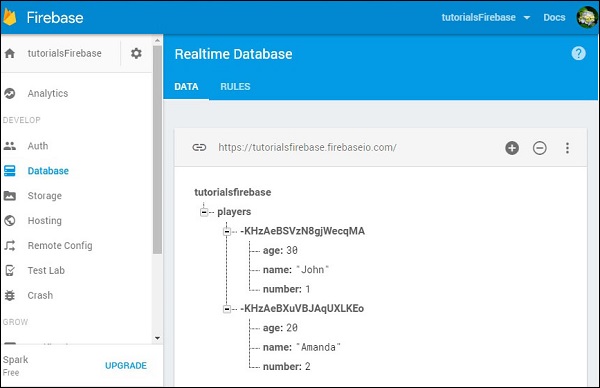
Order By Child
To order data by name, we can use the following code.Example
var playersRef = firebase.database().ref("players/"); playersRef.orderByChild("name").on("child_added", function(data) { console.log(data.val().name); });We will see names in alphabet order.

Order By Key
We can order data by key in similar fashion.Example
var playersRef = firebase.database().ref("players/"); playersRef.orderByKey().on("child_added", function(data) { console.log(data.key); });

Order By Value
We can also order data by value. Let's add ratings collection in Firebase.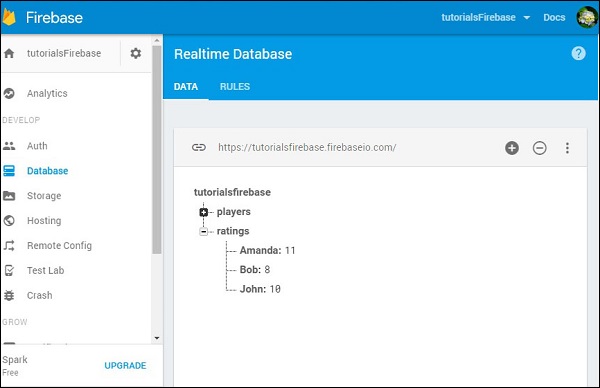 Now we can order data by value for each player.
Now we can order data by value for each player.Example
var ratingRef = firebase.database().ref("ratings/"); ratingRef.orderByValue().on("value", function(data) { data.forEach(function(data) { console.log("The " + data.key + " rating is " + data.val()); }); });


No comments:
Post a Comment