setGeometry() syntax
QWidget.setGeometry(xpos, ypos, width, height)In the following code snippet, the top level window of 300 by 200 pixels dimensions is displayed at position (10, 10) on the monitor.
import sys from PyQt4 import QtGui def window(): app = QtGui.QApplication(sys.argv) w = QtGui.QWidget() b = QtGui.QPushButton(w) b.setText("Hello World!") b.move(50,20) w.setGeometry(10,10,300,200) w.setWindowTitle(“PyQt”) w.show() sys.exit(app.exec_()) if __name__ == '__main__': window()A PushButton widget is added in the window and placed at a position 50 pixels towards right and 20 pixels below the top left position of the window.
This Absolute Positioning, however, is not suitable because of following reasons −
- The position of the widget does not change even if the window is resized.
- The appearance may not be uniform on different display devices with different resolutions.
- Modification in the layout is difficult as it may need redesigning the entire form.
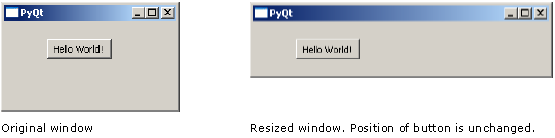 PyQt API provides layout classes for more elegant management of
positioning of widgets inside the container. The advantages of Layout
managers over absolute positioning are −
PyQt API provides layout classes for more elegant management of
positioning of widgets inside the container. The advantages of Layout
managers over absolute positioning are −- Widgets inside the window are automatically resized.
- Ensures uniform appearance on display devices with different resolutions.
- Adding or removing widget dynamically is possible without having to redesign.
| Sr.No | Classes & Description |
|---|---|
| 1 | QBoxLayout QBoxLayout class lines up the widgets vertically or horizontally. Its derived classes are QVBoxLayout (for arranging widgets vertically) and QHBoxLayout (for arranging widgets horizontally). |
| 2 | QGridLayout A GridLayout class object presents with a grid of cells arranged in rows and columns. The class contains addWidget() method. Any widget can be added by specifying the number of rows and columns of the cell. |
| 3 | QFormLayout QFormLayout is a convenient way to create two column form, where each row consists of an input field associated with a label. As a convention, the left column contains the label and the right column contains an input field. |

python training in bangalore | python online training
ReplyDeleteaws training in Bangalore | aws training in Bangalore
artificial intelligence training in bangalore | artificial intelligence online training
machine learning training in bangalore | machine learning online training
data science training in bangalore | data science online training