The gtk.ColorScelection widget presents a colow wheel, and entry boxes for color parameters such as HSV and RGB. New color can be selected by manipulating color wheel or entering color parameters. Its get_current_color is useful for further processing.
Following is the prototype of the constructor of the gtk.ColorSelectionDialog class −
dlg = gtk.ColorSelectionDialog(title)The current selected color is obtained from the colorsel attribute. The selected color is applied to a widget using modify_fg() or modify_bg() methods.
When the ColorDialog menu button is activated, the following callback function is executed −
def on_color(self, widget): dlg = gtk.ColorSelectionDialog("Select color") col = dlg.run() sel = dlg.colorsel.get_current_color() self.text.modify_fg(gtk.STATE_NORMAL, sel)The chosen color is applied to the text in a label widget on the window −
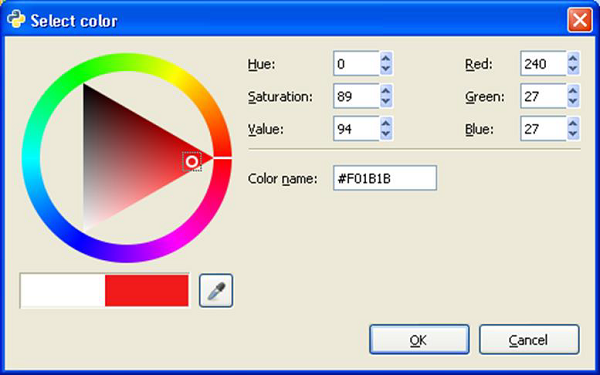 The following is the output −
The following is the output −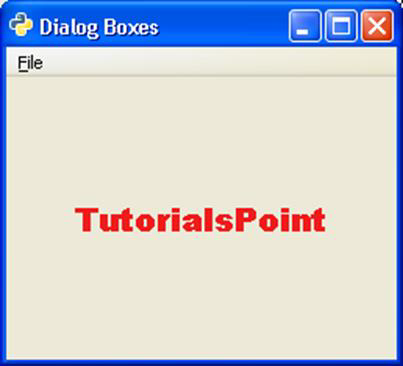

No comments:
Post a Comment