Binary search looks for a particular item by comparing the middle most item of the collection. If a match occurs, then the index of item is returned. If the middle item is greater than the item, then the item is searched in the sub-array to the left of the middle item. Otherwise, the item is searched for in the sub-array to the right of the middle item. This process continues on the sub-array as well until the size of the subarray reduces to zero.
How Binary Search Works?
For a binary search to work, it is mandatory for the target array to be sorted. We shall learn the process of binary search with a pictorial example. The following is our sorted array and let us assume that we need to search the location of value 31 using binary search. First, we shall determine half of the array by using this formula −
First, we shall determine half of the array by using this formula −mid = low + (high - low) / 2Here it is, 0 + (9 - 0 ) / 2 = 4 (integer value of 4.5). So, 4 is the mid of the array.
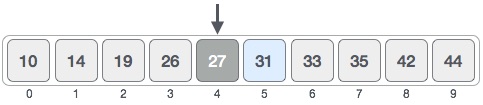 Now we compare the value stored at location 4, with the value being
searched, i.e. 31. We find that the value at location 4 is 27, which is
not a match. As the value is greater than 27 and we have a sorted array,
so we also know that the target value must be in the upper portion of
the array.
Now we compare the value stored at location 4, with the value being
searched, i.e. 31. We find that the value at location 4 is 27, which is
not a match. As the value is greater than 27 and we have a sorted array,
so we also know that the target value must be in the upper portion of
the array. We change our low to mid + 1 and find the new mid value again.
We change our low to mid + 1 and find the new mid value again.low = mid + 1 mid = low + (high - low) / 2Our new mid is 7 now. We compare the value stored at location 7 with our target value 31.
 The value stored at location 7 is not a match, rather it is less than
what we are looking for. So, the value must be in the lower part from
this location.
The value stored at location 7 is not a match, rather it is less than
what we are looking for. So, the value must be in the lower part from
this location. Hence, we calculate the mid again. This time it is 5.
Hence, we calculate the mid again. This time it is 5.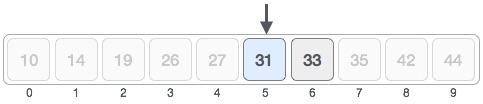 We compare the value stored at location 5 with our target value. We find that it is a match.
We compare the value stored at location 5 with our target value. We find that it is a match. We conclude that the target value 31 is stored at location 5.
We conclude that the target value 31 is stored at location 5.Binary search halves the searchable items and thus reduces the count of comparisons to be made to very less numbers.
Pseudocode
The pseudocode of binary search algorithms should look like this −Procedure binary_search A ← sorted array n ← size of array x ← value to be searched Set lowerBound = 1 Set upperBound = n while x not found if upperBound < lowerBound EXIT: x does not exists. set midPoint = lowerBound + ( upperBound - lowerBound ) / 2 if A[midPoint] < x set lowerBound = midPoint + 1 if A[midPoint] > x set upperBound = midPoint - 1 if A[midPoint] = x EXIT: x found at location midPoint end while end procedureTo know about binary search implementation using array in C programming language, please click here.

No comments:
Post a Comment