BackboneJS - Overview
BackboneJS is a lightweight JavaScript library that allows to develop and structure the client side applications that run in a web browser. It offers MVC framework which abstracts data into models, DOM into views and bind these two using events.History − BackboneJS was developed by Jeremy Ashkenas and was initially released on October 13th, 2010.
When to use Backbone
- Consider you are creating an application with numerous lines of code using JavaScript or jQuery. In this application, if you −
- add or replace DOM elements to the application or
- make some requests or
- show animation in the application or
- add more number of lines to your code,
- If you want a better design with less code, then it is better to use the BackboneJS library that provides good functionality, is well organized and in a structured manner for developing your application.
- BackboneJS communicates via events; this ensures that you do not mess up the application. Your code will be cleaner, nicer and easy to maintain.
Features
The following are a list of features of BackboneJS −- BackboneJS allows developing of applications and the frontend in a much easier way by using JavaScript functions.
- BackboneJS provides various building blocks such as models, views, events, routers and collections for assembling the client side web applications.
- When a model changes, it automatically updates the HTML of your application.
- BackboneJS is a simple library that helps in separating business and user interface logic.
- It is free and open source library and contains over 100 available extensions.
- It acts like a backbone for your project and helps to organize your code.
- It manages the data model which includes the user data and displays that data at the server side with the same format written at the client side.
- BackboneJS has a soft dependency with jQuery and a hard dependency with Underscore.js.
- It allows to create client side web applications or mobile applications in a wellstructured and an organized format.
BackboneJS - Environment Setup
BackboneJS is very easy to setup and work. This chapter will discuss the download and setup of the BackboneJS Library.BackboneJS can be used in the following two ways −
- Downloading UI library from its official website.
- Downloading UI library from CDNs.
Downloading the UI library from its official website
When you open the link http://backbonejs.org/, you will get to see a screenshot as shown below −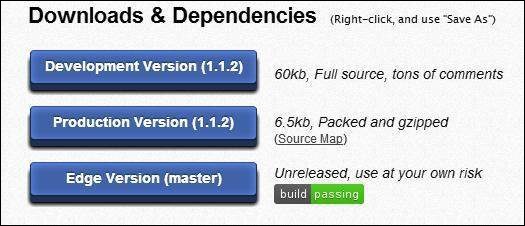 As you can see, there are three options for download of this library −
As you can see, there are three options for download of this library −- Development Version − Right click on this button and save as and you get the full source JavaScript library.
- Production Version − Right click on this button and save as and you get the Backbone-min.js library file which is packed and gzipped.
- Edge Version − Right click on this button and save as and you get an unreleased version, i.e., development is going on; hence you need to use it at your own risk.
Dependencies
BackboneJS depends on the following JavaScript files −- Underscore.js − This is the only hard dependency which needs to be included. You can get it from here.
- jQuery.js − Include this file for RESTful persistence, history support via Backbone.Router and DOM manipulation with Backbone.View. You can get it from here.
- json2.js − Include this file for older Internet Explorer support. You can get it from here.
Download UI Library from CDNs
A CDN or Content Delivery Network is a network of servers designed to serve files to users. If you use a CDN link in your web page, it moves the responsibility of hosting files from your own servers to a series of external ones. This also offers an advantage that if the visitor to your webpage has already downloaded a copy of BackboneJS from the same CDN, it won't have to be re-downloaded.As said above, BackboneJS has a dependency of the following JavaScript −
- jQuery
- Underscore
<script type = "text/javascript" src = "https://ajax.googleapis.com/ajax/libs/jquery/1.5.2/jquery.min.js"></script> <script type = "text/javascript" src = "https://ajax.cdnjs.com/ajax/libs/underscore.js/1.1.4/underscore-min.js"></script> <script type = "text/javascript" src = "https://ajax.cdnjs.com/ajax/libs/backbone.js/0.3.3/backbone-min.js"></script>Note − We are using the CDN versions of the library throughout this tutorial.
Example
Let's create a simple example using BackboneJS.<!DOCTYPE html> <html> <head> <meta charset = "UTF-8"> <meta http-equiv = "X-UA-Compatible" content = "IE = edge,chrome = 1"> <title>Hello World using Backbone.js</title> </head> <body> <!-- ========= --> <!-- Your HTML --> <!-- ========= --> <div id = "container">Loading...</div> <!-- ========= --> <!-- Libraries --> <!-- ========= --> <script src = "https://code.jquery.com/jquery-2.1.3.min.js" type = "text/javascript"></script> <script src = "https://cdnjs.cloudflare.com/ajax/libs/underscore.js/1.3.3/underscoremin.js" type = "text/javascript"></script> <script src = "https://cdnjs.cloudflare.com/ajax/libs/backbone.js/0.9.2/backbone-min.js" type = "text/javascript"></script> <!-- =============== --> <!-- Javascript code --> <!-- =============== --> <script type = "text/javascript"> var AppView = Backbone.View.extend ({ // el - stands for element. Every view has an element associated with HTML content, will be rendered. el: '#container', // It's the first function called when this view is instantiated. initialize: function() { this.render(); }, // $el - it's a cached jQuery object (el), in which you can use jQuery functions to push content. //Like the Hello TutorialsPoint in this case. render: function() { this.$el.html("Hello TutorialsPoint!!!"); } }); var appView = new AppView(); </script> </body> </html>The code comments are self-explanatory. A few more details are given below −
There's a html code at the start of body tag
<div id = "container">Loading...</div>This prints Loading...
Next, we have added the following CDNs
<script src = "https://code.jquery.com/jquery-2.1.3.min.js" type = "text/javascript"></script> <script src = "https://cdnjs.cloudflare.com/ajax/libs/underscore.js/1.3.3/underscore-min.js" type = "text/javascript"></script> <script src = "https://cdnjs.cloudflare.com/ajax/libs/backbone.js/0.9.2/backbone-min.js" type = "text/javascript"></script>Next, we have the following script −
var AppView = Backbone.View.extend ({ // el - stands for element. Every view has an element associated with HTML content, //will be rendered. el: '#container', // It's the first function called when this view is instantiated. initialize: function() { this.render(); }, // $el - it's a cached jQuery object (el), in which you can use jQuery functions to push content. //Like the Hello World in this case. render: function() { this.$el.html("<h1>Hello TutorialsPoint!!!</h1>"); } }); var appView = new AppView();The comments are self-explanatory. In the last line, we are initializing new AppView(). This will print the "Hello TutorialsPoint" in the div with id = "container"
Save this page as myFirstExample.html. Open this in your browser and the screen will show the following text.
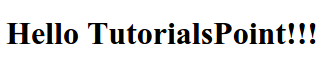
BackboneJS - Applications
The BackboneJS gives a structure to the web applications that allows to separate business logic and user interface logic. In this chapter, we are going to discuss the architectural style of the BackboneJS application for implementing user interfaces. The following diagram shows the architecture of BackboneJS −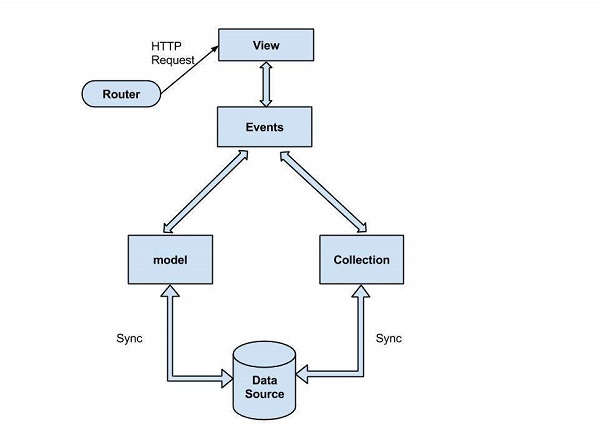 The architecture of BackboneJS contains the following modules −
The architecture of BackboneJS contains the following modules −- HTTP Request
- Router
- View
- Events
- Model
- Collection
- Data Source
HTTP Request
The HTTP client sends a HTTP request to a server in the form of a request message where web browsers, search engines, etc., acts like HTTP clients. The user requests for a file such as documents, images, etc., using the HTTP request protocol. In the above diagram, you could see that the HTTP client uses the router to send the client request.Router
It is used for routing the client side applications and connects them to actions and events using URL's. It is a URL representation of the application's objects. This URL is changed manually by the user. The URL is used by the backbone so that it can understand what application state to be sent or present to the user.The router is a mechanism which can copy the URL's to reach the view. The Router is required when web applications provide linkable, bookmarkable, and shareable URL's for important locations in the app.
In the above architecture, the router sending an HTTP request to the View. It is a useful feature when an application needs routing capability.

No comments:
Post a Comment