Aurelia offers a way to add components dynamically. You can reuse
single component on different pars of your app without need for
including HTML multiple times. This chapter will explain how to achieve
this.
Step 1 - Create custom component
Let's create new
components directory inside
src folder.
C:\Users\username\Desktop\aureliaApp\src>mkdir components
Inside this directory we will create
custom-component.html. This component will be inserted later on our HTML page.
custom-component.html
<template>
<p>This is some text from dynamic component...</p>
</template>
Step 2 - Create main component
We will create simple component in
app.js. It will be used to render
header and
footer text on screen.
app.js
export class MyComponent {
header = "This is Header";
content = "This is content";
}
Step 3 - Add custom component
Inside our
app.html file, we need to
require the
custom-component.html to be able to insert it dynamically. Once we do that, we can add new element
custom-component.
app.html
<template>
<require from = "./components/custom-component.html"></require>
<h1>${header}</h1>
<p>${content}</p>
<custom-component></custom-component>
</template>
Image below shows the output.
Header and
Footer text is rendered from
myComponent inside
app.js. The additional text is rendered from the
custom-component.js.
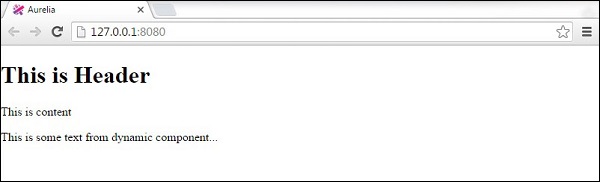
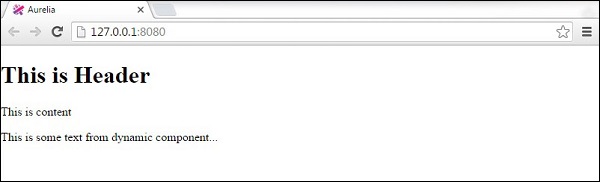

No comments:
Post a Comment