Control Who Can View Profile
Step 1 − Open Google+ account.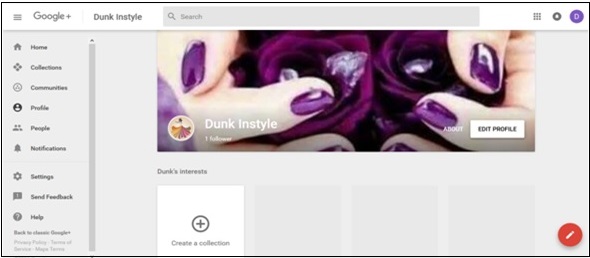 Step 2 − Click the hamburger
Step 2 − Click the hamburger Step 3 − Click Settings.
Step 4 − Under the General heading, tap the ‘profile’ option.
Step 5 − Go to ‘Profile’ and choose from the available options as required.
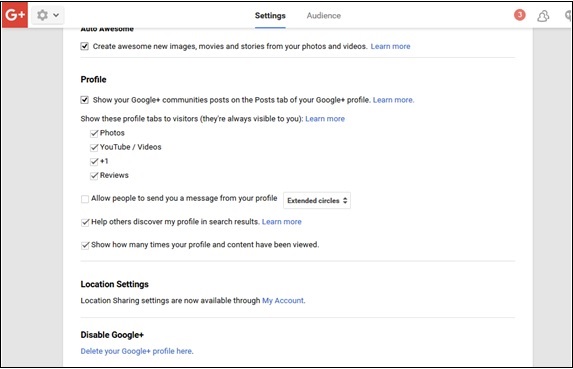 Step 6 − Check or uncheck how many times the content and profile is viewed.
Step 6 − Check or uncheck how many times the content and profile is viewed.Step 7 − Check or uncheck whether communities should show on our profile or not.
Step 8 − Check from the following options, what we want our viewers to see.
- Photos
- YouTube/videos
- +1
- Reviews
Step 10 − Select who can see the people in circles.
- Only you
- Public
- Your circles

No comments:
Post a Comment