The following example show how to generate Excel using Spring Web MVC framework. To start with it, let us have working Eclipse IDE in place and follow the following steps to develop a Dynamic Form based Web Application using Spring Web Framework:
ExcelController.java
Once you are done with creating source and configuration files, export your application. Right click on your application and use Export > WAR File option and save your TestWeb.war file in Tomcat's webapps folder.
Now start your Tomcat server and make sure you are able to access other web pages from webapps folder using a standard browser. Now try a URL http://localhost:8080/TestWeb/excel and you should see the following result.
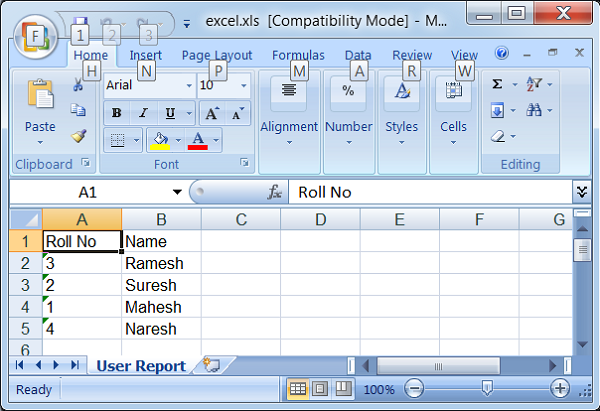
| Step | Description |
|---|---|
| 1 | Create a project with a name TestWeb under a package com.tutorialspoint as explained in the Spring MVC - Hello World Example chapter. |
| 2 | Create a Java classes UserExcelView, ExcelController under the com.tutorialspoint package. |
| 3 | Download Apache POI library Apache POI from maven repository page. Put it in your CLASSPATH. |
| 4 | The final step is to create the content of all the source and configuration files and export the application as explained below. |
package com.tutorialspoint; import java.util.HashMap; import java.util.Map; import javax.servlet.http.HttpServletRequest; import javax.servlet.http.HttpServletResponse; import org.springframework.web.servlet.ModelAndView; import org.springframework.web.servlet.mvc.AbstractController; public class ExcelController extends AbstractController { @Override protected ModelAndView handleRequestInternal(HttpServletRequest request, HttpServletResponse response) throws Exception { //user data Map<String,String> userData = new HashMap<String,String>(); userData.put("1", "Mahesh"); userData.put("2", "Suresh"); userData.put("3", "Ramesh"); userData.put("4", "Naresh"); return new ModelAndView("UserSummary","userData",userData); } }UserExcelView.java
package com.tutorialspoint; import java.util.Map; import javax.servlet.http.HttpServletRequest; import javax.servlet.http.HttpServletResponse; import org.apache.poi.hssf.usermodel.HSSFRow; import org.apache.poi.hssf.usermodel.HSSFSheet; import org.apache.poi.hssf.usermodel.HSSFWorkbook; import org.springframework.web.servlet.view.document.AbstractExcelView; public class UserExcelView extends AbstractExcelView { @Override protected void buildExcelDocument(Map<String, Object> model, HSSFWorkbook workbook, HttpServletRequest request, HttpServletResponse response) throws Exception { Map<String,String> userData = (Map<String,String>) model.get("userData"); //create a wordsheet HSSFSheet sheet = workbook.createSheet("User Report"); HSSFRow header = sheet.createRow(0); header.createCell(0).setCellValue("Roll No"); header.createCell(1).setCellValue("Name"); int rowNum = 1; for (Map.Entry<String, String> entry : userData.entrySet()) { //create the row data HSSFRow row = sheet.createRow(rowNum++); row.createCell(0).setCellValue(entry.getKey()); row.createCell(1).setCellValue(entry.getValue()); } } }TestWeb-servlet.xml
<beans xmlns="http://www.springframework.org/schema/beans" xmlns:context="http://www.springframework.org/schema/context" xmlns:xsi="http://www.w3.org/2001/XMLSchema-instance" xmlns:mvc="http://www.springframework.org/schema/mvc" xsi:schemaLocation=" http://www.springframework.org/schema/beans http://www.springframework.org/schema/beans/spring-beans-3.0.xsd http://www.springframework.org/schema/context http://www.springframework.org/schema/context/spring-context-3.0.xsd http://www.springframework.org/schema/mvc http://www.springframework.org/schema/mvc/spring-mvc-3.0.xsd"> <bean class="org.springframework.web.servlet.mvc.support.ControllerClassNameHandlerMapping" /> <bean class="com.tutorialspoint.ExcelController" /> <bean class="org.springframework.web.servlet.view.XmlViewResolver"> <property name="location"> <value>/WEB-INF/views.xml</value> </property> </bean> </beans>views.xml
<beans xmlns="http://www.springframework.org/schema/beans" xmlns:context="http://www.springframework.org/schema/context" xmlns:xsi="http://www.w3.org/2001/XMLSchema-instance" xsi:schemaLocation=" http://www.springframework.org/schema/beans http://www.springframework.org/schema/beans/spring-beans-3.0.xsd http://www.springframework.org/schema/context http://www.springframework.org/schema/context/spring-context-3.0.xsd"> <bean id="UserSummary" class="com.tutorialspoint.UserExcelView"></bean> </beans>Here we've created a ExcelController and ExcelView. Apache POI library deals with Microsoft Office file formats and will convert the data to an excel document.
Once you are done with creating source and configuration files, export your application. Right click on your application and use Export > WAR File option and save your TestWeb.war file in Tomcat's webapps folder.
Now start your Tomcat server and make sure you are able to access other web pages from webapps folder using a standard browser. Now try a URL http://localhost:8080/TestWeb/excel and you should see the following result.
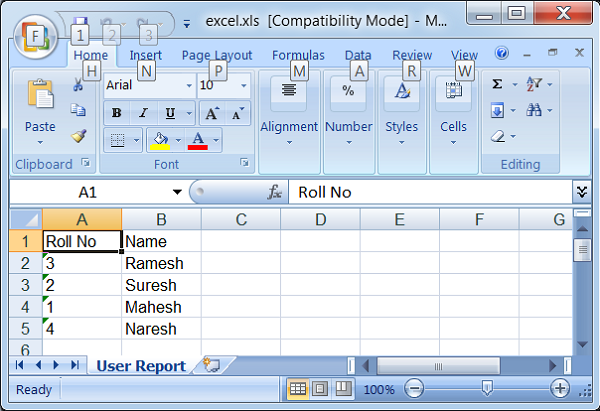

No comments:
Post a Comment