So far, we have been using the iostream standard library, which provides cin and cout methods for reading from standard input and writing to standard output respectively.
This tutorial will teach you how to read and write from a file. This requires another standard C++ library called fstream, which defines three new data types:
This tutorial will teach you how to read and write from a file. This requires another standard C++ library called fstream, which defines three new data types:

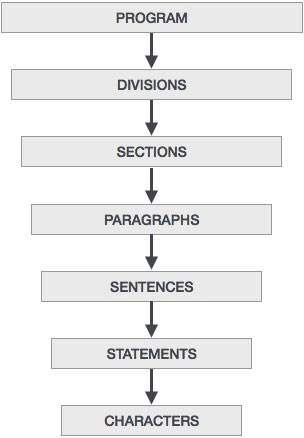 A brief introduction of these divisions is given below:
A brief introduction of these divisions is given below: