In this chapter, we will learn to Delete tags in WordPress.
Following are the steps to delete tags in WordPress.
Step (1) − Click on Posts → Tags in WordPress.
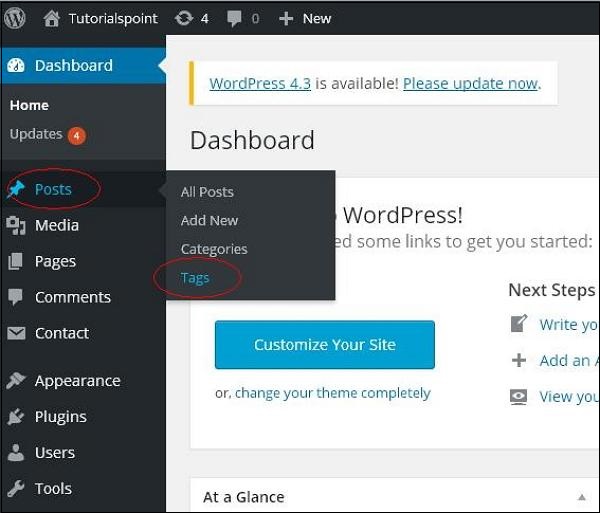 Step (2) − You can delete tag Food around the world (Food around the world was created in the chapter WordPress - Add Tags), when the cursor hovers on the Tags, then a few options get displayed below the Tags name. Click on Delete in tags section as shown in the following screen.
Step (2) − You can delete tag Food around the world (Food around the world was created in the chapter WordPress - Add Tags), when the cursor hovers on the Tags, then a few options get displayed below the Tags name. Click on Delete in tags section as shown in the following screen.
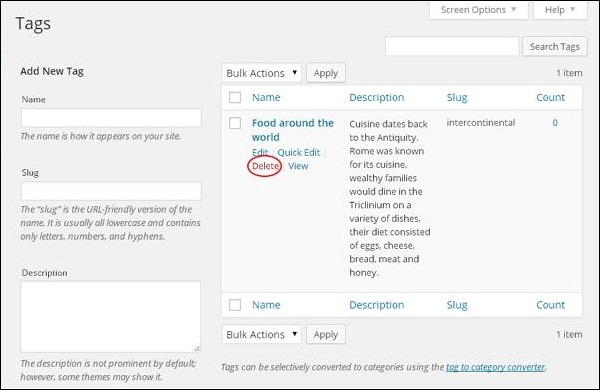 When you click on delete, you will get a pop message asking for confirmation to delete.
When you click on delete, you will get a pop message asking for confirmation to delete.
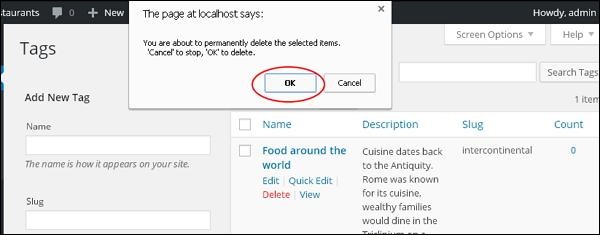 You can click on OK button and delete the tag permanently.
You can click on OK button and delete the tag permanently.
Following are the steps to delete tags in WordPress.
Step (1) − Click on Posts → Tags in WordPress.
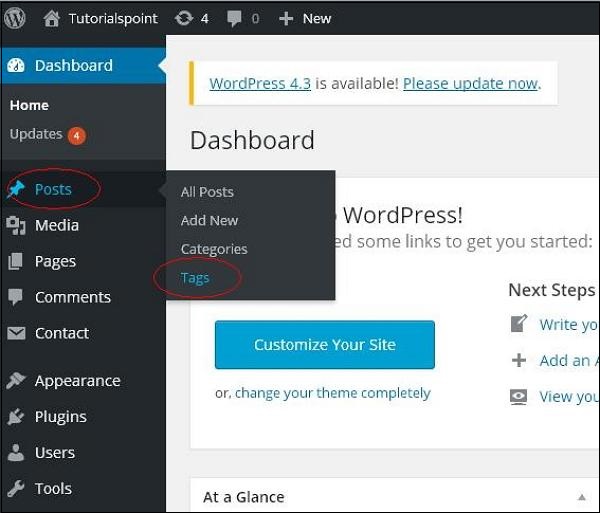 Step (2) − You can delete tag Food around the world (Food around the world was created in the chapter WordPress - Add Tags), when the cursor hovers on the Tags, then a few options get displayed below the Tags name. Click on Delete in tags section as shown in the following screen.
Step (2) − You can delete tag Food around the world (Food around the world was created in the chapter WordPress - Add Tags), when the cursor hovers on the Tags, then a few options get displayed below the Tags name. Click on Delete in tags section as shown in the following screen.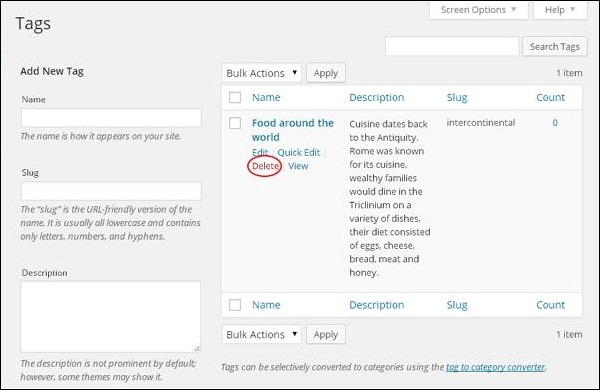 When you click on delete, you will get a pop message asking for confirmation to delete.
When you click on delete, you will get a pop message asking for confirmation to delete.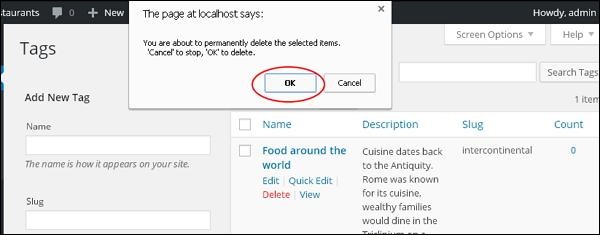 You can click on OK button and delete the tag permanently.
You can click on OK button and delete the tag permanently.
No comments:
Post a Comment