Step (1) − Click on Posts → Category Order in WordPress. The Category Order menu displays after adding the Category Order plugin. You can study how to install plugins in the chapter Install Plugins.
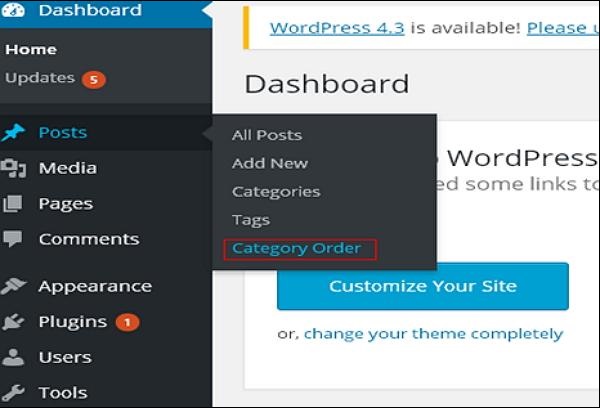 Step (2) − In the following screen, you can see that the create categories section are not in order.
Step (2) − In the following screen, you can see that the create categories section are not in order.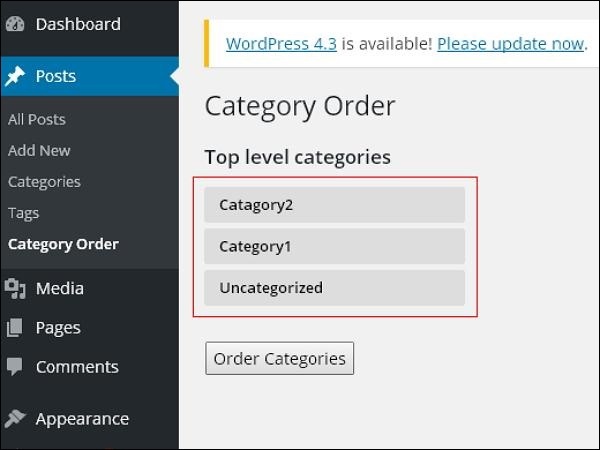 Step (3) − Now, you can rearrange your categories by just dragging the categories as per your choice. Click on Order categories button to save the ordered categories.
Step (3) − Now, you can rearrange your categories by just dragging the categories as per your choice. Click on Order categories button to save the ordered categories.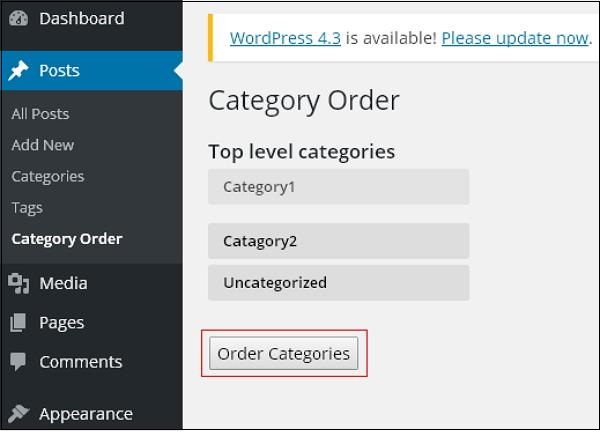

No comments:
Post a Comment