<?php namespace app\models; use app\components\UppercaseBehavior; use Yii; /** * This is the model class for table "user". * * @property integer $id * @property string $name * @property string $email */ class MyUser extends \yii\db\ActiveRecord { /** * @inheritdoc */ public static function tableName() { return 'user'; } /** * @inheritdoc */ public function rules() { return [ [['name', 'email'], 'string', 'max' => 255] ]; } /** * @inheritdoc */ public function attributeLabels() { return [ 'id' => 'ID', 'name' => 'Name', 'email' => 'Email', ]; } } ?>
Generating CRUD
Let us generate CRUD for the MyUser model.Step 1 − Open the CRUD generator interface, fill in the form.
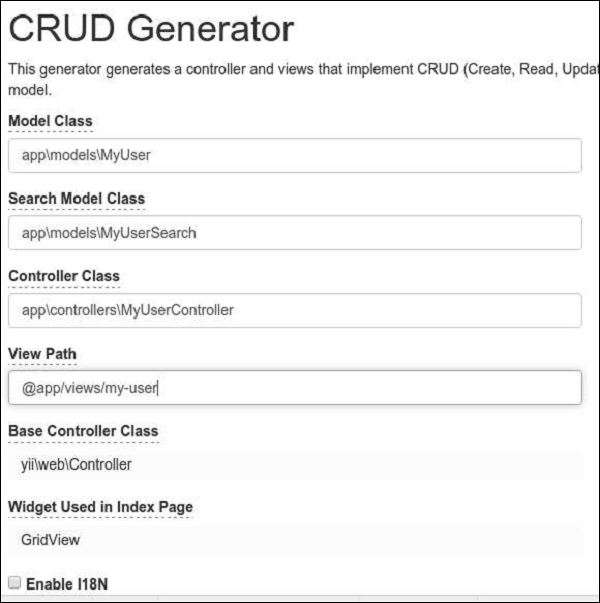 Step 2 − Then, click the “Preview” button and “Generate”. Go to the URL http://localhost:8080/index.php?r=my-user, you will see the list of all users.
Step 2 − Then, click the “Preview” button and “Generate”. Go to the URL http://localhost:8080/index.php?r=my-user, you will see the list of all users. Step 3 − Open the URL http://localhost:8080/index.php?r=my-user/create. You should see a user create form.
Step 3 − Open the URL http://localhost:8080/index.php?r=my-user/create. You should see a user create form.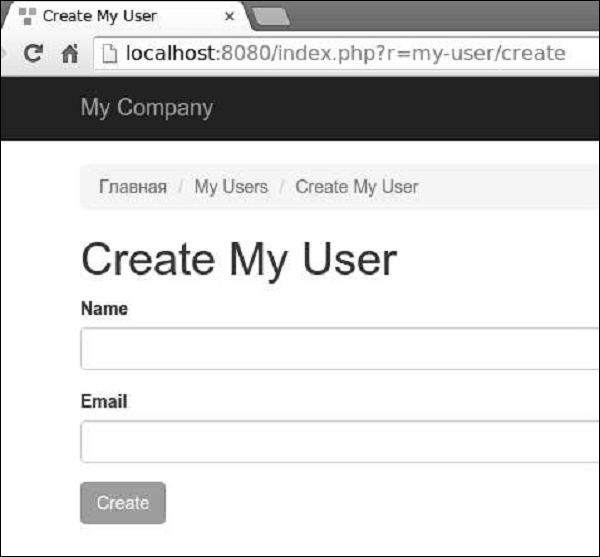

No comments:
Post a Comment