Drupal - Overview
Drupal is a free and open source Content Management System (CMS) that allows organizing, managing and publishing your content. It is built on PHP based environments. This is carried out under GNU i.e. General Public License, which means everyone has the freedom of downloading and sharing it with others.Drupal is used on million sites such as WhiteHouse.gov, World Economic Forum, Stanford University, Examiner.com and many more.
What is Content Management System?
The Content Management System (CMS) is a software which stores all the data of your content (such as text, photos, music, documents, etc.) and is made available on your website. A CMS helps in editing, publishing and modifying the content of the website.History
The standard release of Drupal known as Drupal core was developed by Dries Buytaerti in January 2001. It is considered as a leading CMS in variety of industries.Why to Use Drupal?
If you are developing a website with content management system, Drupal CMS is very flexible than any other CMS. Drupal is very powerful and can be used for building large, complex sites. It is PHP based template and allows non-technical users to add and edit the content without any HTML or Web design knowledge. Using Drupal CMS, it is easy to interact with other sites or technologies as Drupal can handle complex forms and workflows. It is available with more than 16000 modules which can be addressed with Drupal core and add-on modules.Features
- Drupal makes it easy to create and manage your site.
- Drupal translates anything in the system with built-in user interfaces.
- Drupal connects your website to other sites and services using feeds, search engine connection capabilities, etc.
- Drupal is an open source software hence requires no licensing costs.
- Drupal designs highly flexible and creative website with effective display quality thus increasing the visitors to the site.
- Drupal can publish your content on social media such as Twitter, Facebook and other social mediums.
- Drupal provides more number of customizable themes, including several base themes which are used to design your own themes for developing web applications.
- Drupal manages content on informational sites, social media sites, member sites, intranets and web applications.
Advantages
- Drupal is a flexible CMS that allows handling content types including video, text, blog, menu handling, real-time statistics, etc.
- Drupal provides a number of templates for developing web applications. There is no need to start from scratch if you are building simple or complicated web applications.
- Drupal is easy to manage or create blog or website. It helps to organize, structure, find and reuse content.
- Drupal provides some interesting themes and templates which gives your website an attractive look.
- Drupal has over 7000 plug-ins to boost your website. Since Drupal is an open source, you can create your own plug-ins.
Disadvantages
- Drupal is not a user-friendly interface. It requires advanced knowledge and few basic things about the platform to install and modify.
- Drupal is a new content management system. It is not compatible with other software.
- Performance is low compared to other CMS. The website which is built using Drupal will generate big server loads and will never open with a slow internet connection.
Drupal - Installation
This chapter provides step-by-step procedure for Drupal installation. Before installing Drupal, the following system requirements are necessary.System Requirements for Drupal
- Database − MySQL 5.1+
- Web Server −
- WAMP (Windows)
- LAMP (Linux)
- XAMP (Multi-platform)
- MAMP (Macintosh)
- Nginx
- Microsoft IIS
- Operating System − Cross-platform
- Browser Support − IE (Internet Explorer 8+), Firefox, Google Chrome, Safari, Opera
- SSL (Secure Socket Layer) − A valid security certificate is required for HTTPS
- PHP Compatibility − PHP 5.2+
Download Drupal
Step 1 − Download Drupal and copy to your web server from this link https://www.drupal.org/project/drupalStep 2 − Select the latest version of zip file which you want to download as shown in the following screen. The Recommended releases are the latest stable releases of either version.
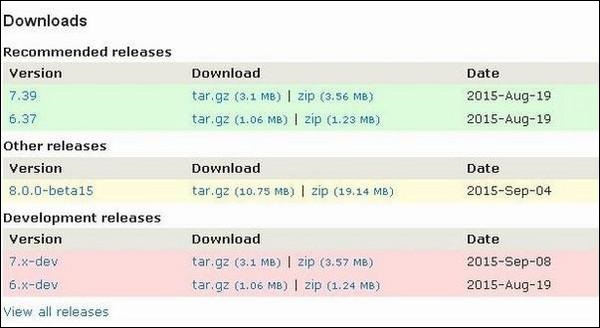
Set Up Wizard
It's very easy to set up Drupal on your system. The following steps describe how to set up Drupal locally on your system.Step 1 − Download the zip file and extract it to your local computer. Rename the folder from its current name to any name of your choice to refer to your site.
Step 2 − Drupal requires MySQL database. Create a new empty database with user/password for Drupal to use. (For e.g., user as "root" and password as "root" or else you can set as per your choice).
Step 3 − Open your browser and navigate to your Drupal file path, you will see the first Drupal installer screen as shown in the following image. In our case the path is localhost/< Your_drupal_folder >. Select the Standard option and click Save and continue.
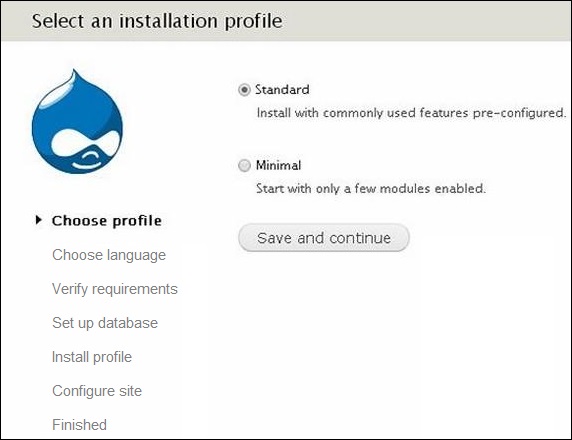 Step 4 − Select the default language for Drupal website.
Step 4 − Select the default language for Drupal website.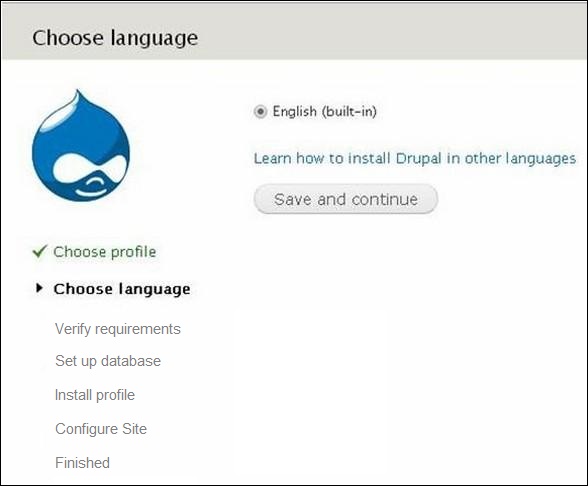 After selecting the language, click Save and continue.
After selecting the language, click Save and continue.Step 5 − Go to Database configuration page. You need to enter the type of database you will be using, and other details as follows.
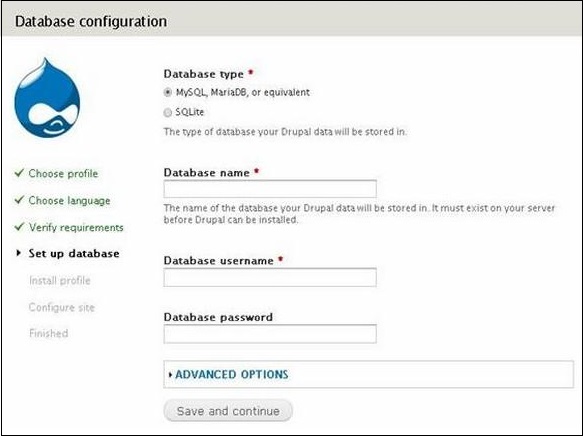
- Database Type − Select the database type. By default, it will be MySQL.
- Database name − Enter the database name for Drupal.
- Database username − Enter the user name of your MySQL database.
- Database password − Enter the password which you had set for MySQL Database.
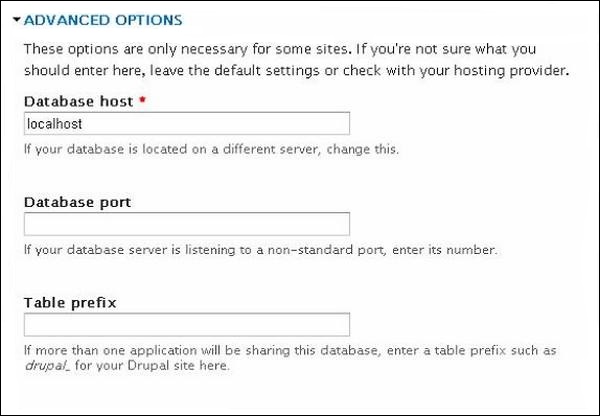 You can fill the advanced options for the database −
You can fill the advanced options for the database −- Database Host − Enter the host name where your database is located.
- Database port − Enter the database port.
- Table Prefix − It is used to add prefix in the database tables, which helps to run multiple sites on the same database.
Step 6 − The installation process starts on your machine.
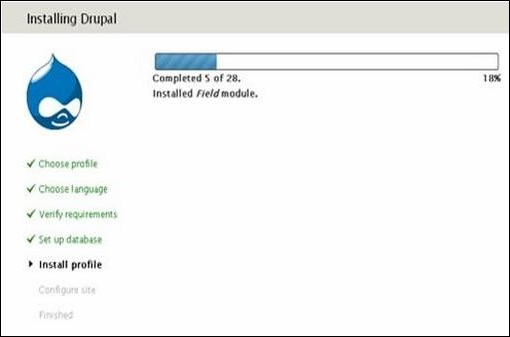 Step 7 − The Configure site page appears on the screen −
Step 7 − The Configure site page appears on the screen − It contains the following fields −
It contains the following fields −- Site name − The name that you want to give to your site.
- Site e-mail address − The e-mail address to which automated e-mails will be sent.
- Username, Email-address and Password − These are all administrative details used for the maintenance account.
Step 8 − The following page indicating that your Drupal installation is successful will appear on your screen.
 Step 9 − Click the Visit your new site link as shown in this image.
Step 9 − Click the Visit your new site link as shown in this image.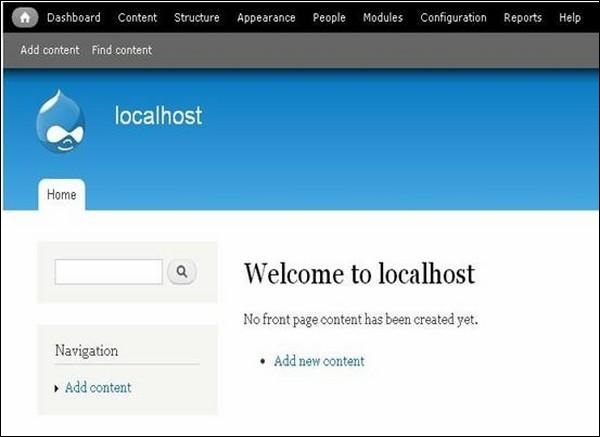 Step 10 − Finally, the newly installed Drupal homepage appears on your screen as seen in the preceding image.
Step 10 − Finally, the newly installed Drupal homepage appears on your screen as seen in the preceding image.Drupal - Architecture
Drupal is a platform for web content management which is a powerful tool for building simple and complex sites. In this chapter, we are going to discuss the architectural style of Drupal for implementing user interfaces. The following diagram shows the architecture of Drupal − The architecture of Drupal contains the following layers −
The architecture of Drupal contains the following layers −- Users
- Administrator
- Drupal
- PHP
- Web Server
- Database
Administrator − Administrator can provide access permission to authorized users and will be able to block unauthorized access. Administrative account will be having all privileges for managing content and administering the site.
Drupal − Drupal is a free and open source Content Management System (CMS) that allows organizing, managing and publishing your content and is built on PHP based environments. Drupal CMS is very flexible and powerful and can be used for building large, complex sites. It is very easy to interact with other sites and technologies using Drupal CMS. Further, you will be able to handle complex forms and workflows.
PHP − Drupal uses PHP in order to work with an application which is created by a user. It takes the help of web server to fetch data from the database. PHP memory requirements depend on the modules which are used in your site. Drupal 6 requires at least 16MB, Drupal 7 requires 32MB and Drupal 8 requires 64MB.
Web Server − Web server is a server where the user interacts and processes requests via HTTP (Hyper Text Transfer Protocol) and serves files that form web pages to web users. The communication between the user and the server takes place using HTTP. You can use different types of web servers such as Apache, IIS, Nginx, Lighttpd, etc.
Database − Database stores the user information, content and other required data of the site. It is used to store the administrative information to manage the Drupal site. Drupal uses the database to extract the data and enables to store, modify and update the database.

No comments:
Post a Comment