Drupal allows to search for specific content on your site. You can
search both user and words in the site. We will see how to setup site
search in Drupal as specified in the following steps:
Step (1): Go to Configuration and click the Search settings link under SEARCH AND METADATA section.
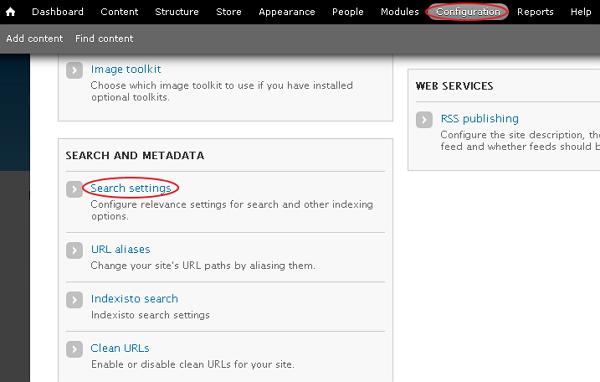 Step (2): The search engine maintains an index of words found
in your site's content. You can adjust the indexing behavior as shown in
the screen below.
Step (2): The search engine maintains an index of words found
in your site's content. You can adjust the indexing behavior as shown in
the screen below.
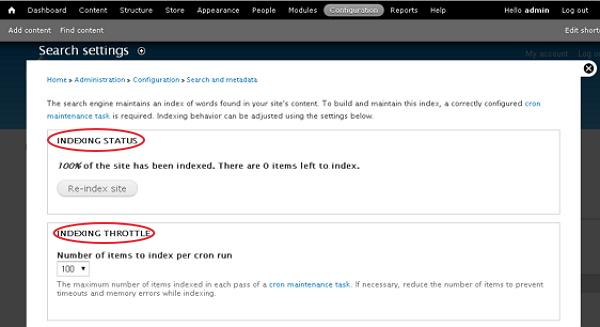 The Indexing Status section indexes the content of nodes on
the site. When you click on the Re-index site button, the previous
content remains until cron runs and sets the number of items to index
per cron run by, using drop down menu under the Indexing Throttle section.
The Indexing Status section indexes the content of nodes on
the site. When you click on the Re-index site button, the previous
content remains until cron runs and sets the number of items to index
per cron run by, using drop down menu under the Indexing Throttle section.
Step (3): Next it provides settings related to the indexing which will cause the site index to be rebuilt. It updates systematically to reflect the new settings. You can set minimum word length to index i.e. the number of characters a word has to be indexed as shown in the screen.
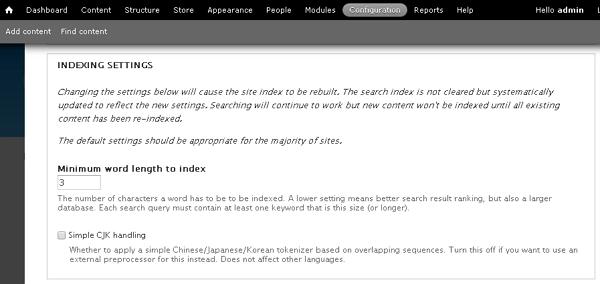 Step (4): You can choose which search modules are active from the available modules as defined below.
Step (4): You can choose which search modules are active from the available modules as defined below.
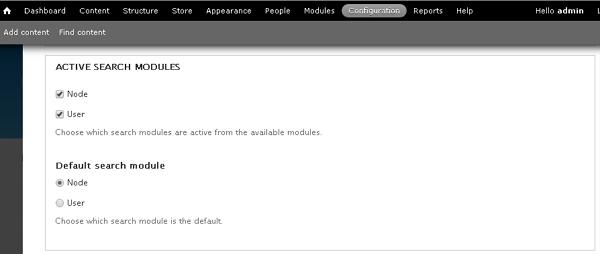 You can search both users and words (node) by making turn on these
modules and set the default search module as shown in the screen.
You can search both users and words (node) by making turn on these
modules and set the default search module as shown in the screen.
Step (5): The last section is Content Ranking which comes with Factor and Influence columns.
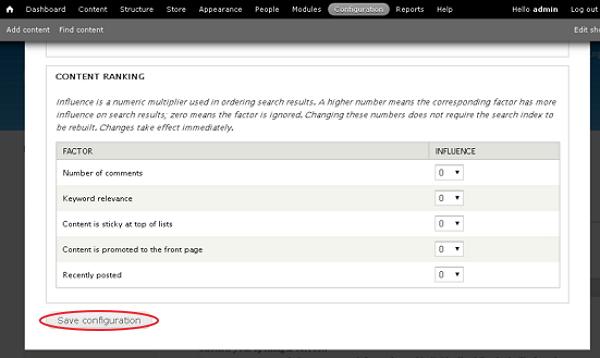 Influence is a numeric multiplier used in ordering search results. If
you set higher number for a corresponding factor, it will have more
influence on search results; zero means the factor is ignored. After
done with settings, click on the Save configuration button.
Influence is a numeric multiplier used in ordering search results. If
you set higher number for a corresponding factor, it will have more
influence on search results; zero means the factor is ignored. After
done with settings, click on the Save configuration button.
Step (6): Now go to home page, search the content that matches for the keywords in your content in the search bar.
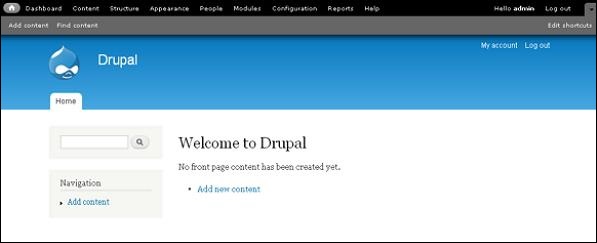
Step (1): Go to Configuration and click the Search settings link under SEARCH AND METADATA section.
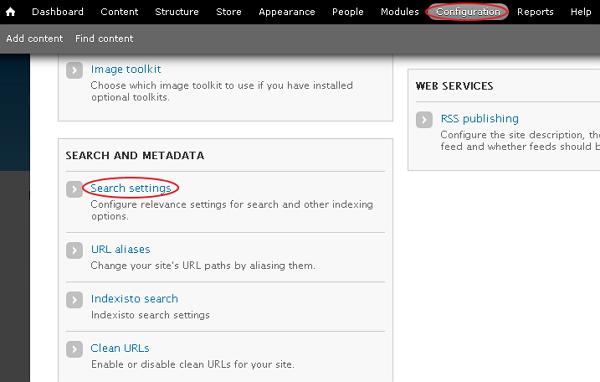 Step (2): The search engine maintains an index of words found
in your site's content. You can adjust the indexing behavior as shown in
the screen below.
Step (2): The search engine maintains an index of words found
in your site's content. You can adjust the indexing behavior as shown in
the screen below.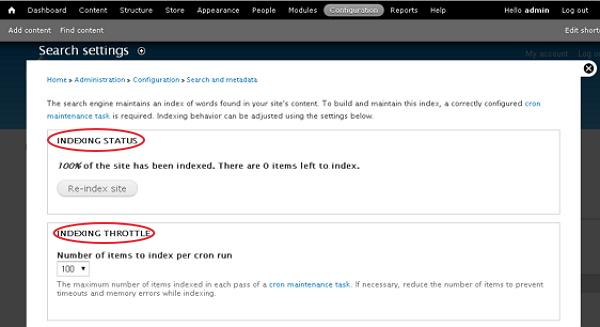 The Indexing Status section indexes the content of nodes on
the site. When you click on the Re-index site button, the previous
content remains until cron runs and sets the number of items to index
per cron run by, using drop down menu under the Indexing Throttle section.
The Indexing Status section indexes the content of nodes on
the site. When you click on the Re-index site button, the previous
content remains until cron runs and sets the number of items to index
per cron run by, using drop down menu under the Indexing Throttle section.Step (3): Next it provides settings related to the indexing which will cause the site index to be rebuilt. It updates systematically to reflect the new settings. You can set minimum word length to index i.e. the number of characters a word has to be indexed as shown in the screen.
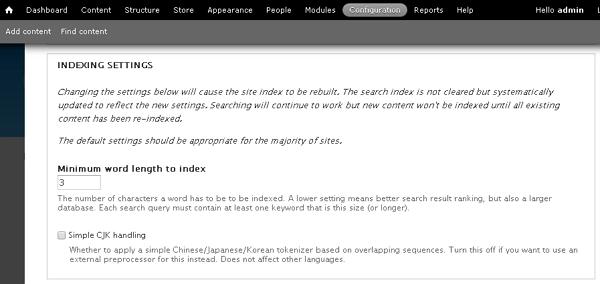 Step (4): You can choose which search modules are active from the available modules as defined below.
Step (4): You can choose which search modules are active from the available modules as defined below.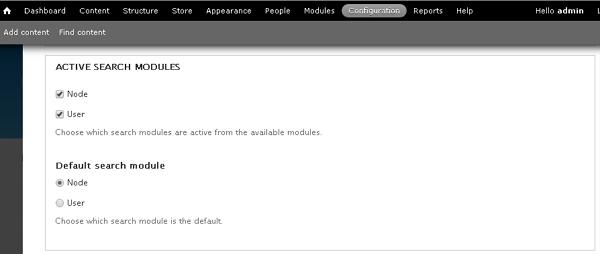 You can search both users and words (node) by making turn on these
modules and set the default search module as shown in the screen.
You can search both users and words (node) by making turn on these
modules and set the default search module as shown in the screen.Step (5): The last section is Content Ranking which comes with Factor and Influence columns.
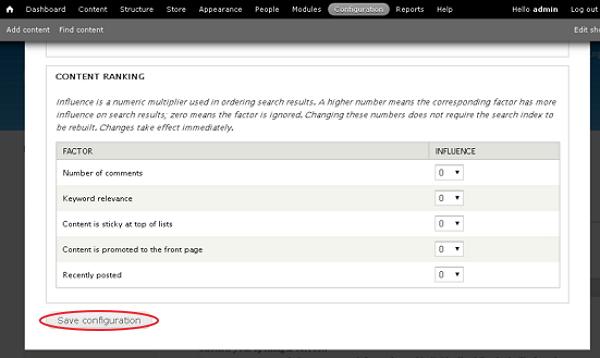 Influence is a numeric multiplier used in ordering search results. If
you set higher number for a corresponding factor, it will have more
influence on search results; zero means the factor is ignored. After
done with settings, click on the Save configuration button.
Influence is a numeric multiplier used in ordering search results. If
you set higher number for a corresponding factor, it will have more
influence on search results; zero means the factor is ignored. After
done with settings, click on the Save configuration button.Step (6): Now go to home page, search the content that matches for the keywords in your content in the search bar.
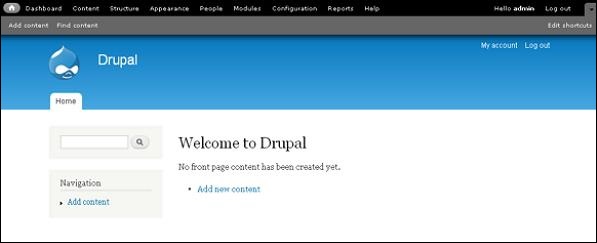

No comments:
Post a Comment