In this chapter we will learn about Announcements in Drupal.
If you want to make any announcements through your website then you can do it through this feature.Declaration given to a visitor or user with the help of your website is announcements.
It can be some important news, report etc. It can be useful if you want to declare something important through your site that can be helpful for your visitors.
Following are the steps to create Announcements in Drupal.
Step (1): First click on Structure.
 Step (2): Next on Content Types.
Step (2): Next on Content Types.
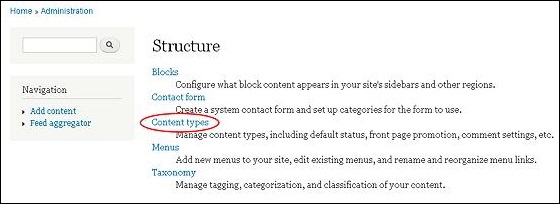 Step (3): Here you must click on Add Content type.
Step (3): Here you must click on Add Content type.
 Step (4): When you click on Add content, the page will get displayed as shown below.
Step (4): When you click on Add content, the page will get displayed as shown below.
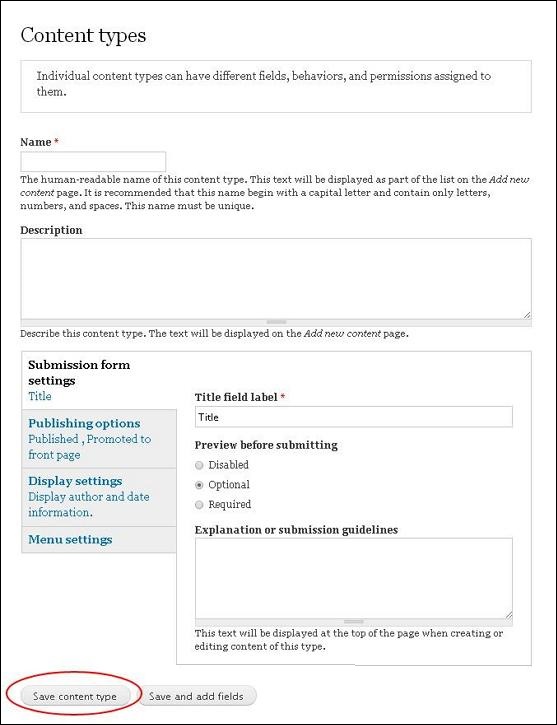 Step (5): Enter the content that you want to announce in the Name section. After adding name click on Save content type.
Step (5): Enter the content that you want to announce in the Name section. After adding name click on Save content type.
Your new content displays as show below:
 Step (6): If you want to make changes you must click on the Edit section, you will get the following page.
Step (6): If you want to make changes you must click on the Edit section, you will get the following page.
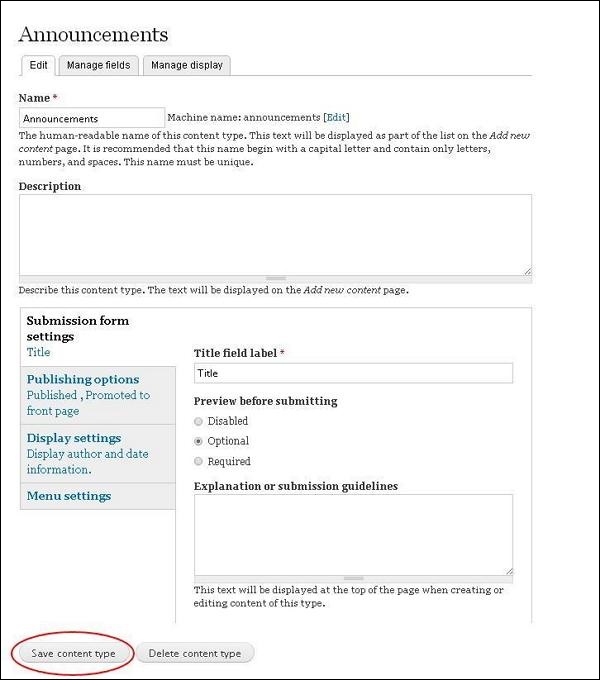 Step (7): Here you can make the required changes, such as adding description and then click on Save Content type. If you want to delete then, click on Delete Content type.
Step (7): Here you can make the required changes, such as adding description and then click on Save Content type. If you want to delete then, click on Delete Content type.
You can manage the fields by clicking on Manage Fields and the manage display by clicking on Manage Display.
If you want to make any announcements through your website then you can do it through this feature.Declaration given to a visitor or user with the help of your website is announcements.
It can be some important news, report etc. It can be useful if you want to declare something important through your site that can be helpful for your visitors.
Following are the steps to create Announcements in Drupal.
Step (1): First click on Structure.
 Step (2): Next on Content Types.
Step (2): Next on Content Types.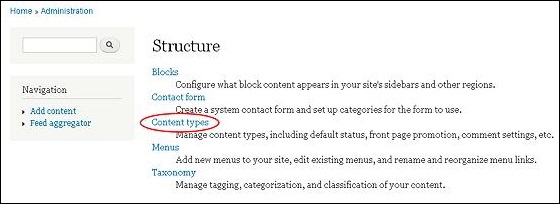 Step (3): Here you must click on Add Content type.
Step (3): Here you must click on Add Content type. Step (4): When you click on Add content, the page will get displayed as shown below.
Step (4): When you click on Add content, the page will get displayed as shown below.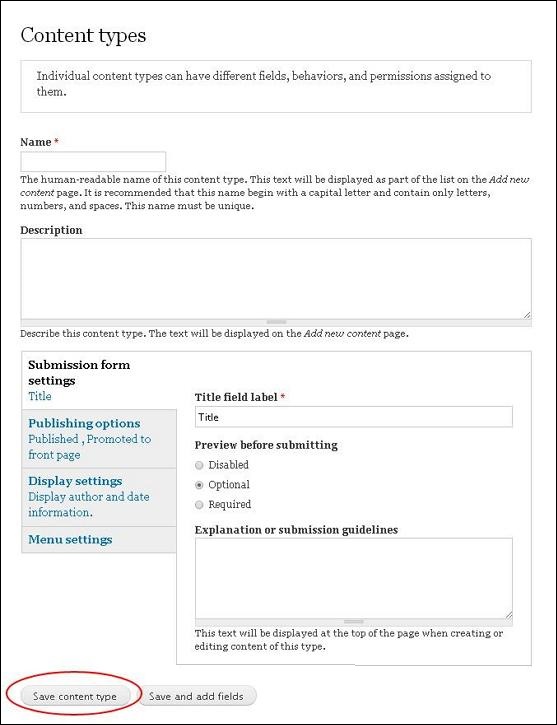 Step (5): Enter the content that you want to announce in the Name section. After adding name click on Save content type.
Step (5): Enter the content that you want to announce in the Name section. After adding name click on Save content type.Your new content displays as show below:
 Step (6): If you want to make changes you must click on the Edit section, you will get the following page.
Step (6): If you want to make changes you must click on the Edit section, you will get the following page.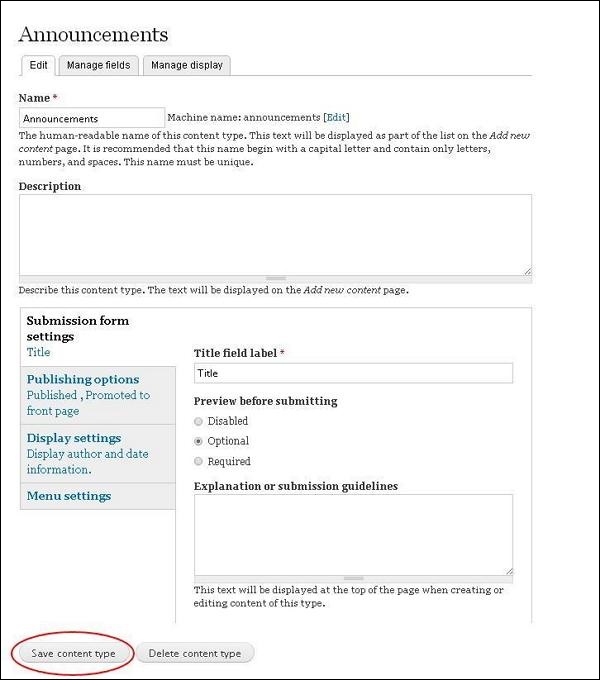 Step (7): Here you can make the required changes, such as adding description and then click on Save Content type. If you want to delete then, click on Delete Content type.
Step (7): Here you can make the required changes, such as adding description and then click on Save Content type. If you want to delete then, click on Delete Content type.You can manage the fields by clicking on Manage Fields and the manage display by clicking on Manage Display.

No comments:
Post a Comment