Given below is the program to extract content and metadata from an XML document:
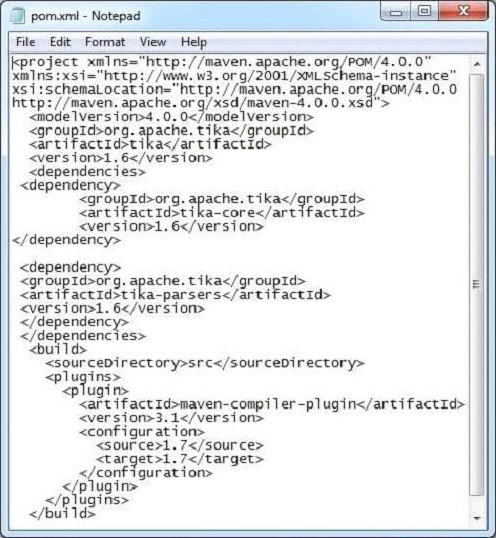 This document has the following properties:
This document has the following properties:
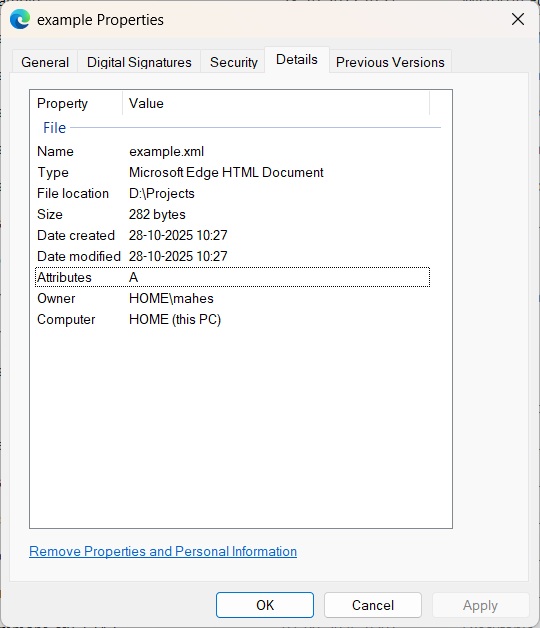 After executing the above program you will get the following output.
After executing the above program you will get the following output.
Output:
import java.io.File; import java.io.FileInputStream; import java.io.IOException; import org.apache.tika.exception.TikaException; import org.apache.tika.metadata.Metadata; import org.apache.tika.parser.ParseContext; import org.apache.tika.parser.xml.XMLParser; import org.apache.tika.sax.BodyContentHandler; import org.xml.sax.SAXException; public class XmlParse { public static void main(final String[] args) throws IOException,SAXException, TikaException { //detecting the file type BodyContentHandler handler = new BodyContentHandler(); Metadata metadata = new Metadata(); FileInputStream inputstream = new FileInputStream(new File("pom.xml")); ParseContext pcontext = new ParseContext(); //Xml parser XMLParser xmlparser = new XMLParser(); xmlparser.parse(inputstream, handler, metadata, pcontext); System.out.println("Contents of the document:" + handler.toString()); System.out.println("Metadata of the document:"); String[] metadataNames = metadata.names(); for(String name : metadataNames) { System.out.println(name + ": " + metadata.get(name)); } } }Save the above code as XmlParse.java, and compile it from the command prompt by using the following commands:
javac XmlParse.java java XmlParseBelow given is the snapshot of pom.xml
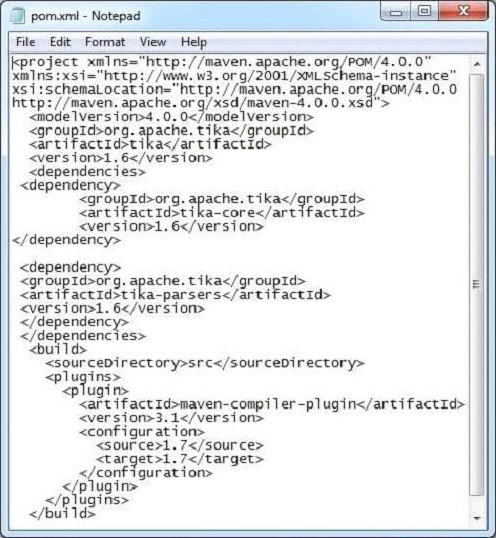 This document has the following properties:
This document has the following properties: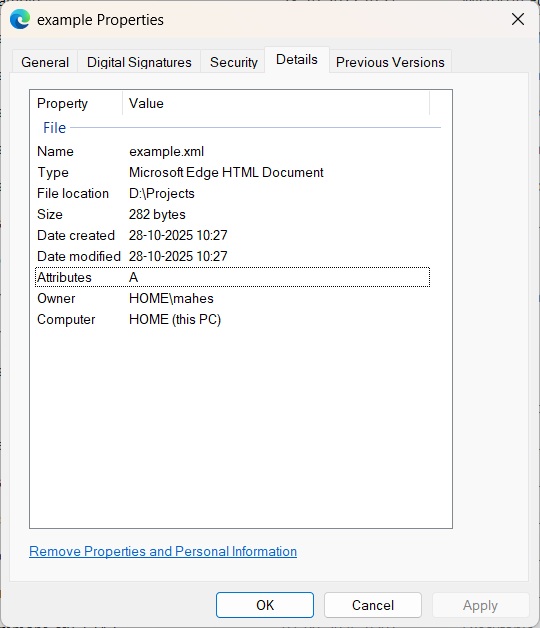 After executing the above program you will get the following output.
After executing the above program you will get the following output.Output:
Contents of the document: 4.0.0 org.apache.tika tika 1.6 org.apache.tika tika-core 1.6 org.apache.tika tika-parsers 1.6 src maven-compiler-plugin 3.1 1.7 1.7 Metadata of the document: Content-Type: application/xml

No comments:
Post a Comment