For an example, let us do the following changes to project created in Maven Creating Project section.
- Add lib folder to src folder
- Copy any jar into the lib folder. We've used ldapjdk.jar, which is a helper library for LDAP operations.
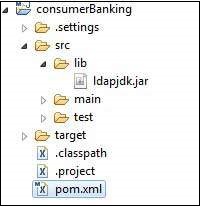 Here you are having your own library specific to project, which is
very usual case and it can contain jars which may not be available in
any repository for maven to download from. If your code is using this
library with Maven then Maven build will fail because it cannot download
or refer to this library during compilation phase.
Here you are having your own library specific to project, which is
very usual case and it can contain jars which may not be available in
any repository for maven to download from. If your code is using this
library with Maven then Maven build will fail because it cannot download
or refer to this library during compilation phase.To handle the situation, let's add this external dependency to maven pom.xml using following way.
<project xmlns="http://maven.apache.org/POM/4.0.0" xmlns:xsi="http://www.w3.org/2001/XMLSchema-instance" xsi:schemaLocation="http://maven.apache.org/POM/4.0.0 http://maven.apache.org/maven-v4_0_0.xsd"> <modelVersion>4.0.0</modelVersion> <groupId>com.companyname.bank</groupId> <artifactId>consumerBanking</artifactId> <packaging>jar</packaging> <version>1.0-SNAPSHOT</version> <name>consumerBanking</name> <url>http://maven.apache.org</url> <dependencies> <dependency> <groupId>junit</groupId> <artifactId>junit</artifactId> <version>3.8.1</version> <scope>test</scope> </dependency> <dependency> <groupId>ldapjdk</groupId> <artifactId>ldapjdk</artifactId> <scope>system</scope> <version>1.0</version> <systemPath>${basedir}\src\lib\ldapjdk.jar</systemPath> </dependency> </dependencies> </project>Look at the second dependency element under dependencies in above example which clears following key concepts about External Dependency.
- External dependencies (library jar location) can be configured in pom.xml in same way as other dependencies.
- Specify groupId same as name of the library.
- Specify artifactId same as name of the library.
- Specify scope as system.
- Specify system path relative to project location.

No comments:
Post a Comment