A cookie is stored on a client’s computer in the form of a text file.
Its purpose is to remember and track data pertaining to a client’s
usage for better visitor experience and site statistics.
A Request object contains a cookie’s attribute. It is a dictionary object of all the cookie variables and their corresponding values, a client has transmitted. In addition to it, a cookie also stores its expiry time, path and domain name of the site.
In Flask, cookies are set on response object. Use make_response() function to get response object from return value of a view function. After that, use the set_cookie() function of response object to store a cookie.
Reading back a cookie is easy. The get() method of request.cookies attribute is used to read a cookie.
In the following Flask application, a simple form opens up as you visit ‘/’ URL.
 The result of setting a cookie is displayed like this −
The result of setting a cookie is displayed like this −
 The output of read back cookie is shown below.
The output of read back cookie is shown below.
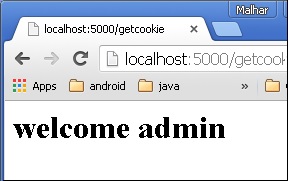
A Request object contains a cookie’s attribute. It is a dictionary object of all the cookie variables and their corresponding values, a client has transmitted. In addition to it, a cookie also stores its expiry time, path and domain name of the site.
In Flask, cookies are set on response object. Use make_response() function to get response object from return value of a view function. After that, use the set_cookie() function of response object to store a cookie.
Reading back a cookie is easy. The get() method of request.cookies attribute is used to read a cookie.
In the following Flask application, a simple form opens up as you visit ‘/’ URL.
@app.route('/') def index(): return render_template('index.html')This HTML page contains one text input.
<html> <body> <form action = "/setcookie" method = "POST"> <p><h3>Enter userID</h3></p> <p><input type = 'text' name = 'nm'/></p> <p><input type = 'submit' value = 'Login'/></p> </form> </body> </html>The Form is posted to ‘/setcookie’ URL. The associated view function sets a Cookie name userID and renders another page.
@app.route('/setcookie', methods = ['POST', 'GET']) def setcookie(): if request.method == 'POST': user = request.form['nm'] resp = make_response(render_template('readcookie.html')) resp.set_cookie('userID', user) return resp‘readcookie.html’ contains a hyperlink to another view function getcookie(), which reads back and displays the cookie value in browser.
@app.route('/getcookie') def getcookie(): name = request.cookies.get('userID') return '<h1>welcome '+name+'</h1>'Run the application and visit http://localhost:5000/
 The result of setting a cookie is displayed like this −
The result of setting a cookie is displayed like this − The output of read back cookie is shown below.
The output of read back cookie is shown below.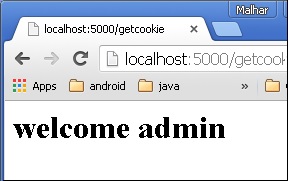

No comments:
Post a Comment