Cookie is a small piece of data sent from web server to store on
client’s computer. CodeIgniter has one helper called “Cookie Helper” for
cookie management.
| Syntax |
set_cookie($name[, $value = ''[, $expire = ''[, $domain = ''[, $path = '/'[, $prefix = ''[, $secure = FALSE[, $httponly = FALSE]]]]]]]]) |
| Parameters |
- $name (mixed) − Cookie name or associative array of all of the parameters available to this function
- $value (string) − Cookie value
- $expire (int) − Number of seconds until expiration
- $domain (string) − Cookie domain (usually: .yourdomain.com)
- $path (string) − Cookie path
- $prefix (string) − Cookie name prefix
- $secure (bool) − Whether to only send the cookie through HTTPS
- $httponly (bool) − Whether to hide the cookie from JavaScript
|
| Return Type |
void |
In the
set_cookie() function, we can pass all the values using
two ways. In the first way, only array can be passed and in the second
way, individual parameters can also be passed.
| Syntax |
get_cookie($index[, $xss_clean = NULL]]) |
| Parameters |
- $index (string) − Cookie name
- $xss_clean (bool) − Whether to apply XSS filtering to the returned value
|
| Return |
The cookie value or NULL if not found |
| Return Type |
mixed |
The
get_cookie() function is used to get the cookie that has been set using the set_cookie() function.
| Syntax |
delete_cookie($name[, $domain = ''[, $path = '/'[, $prefix = '']]]]) |
| Parameters |
- $name (string) − Cookie name
- $domain (string) − Cookie domain (usually: .yourdomain.com)
- $path (string) − Cookie path
- $prefix (string) − Cookie name prefix
|
| Return Type |
void |
The
delete_cookie() function is used to delete the cookie().
Example
Create a controller called
Cookie_controller.php and save it at
application/controller/Cookie_controller.php
<?php
class Cookie_controller extends CI_Controller {
function __construct() {
parent::__construct();
$this->load->helper(array('cookie', 'url'));
}
public function index() {
set_cookie('cookie_name','cookie_value','3600');
$this->load->view('Cookie_view');
}
public function display_cookie() {
echo get_cookie('cookie_name');
$this->load->view('Cookie_view');
}
public function deletecookie() {
delete_cookie('cookie_name');
redirect('cookie/display');
}
}
?>
Create a view file called
Cookie_view.php and save it at
application/views/Cookie_view.php
<!DOCTYPE html>
<html lang = "en">
<head>
<meta charset = "utf-8">
<title>CodeIgniter View Example</title>
</head>
<body>
<a href = 'display'>Click Here</a> to view the cookie.<br>
<a href = 'delete'>Click Here</a> to delete the cookie.
</body>
</html>
Change the routes.php file in application/config/routes.php to add
route for the above controller and add the following line at the end of
the file.
$route['cookie'] = "Cookie_controller";
$route['cookie/display'] = "Cookie_controller/display_cookie";
$route['cookie/delete'] = "Cookie_controller/deletecookie";
After that, you can execute the following URL in the browser to execute the example.
http://yoursite.com/index.php/cookie
It will produce an output as shown in the following screenshot.
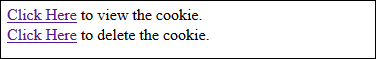
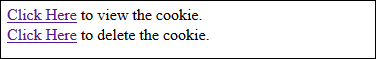
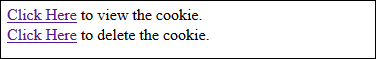

No comments:
Post a Comment