Installing CakePHP is simple and easy. You can install it from composer or you can download it from github − https://github.com/cakephp/cakephp/releases.
We will further understand how to install CakePHP in WampServer. After
downloading it from github, extract all the files in a folder called
“CakePHP” in WampServer. You can give custom name to folder but we have
used “CakePHP”.
Make sure that the directories logs, tmp and all its subdirectories have write permission as CakePHP uses these directories for various operations.
After extracting it, let’s check whether it has been installed correctly or not by visiting the following URL in browser − http://localhost:85/CakePHP/
The above URL will direct you to the screen as shown below. This shows that CakePHP has successfully been installed.
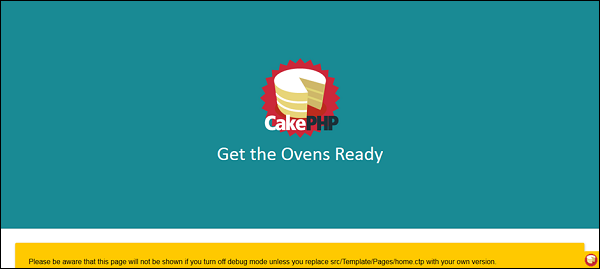
Make sure that the directories logs, tmp and all its subdirectories have write permission as CakePHP uses these directories for various operations.
After extracting it, let’s check whether it has been installed correctly or not by visiting the following URL in browser − http://localhost:85/CakePHP/
The above URL will direct you to the screen as shown below. This shows that CakePHP has successfully been installed.
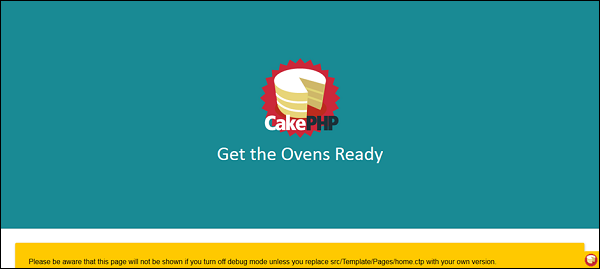

No comments:
Post a Comment