Step 1 − Visit the site − https://ads.pinterest.com/. Click on “Join wait list”.
Step 2 − You are redirected to this page − https://business.pinterest.com/en/promoted-pins-waitlist
Step 3 − Enter the necessary information. Wait for Pinterest verification.
Step 4 − After you receive permission for promotion, go to your Pinterest profile.
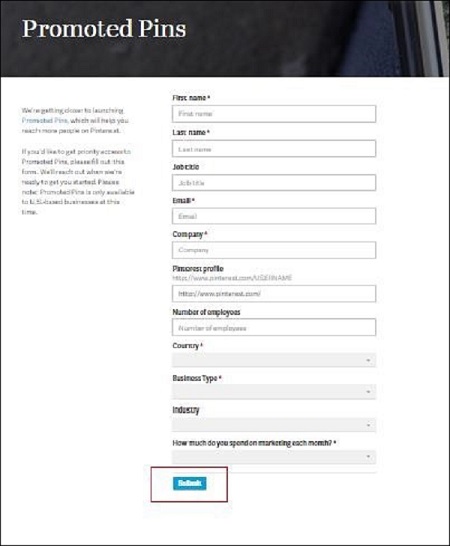 Step 5 − Click on “Settings” button next to the “Edit Profile” button. See the promoted pins in the drop-down menu.
Step 5 − Click on “Settings” button next to the “Edit Profile” button. See the promoted pins in the drop-down menu.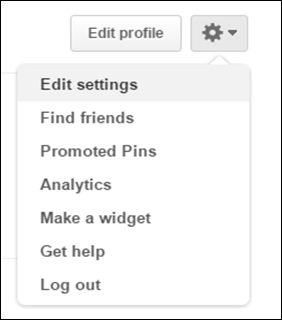 Step 6 − Click on “Promote” button. Pinterest offers you two choices −
Step 6 − Click on “Promote” button. Pinterest offers you two choices −- Boost Engagement
- Get Traffic
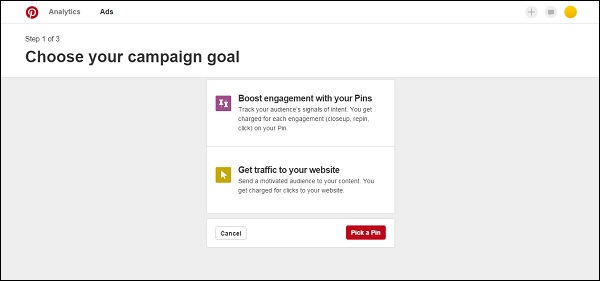 Step 8 − Select the option “Create a new traffic campaign” from the dropdown menu.
Step 8 − Select the option “Create a new traffic campaign” from the dropdown menu.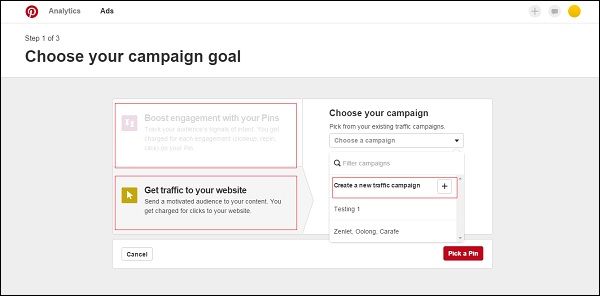 Step 9 − Enter a name for your campaign. Decide on what date or dates you want your promoted pin to be seen.
Step 9 − Enter a name for your campaign. Decide on what date or dates you want your promoted pin to be seen.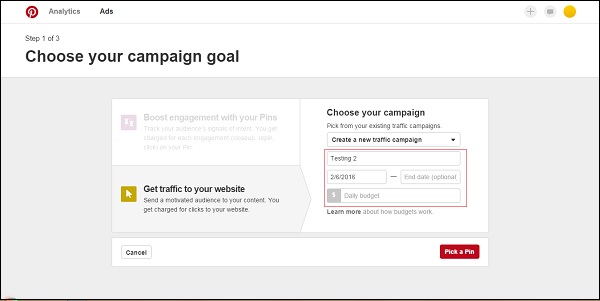 Step 10 − Enter your budget. Click on “Pick a Pin”. The next
step is to use keywords to inform Pinterest where you would like it to
be seen.
Step 10 − Enter your budget. Click on “Pick a Pin”. The next
step is to use keywords to inform Pinterest where you would like it to
be seen. Step 11 − Determine the Cost Per Click.
Step 11 − Determine the Cost Per Click. Step 12 − Review the campaign results.
Step 12 − Review the campaign results.

No comments:
Post a Comment