In this chapter we will show you how to use Firebase Email/Password authentication.
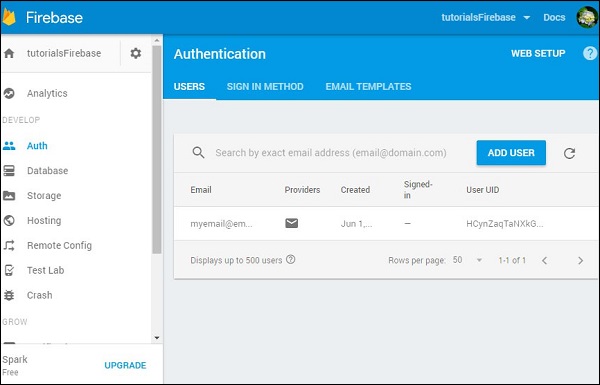
Create user
To authenticate user, we can use createUserWithEmailAndPassword(email, password) method.Example
var email = "myemail@email.com"; var password = "mypassword"; firebase.auth().createUserWithEmailAndPassword(email, password).catch(function(error) { console.log(error.code); console.log(error.message); });We can check Firebase dashboard and see that user is created.
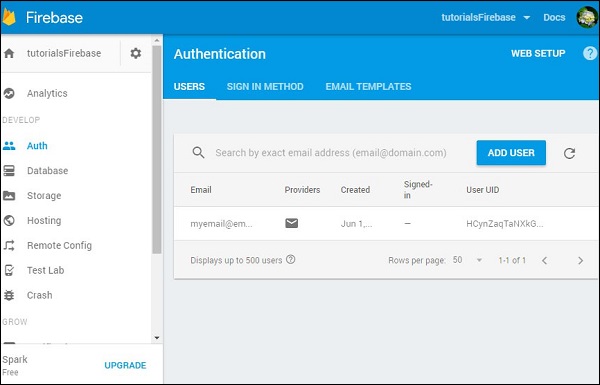
Sign In
Sign in process is almost the same. We are using signInWithEmailAndPassword(email, password) to sign in user.Example
var email = "myemail@email.com"; var password = "mypassword"; firebase.auth().signInWithEmailAndPassword(email, password).catch(function(error) { console.log(error.code); console.log(error.message); });
Signout
And finally we can logout user with signOut() method.Example
firebase.auth().signOut().then(function() { console.log("Logged out!") }, function(error) { console.log(error.code); console.log(error.message); });

No comments:
Post a Comment