Middleware functions are functions that have access to the request object (req), the response object (res),
and the next middleware function in the application’s request-response
cycle. These functions are used to modify req and res objects for tasks
like parsing request bodies, adding response headers, etc.
Here is a simple example of a middleware function in action:
For example, in the following code snippet, the first function executes first, then the route handler and then the end function. This example summarizes how to use middleware before and after route handler. Also how a route handler can be used as a middleware itself.
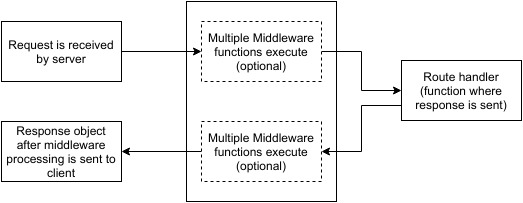 Now that we have covered how to create our own middleware, let us
discuss some of the most commonly used community created middleware.
Now that we have covered how to create our own middleware, let us
discuss some of the most commonly used community created middleware.
Here is a simple example of a middleware function in action:
var express = require('express'); var app = express(); //Simple request time logger app.use(function(req, res, next){ console.log("A new request received at " + Date.now()); //This function call is very important. It tells that more processing is //required for the current request and is in the next middleware function/route handler. next(); }); app.listen(3000);The above middleware is called for every request on the server. So after every request, we will get the following message in the console:
A new request received at 1467267512545To restrict it to a specific route(and all its subroutes), provide that route as the first argument of app.use(). For Example,
var express = require('express'); var app = express(); //Middleware function to log request protocol app.use('/things', function(req, res, next){ console.log("A request for things received at " + Date.now()); next(); }); //Route handler that sends the response app.get('/things', function(req, res){ res.send('Things'); }); app.listen(3000);Now whenever you request any subroute of '/things', only then it'll log the time.
Order of middleware calls
One of the most important things about middleware in express is that the order in which they are written/included in your file, are the order in which they are executed, given that the route matches.For example, in the following code snippet, the first function executes first, then the route handler and then the end function. This example summarizes how to use middleware before and after route handler. Also how a route handler can be used as a middleware itself.
var express = require('express'); var app = express(); //First middleware before response is sent app.use(function(req, res, next){ console.log("Start"); next(); }); //Route handler app.get('/', function(req, res, next){ res.send("Middle"); next(); }); app.use('/', function(req, res){ console.log('End'); }); app.listen(3000);When we visit '/' after running this code, we receive the response as Middle and on our console, we will get:
Start EndThe following diagram summarizes what we have learnt about middleware:
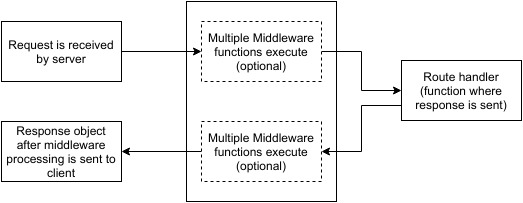 Now that we have covered how to create our own middleware, let us
discuss some of the most commonly used community created middleware.
Now that we have covered how to create our own middleware, let us
discuss some of the most commonly used community created middleware.Third party middleware
A list of Third party middleware for express is available here. Following are some of the most commonly used middlewares, and how to use/mount these:body-parser
This is used to parse the body of requests which have payloads attached to them. To mount body parser, we need to install it using npm install --save body-parser and to mount it, include the following lines in your index.js:
var bodyParser = require('body-parser'); //To parse URL encoded data app.use(bodyParser.urlencoded({ extended: false })) //To parse json data app.use(bodyParser.json())
To view all available options for body-parser, visit its github page.cookie-parser
It parses Cookie header and populate req.cookies with an object keyed by cookie names. To mount cookie parser, we need to install it using npm install --save cookie-parser and to mount it, include the following lines in your index.js:
var bodyParser = require('body-parser'); app.use(cookieParser())
express-session
It creates a session middleware with the given options. We will discuss its usage in the Sessions section.And many more...

No comments:
Post a Comment