Raw Access Logs allow you to see who has visited your website without
displaying graphs, charts, or other graphics. You can use the Raw
Access Logs menu to download a zipped version of the server’s access log
for your site. This can be very useful when you want to quickly see who
has visited your site.
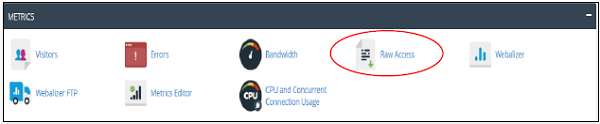 Here is the Raw Access interface of domain listing −
Here is the Raw Access interface of domain listing −
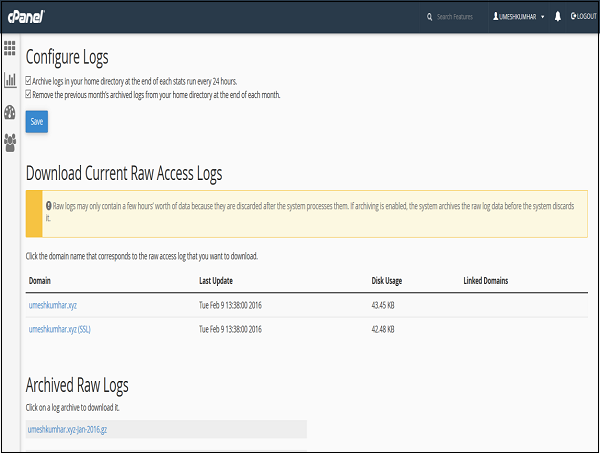 Here, the management of Raw Logs takes place. The archieved logs are
available for downloads. You can also configure to remove or archive the
raw logs for domains.
Here, the management of Raw Logs takes place. The archieved logs are
available for downloads. You can also configure to remove or archive the
raw logs for domains.
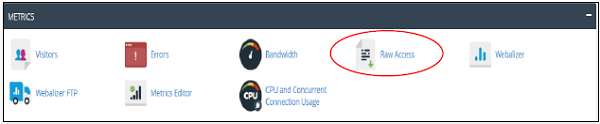 Here is the Raw Access interface of domain listing −
Here is the Raw Access interface of domain listing −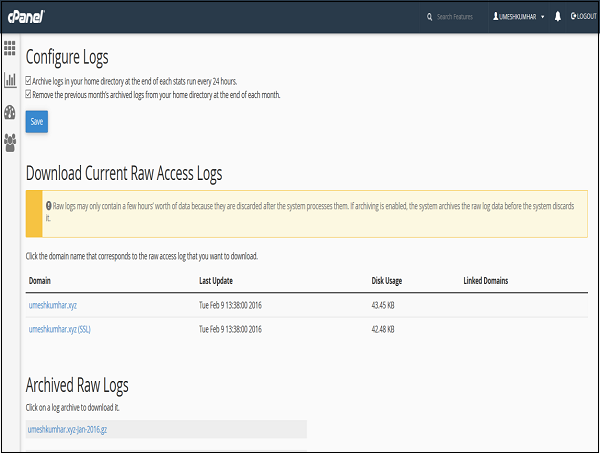 Here, the management of Raw Logs takes place. The archieved logs are
available for downloads. You can also configure to remove or archive the
raw logs for domains.
Here, the management of Raw Logs takes place. The archieved logs are
available for downloads. You can also configure to remove or archive the
raw logs for domains.
No comments:
Post a Comment