Your search traffic volume is low on Yahoo! Yet, you have less competition on ad position and major traffic seems to be genuine. Also, Yahoo, Bing, and MSN make up for one-third of the total web traffic. So, you might miss millions of searchers by skipping it.
Yahoo and Bing had an advertising deal that leads to merging of the two companies. You can manage ads on ‘Microsoft AdCenter’.
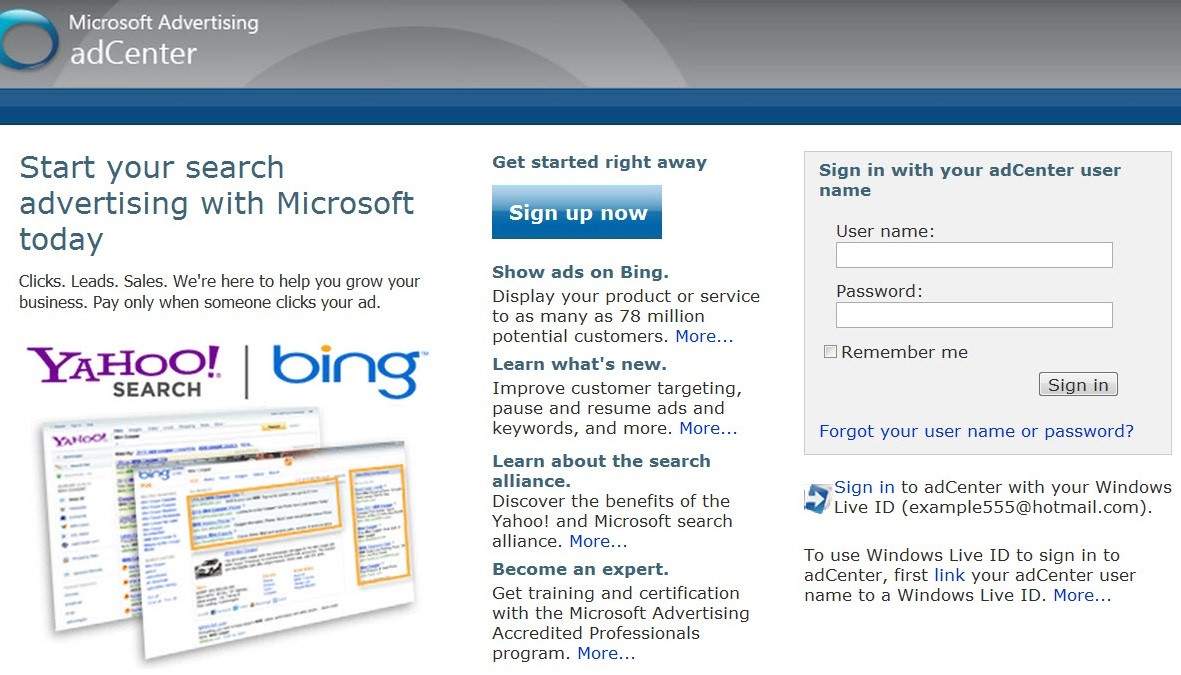
Structure of an Ad Account
An Ad Account is a cluster of all the attributes given below:- Set of keywords.
- Ad group, which is the group of keywords packed under a name.
- Ads copy containing marketing messages that you draw on Yahoo! search network.
- Campaign made of one or more ad groups.
Creating a PPC Ad on AdCenter
To get on Yahoo and Bing Ads, you need to sign up with a Microsoft AdCenter account.- Login to your MS AdCenter account
- Add a URL you want your traffic to redirect to
- To create a campaign, provide details such as name, time zone, budget, location, and language
- Add Ad groups
- Create ads
- Ad keywords
- Set prices (bidding)
- Add your location
- Verify your campaign
- Click on button ‘Submit’
- Bill the amount using PayPal
Bidding
Bids affect your ad position directly. Although there are other features that influence the ad position, the Auction bid is the maximum amount you are willing to pay for a single click.AdCenter offers you:
- Controlled bidding
- Bid on individual keywords
- Bid on match types
- Suggested bids
- Incremental bids
- Mainline bid – Shows your ads on the top of a search page.
- Best position bid – Fetches your ad the best position.
- First page bid – Displays the ad on the first page.
- Adgroup bid – Applies to all the keywords in an ad group.
- Custom value – Bids on selected keywords.
Key Features
- Yahoo! network comprises of 27 percent of the total web traffic in US.
- Yahoo! offers PayPal transfer mode with a minimum payout of $50.
- You only pay the amount you are willing to pay.
- Only genuine traffic arrives, since you pick the keywords yourself.
- Wide range of reporting tools.
- Easy account navigation.
- Free conversion tracker.
Yahoo/Bing Ads Editor
Yahoo/Bing Ads Editor is a powerful offline tool that lets you manage your campaign in a smooth and flawless manner. It lets you create and manage accounts offline and in bulk.You need to sign up for ads account and download the ‘Ads Editor’. Once downloaded, you can either create a new campaign or you can import it.
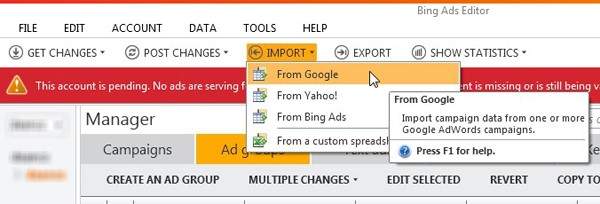 The editor menu band includes various options such as:
The editor menu band includes various options such as:- Get changes – You can change any conflicts between offline and online accounts.
- Post changes – You can post and undo changes.
- Import – You can import campaigns. For example, you can import from Google AdWords Editor.
- Export – You can export your campaigns.
- Show Statistics – You can have a look at performance data.
- Panes – On Ads Editor, you can find a few panes such as Manager pane, Editor pane, and Browser pane.
- Manager pane – Lets you customize your account according to your requirements.
- Browser pane – Lets you browse your account.
- Editor pane – Lets you edit and view your campaigns.
Budget and Billing
You can set your budget on a daily or a monthly basis. Setting the daily options ‘on’ lets you control your daily expenditure. However, in monthly basis, it depletes as frequently your ad is being clicked.- Daily Standard Budget – It is set by default. The budget is spent in a particular rate throughout the day. If CTR is high, the rate of impressions reduces. It does not affect your budget. If you monitor and change your budget frequently, set the ‘daily standard’ option.
- Daily Accelerated Budget – It shows your ad more frequently till the budget is over. If you monitor and change the budget daily, set it to ‘daily accelerated’ budget.
- Monthly Budget – Here the budget gets depleted as your ad is being clicked on. It ceases the impressions once the budget reaches zero. If you update your budget rarely, set it to ‘monthly budget’ option.
- Yahoo/Bing allows you flexible payment methods as:
- Pre-pay – You pay before commencing the campaign.
- Post-pay – You pay the bill after a month. However, you can decide a threshold limit. You impression ceases once this value is achieved.
Campaign Optimization
Campaign optimization is all about improving your campaign. You can track its performance by measuring these three KPIs:- Impressions
- CTR
- Conversions
- Ad quality and relevancy
- Delivery of maximum information without compromising the layout and grammar
- Compliance of ad with keywords, business, landing page, and USPs
- Provide correct information about seller’s product and services
- Estimate what is working and what is not for the ad
- Keep an eye on your budget by generating expenditure reports
- Weigh up the performance and build up insights for account optimization
- Performance Reports – Track how ads are performing at various levels.
- Change History – Tracks the changes made so far.
- Campaign Analytics – Report leads incurred, ROI generated, etc.
- Targeting Reports – Show what areas are targeted.
- Billing and Budget Reports – They track how much you are spending in an account.
Conversion Tracking
To track conversions, you need to place a small snippet of Java code in your ad, landing page, or thank you page so that you can record your visitors and their origin.By tracking conversions, you can find out:
- the audience you need to spend upon,
- the potential features in your campaign,
- which visitor is costing you less and how,
- the leaks in your website, and
- the ROI.
You can count one click as a conversion, a unique URL as a conversion, or all conversions without any filtration.
Simply, keep a track of what you require and discard what is missing. Wise conversion tracking may give an immense boost to your ROI.

ReplyDeleteHello,
we provide affordable and result-oriented SEO services, please give a chance to serve you.
Thanks
Admin: E07.net