In this chapter, we will discuss the step-by-step procedure of how to set up a Jasmine based BDD testing application.
Step 1 − Go to the official website of jasmine http://jasmine.github.io/
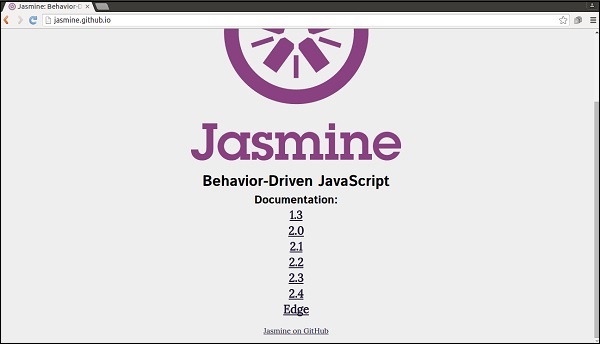 Step 2 − Click on any of the version link. It is preferable to
use the most recent version that is “Edge”. You will be redirected to
the homepage of the selected version.
Step 2 − Click on any of the version link. It is preferable to
use the most recent version that is “Edge”. You will be redirected to
the homepage of the selected version.
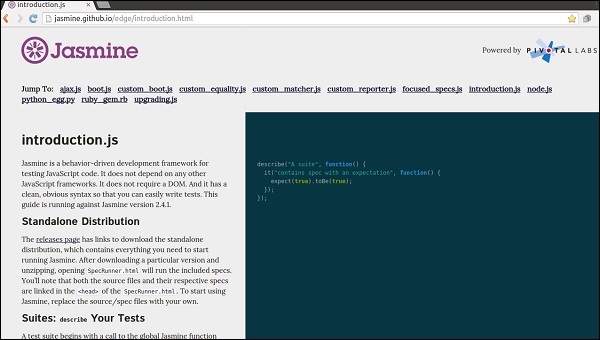 Step 3 − Go to the Download section of the homepage and click on the standalone release page.
Step 3 − Go to the Download section of the homepage and click on the standalone release page.
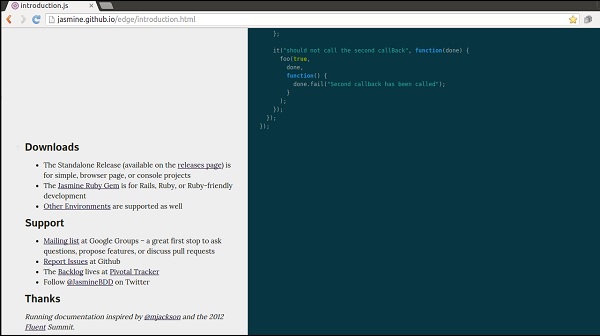 Step 4 − Once you are redirected to github release page, download the Zip file from there.
Step 4 − Once you are redirected to github release page, download the Zip file from there.
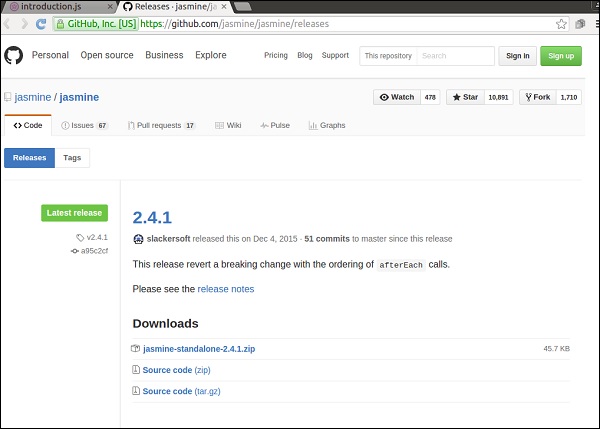 Step 5 − Unzip the downloaded jasmine-standalone-2.4.1 folder. You will see the following folder structure.
Step 5 − Unzip the downloaded jasmine-standalone-2.4.1 folder. You will see the following folder structure.
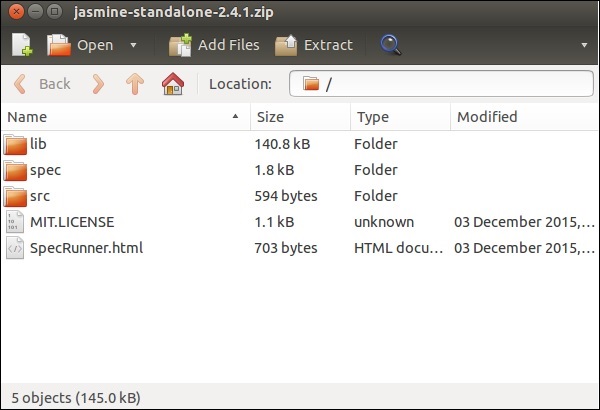 Step 6 − Now Create a web application project in your favorite
IDE and add this downloaded library files into the application. Here,
we have used netbeans IDE. Following is the Directory structure of our
application after adding Jasmine framework.
Step 6 − Now Create a web application project in your favorite
IDE and add this downloaded library files into the application. Here,
we have used netbeans IDE. Following is the Directory structure of our
application after adding Jasmine framework.
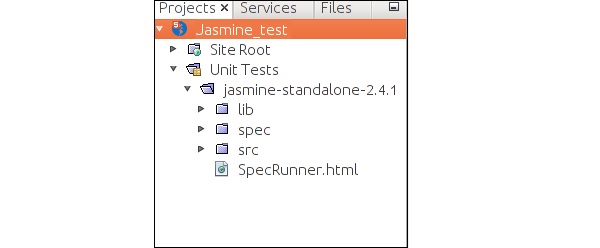 Our environment setup is done. Now our application is ready to be tested by Jasmine framework.
Our environment setup is done. Now our application is ready to be tested by Jasmine framework.
Step 1 − Go to the official website of jasmine http://jasmine.github.io/
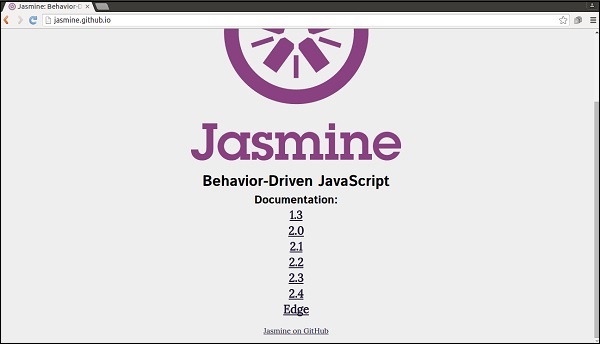 Step 2 − Click on any of the version link. It is preferable to
use the most recent version that is “Edge”. You will be redirected to
the homepage of the selected version.
Step 2 − Click on any of the version link. It is preferable to
use the most recent version that is “Edge”. You will be redirected to
the homepage of the selected version.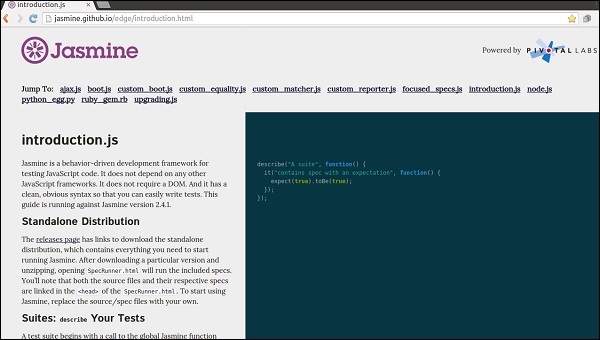 Step 3 − Go to the Download section of the homepage and click on the standalone release page.
Step 3 − Go to the Download section of the homepage and click on the standalone release page.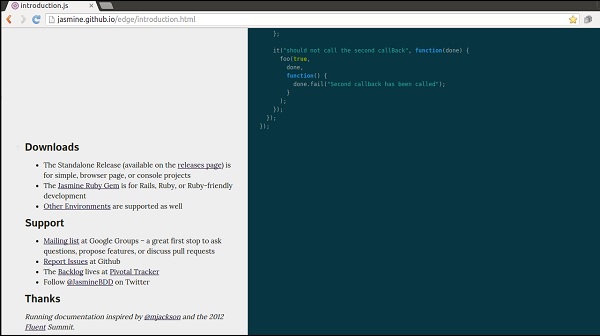 Step 4 − Once you are redirected to github release page, download the Zip file from there.
Step 4 − Once you are redirected to github release page, download the Zip file from there.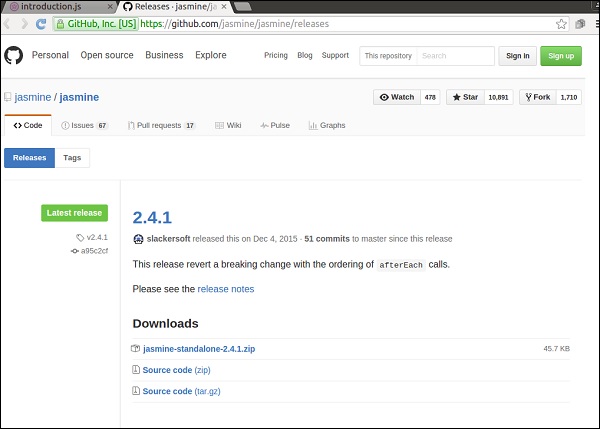 Step 5 − Unzip the downloaded jasmine-standalone-2.4.1 folder. You will see the following folder structure.
Step 5 − Unzip the downloaded jasmine-standalone-2.4.1 folder. You will see the following folder structure.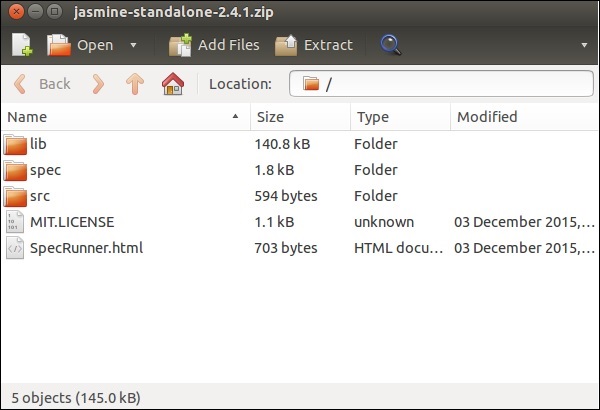 Step 6 − Now Create a web application project in your favorite
IDE and add this downloaded library files into the application. Here,
we have used netbeans IDE. Following is the Directory structure of our
application after adding Jasmine framework.
Step 6 − Now Create a web application project in your favorite
IDE and add this downloaded library files into the application. Here,
we have used netbeans IDE. Following is the Directory structure of our
application after adding Jasmine framework.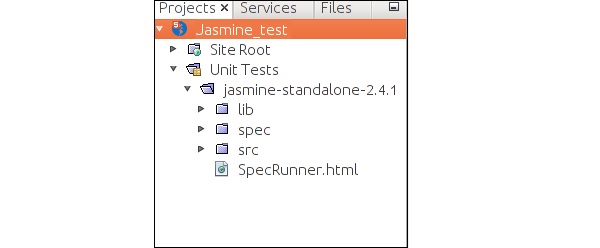 Our environment setup is done. Now our application is ready to be tested by Jasmine framework.
Our environment setup is done. Now our application is ready to be tested by Jasmine framework.
No comments:
Post a Comment