Magento provides the various options for the product orders and also the report of the ordered products.
Step (1): Login to your Magento Admin Panel.
Step (2): Go to Report menu and click on Orders under Sales option.
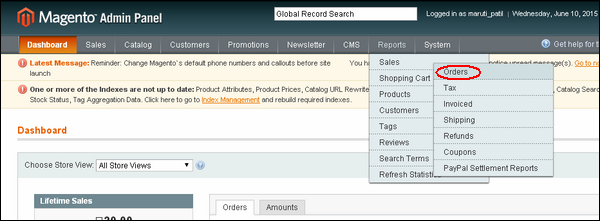 Step (3): The Total Ordered Report has some settings as shown in the screen.
Step (3): The Total Ordered Report has some settings as shown in the screen.
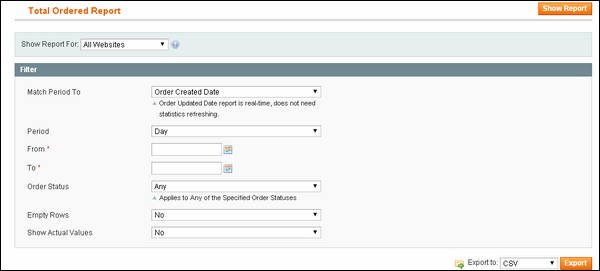
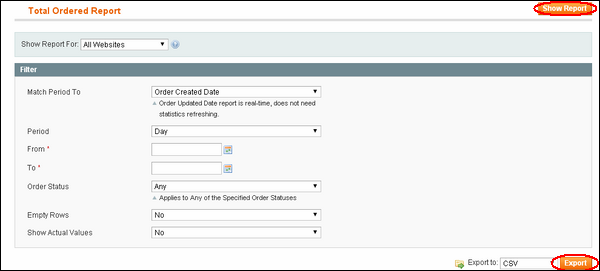
Step (1): Login to your Magento Admin Panel.
Step (2): Go to Report menu and click on Orders under Sales option.
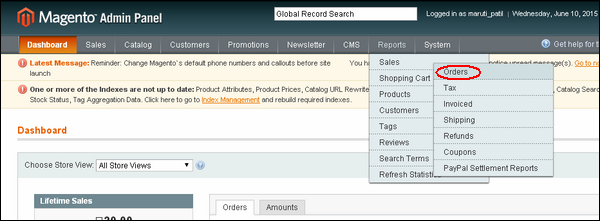 Step (3): The Total Ordered Report has some settings as shown in the screen.
Step (3): The Total Ordered Report has some settings as shown in the screen.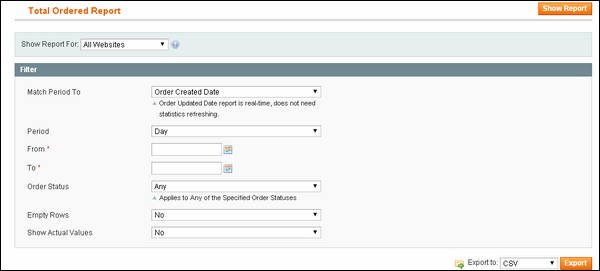
- Match Period To: It matches the product ordered date with order created data and updated date.
- Period: It specifies the period such as day, year and month.
- From and To: These options display the date of order i.e they specify order created date and valid up to the date.
- Order Status: It specifies the status of the order.
- Empty Rows: If you dont want specify empty rows, then set Empty Rows field to No.
- Show Actual Values: If you dont want to display actual values of product, then set the field to No.
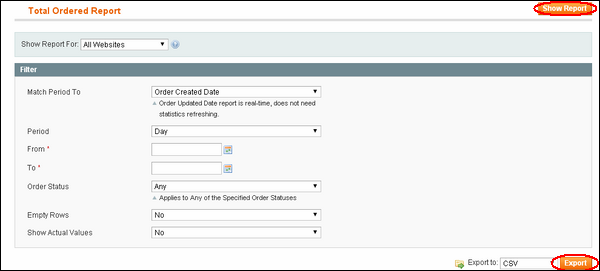

No comments:
Post a Comment