A layout defines the surroundings of an HTML page. It's the place to
define common look and feel of your final output. Layout files reside in
app/views/layouts subdirectory.
The process involves defining a layout template and then letting the controller know that it exists and to use it. First, let's create the template.
Add a new file called standard.html.erb to app/views/layouts. You let the controllers know what template to use by the name of the file, so following a sane naming scheme is advised.
Add the following code to the new standard.html.erb file and save your changes −
In this instance we are linking style.css style sheet. Its the name given in double quotes in front of stylesheet_link_tag command .
The yield command lets Rails know that it should put the generated HTML here for the method called.
Now open book_controller.rb file available in app/controllers subdirectory and add the following bold line just below the first line as follows −
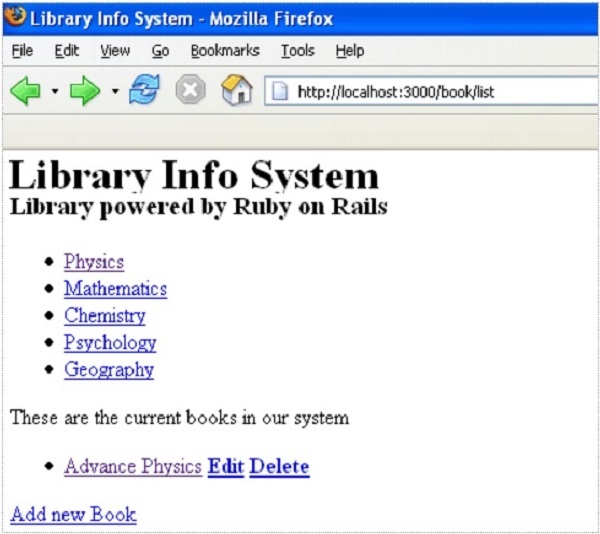
Now let's create a new file called style.css and save it in our application subdirectorty ~/library/public/stylesheets. Add the following code to this file.
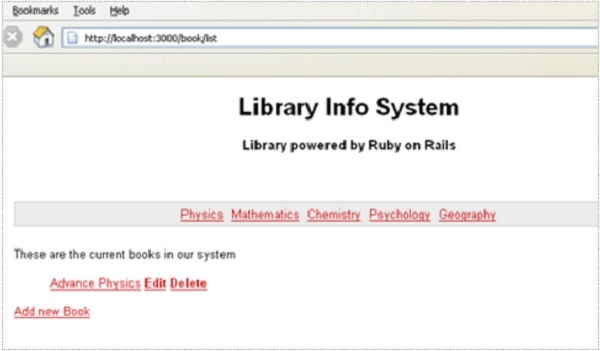
Next chapter will explain you how to develop application with Rails Scaffolding concept to give user access to add, delete and modify the records in any database.
The process involves defining a layout template and then letting the controller know that it exists and to use it. First, let's create the template.
Add a new file called standard.html.erb to app/views/layouts. You let the controllers know what template to use by the name of the file, so following a sane naming scheme is advised.
Add the following code to the new standard.html.erb file and save your changes −
<!DOCTYPE html PUBLIC "-//W3C//DTD XHTML 1.0 Transitional//EN" "http://www.w3.org/TR/xhtml1/DTD/xhtml1-transitional.dtd"> <html xmlns="http://www.w3.org/1999/xhtml"> <head> <meta http-equiv="Content-Type" content="text/html;. charset=iso-8859-1" /> <meta http-equiv="Content-Language" content="en-us" /> <title>Library Info System</title> <%= stylesheet_link_tag "style" %> </head> <body id="library"> <div id="container"> <div id="header"> <h1>Library Info System</h1> <h3>Library powered by Ruby on Rails</h3> </div> <div id="content"> <%= yield -%> </div> <div id="sidebar"></div> </div> </body> </html>Everything you just added were standard HTML elements except two lines. The stylesheet_link_tag helper method outputs a stylesheet <link>.
In this instance we are linking style.css style sheet. Its the name given in double quotes in front of stylesheet_link_tag command .
The yield command lets Rails know that it should put the generated HTML here for the method called.
Now open book_controller.rb file available in app/controllers subdirectory and add the following bold line just below the first line as follows −
class BookController < ApplicationController layout 'standard' def list @books = Book.find(:all) end ...................This tells to controller that we want to use a layout available in standard.html.erb file. Now try browsing books it will give following screen.
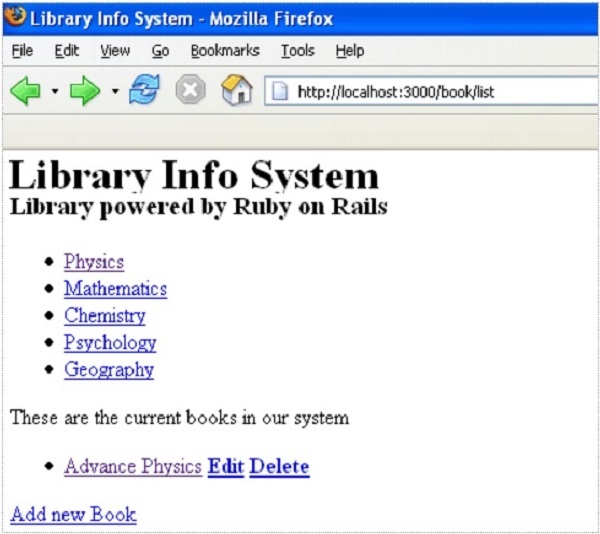
Adding Style Sheet
Till now we have not created any style sheet, so Rails is using its own default style sheet to show the result.Now let's create a new file called style.css and save it in our application subdirectorty ~/library/public/stylesheets. Add the following code to this file.
body { font-family: Helvetica, Geneva, Arial, sans-serif; font-size: small; font-color: #000; background-color: #fff; } a:link, a:active, a:visited { color: #CD0000; } input { margin-bottom: 5px; } p { line-height: 150%; } div#container { width: 760px; margin: 0 auto; } div#header { text-align: center; padding-bottom: 15px; } div#content { float: left; width: 450px; padding: 10px; } div#content h3 { margin-top: 15px; } ul#books { list-style-type: none; } ul#books li { line-height: 140%; } div#sidebar { width: 200px; margin-left: 480px; } ul#subjects { width: 700px; text-align: center; padding: 5px; background-color: #ececec; border: 1px solid #ccc; margin-bottom: 20px; } ul#subjects li { display: inline; padding-left: 5px; }Now refresh your browser and see the difference. Isn't it amazing....
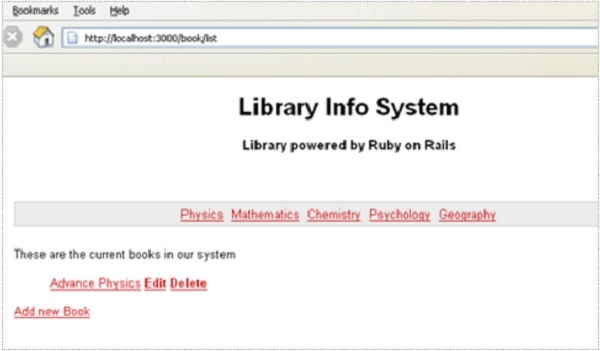
What is Next?
So now you have completed an application development cycle using Ruby on Rails. You can do your experiments around these concepts.Next chapter will explain you how to develop application with Rails Scaffolding concept to give user access to add, delete and modify the records in any database.

thank you for nice article.
ReplyDeletelearn ruby