In this chapter we will show you how to use events.
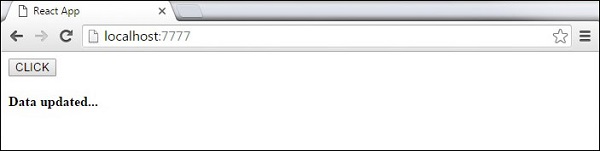
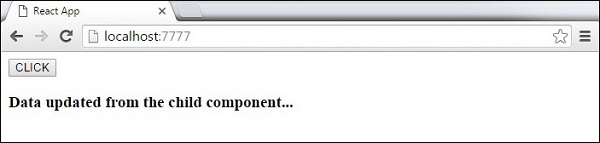
Simple Example
This is simple example where we only use one component. We are just adding onClick event that will trigger updateState function once the button is clicked.App.jsx
import React from 'react'; class App extends React.Component { constructor(props) { super(props); this.state = { data: 'Initial data...' } this.updateState = this.updateState.bind(this); }; updateState() { this.setState({data: 'Data updated...'}) } render() { return ( <div> <button onClick = {this.updateState}>CLICK</button> <h4>{this.state.data}</h4> </div> ); } } export default App;
main.js
import React from 'react'; import ReactDOM from 'react-dom'; import App from './App.jsx'; ReactDOM.render(<App/>, document.getElementById('app'));This will produce following result:
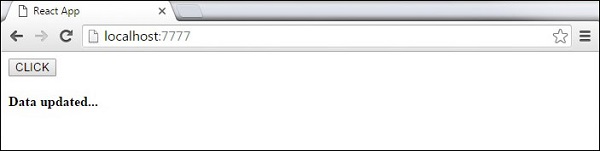
Child Events
When you need to update state of the parent component from its child, you can create event handler (updateState) in the parent component and pass it as a prop (updateStateProp) to your child component where you can just call it.App.jsx
import React from 'react'; class App extends React.Component { constructor(props) { super(props); this.state = { data: 'Initial data...' } this.updateState = this.updateState.bind(this); }; updateState() { this.setState({data: 'Data updated from the child component...'}) } render() { return ( <div> <Content myDataProp = {this.state.data} updateStateProp = {this.updateState}></Content> </div> ); } } class Content extends React.Component { render() { return ( <div> <button onClick = {this.props.updateStateProp}>CLICK</button> <h3>{this.props.myDataProp}</h3> </div> ); } } export default App;
main.js
import React from 'react'; import ReactDOM from 'react-dom'; import App from './App.jsx'; ReactDOM.render(<App/>, document.getElementById('app'));This will produce following result:
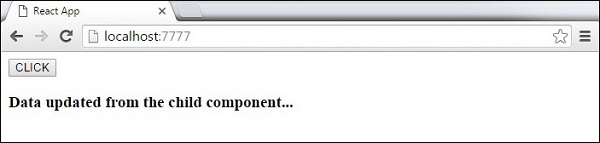

No comments:
Post a Comment