In this tutorial we will go through component lifecycle methods.
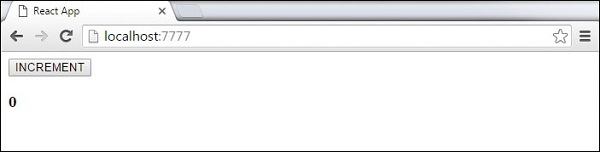 Only componentWillMount and componentDidMount will be logged in console since we didn't update anything yet.
Only componentWillMount and componentDidMount will be logged in console since we didn't update anything yet.
 When we click INCREMENT button, the update will occur and other lifecycle methods will be triggered.
When we click INCREMENT button, the update will occur and other lifecycle methods will be triggered.
 After ten seconds, the component will unmount and the last event will be logged in console.
After ten seconds, the component will unmount and the last event will be logged in console.
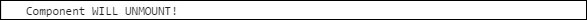
Lifecycle Methods
- componentWillMount is executed before rendering, on both server and client side.
- componentDidMount is executed after first render only on
the client side. This is where AJAX requests and DOM or state updates
should occur. This method is also used for integration with other
JavaScript frameworks and any functions with delayed execution like setTimeout or setInterval. We are using it to update the state so we can trigger the other lifecycle methods.
- componentWillReceiveProps is invoked as soon as the props are updated before another render is called. We triggered it from setNewNumber when we updated the state.
- shouldComponentUpdate should return true or false value. This will determine if component will be updated or not. This is set to true by default. If you are sure that component doesn't need to render after state or props are updated, you can return false value.
- componentWillUpdate is called just before rendering.
- componentDidUpdate is called just after rendering.
- componentWillUnmount is called after the component is unmounted from the dom. We are unmounting our component in main.js.
App.jsx
import React from 'react'; class App extends React.Component { constructor(props) { super(props); this.state = { data: 0 } this.setNewNumber = this.setNewNumber.bind(this) }; setNewNumber() { this.setState({data: this.state.data + 1}) } render() { return ( <div> <button onClick = {this.setNewNumber}>INCREMENT</button> <Content myNumber = {this.state.data}></Content> </div> ); } } class Content extends React.Component { componentWillMount() { console.log('Component WILL MOUNT!') } componentDidMount() { console.log('Component DID MOUNT!') } componentWillReceiveProps(newProps) { console.log('Component WILL RECIEVE PROPS!') } shouldComponentUpdate(newProps, newState) { return true; } componentWillUpdate(nextProps, nextState) { console.log('Component WILL UPDATE!'); } componentDidUpdate(prevProps, prevState) { console.log('Component DID UPDATE!') } componentWillUnmount() { console.log('Component WILL UNMOUNT!') } render() { return ( <div> <h3>{this.props.myNumber}</h3> </div> ); } } export default App;
main.js
import React from 'react'; import ReactDOM from 'react-dom'; import App from './App.jsx'; ReactDOM.render(<App/>, document.getElementById('app')); setTimeout(() => { ReactDOM.unmountComponentAtNode(document.getElementById('app'));}, 10000);After the initial render, we will get the following screen.
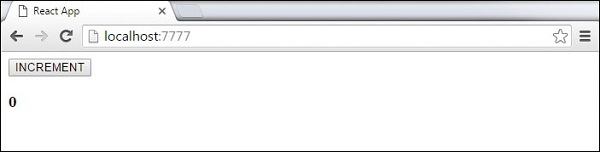 Only componentWillMount and componentDidMount will be logged in console since we didn't update anything yet.
Only componentWillMount and componentDidMount will be logged in console since we didn't update anything yet. When we click INCREMENT button, the update will occur and other lifecycle methods will be triggered.
When we click INCREMENT button, the update will occur and other lifecycle methods will be triggered. After ten seconds, the component will unmount and the last event will be logged in console.
After ten seconds, the component will unmount and the last event will be logged in console.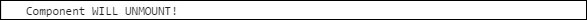

This post is wonderful and thanks for sharing.
ReplyDeleteFull Stack Training in Hyderabad
Full Stack Training in Ameerpet