The ref is used to return a reference to your element. Refs should be avoided in most cases but they can be useful when you need DOM measurements or to add methods to your components.
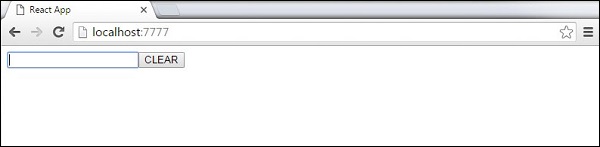
Using Refs
Our example shows how to use refs to clear the input field. clearInput function is searching for element with ref = "myInput" value, resets the state and adds focus to it after the button is clicked.App.jsx
import React from 'react'; import ReactDOM from 'react-dom'; class App extends React.Component { constructor(props) { super(props); this.state = { data: '' } this.updateState = this.updateState.bind(this); this.clearInput = this.clearInput.bind(this); }; updateState(e) { this.setState({data: e.target.value}); } clearInput() { this.setState({data: ''}); ReactDOM.findDOMNode(this.refs.myInput).focus(); } render() { return ( <div> <input value = {this.state.data} onChange = {this.updateState} ref = "myInput"></input> <button onClick = {this.clearInput}>CLEAR</button> <h4>{this.state.data}</h4> </div> ); } } export default App;
main.js
import React from 'react'; import ReactDOM from 'react-dom'; import App from './App.jsx'; ReactDOM.render(<App/>, document.getElementById('app'));Once the button is clicked, the input will be cleared and focused.
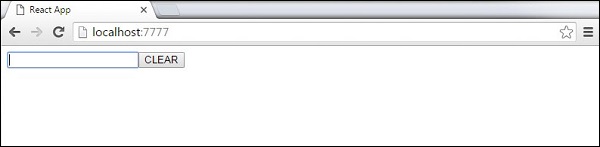

No comments:
Post a Comment