Description
It builds selectors dynamically and uses property or variable value as arbitrary string.
Example
The below example demonstrates use of escaping in the LESS file:
<html>
<head>
<title>Less Escaping</title>
<link rel="stylesheet" type="text/css" href="style.css" />
</head>
<body>
<h1>Example using Escaping</h1>
<p>LESS enables customizable, manageable and reusable style sheet for web site.</p>
</body>
</html>
Next, create file
style.less.
style.less
p {
color: ~"green";
}
You can compile the
style.less file to
style.css by using the following command:
lessc style.less style.css
Next execute the above command, it will create
style.css file automatically with the below code:
style.css
p {
color: green;
}
Anything written inside
~"some_text" will be displayed as
some_text after compiling the LESS code to CSS code.
Output
Let's carry out the following steps to see how above code works:
- Save the above html code in escaping.html file.
- Open this HTML file in a browser, an output as below gets displayed.
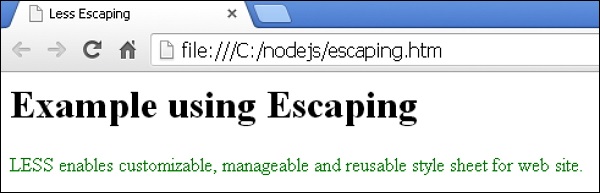
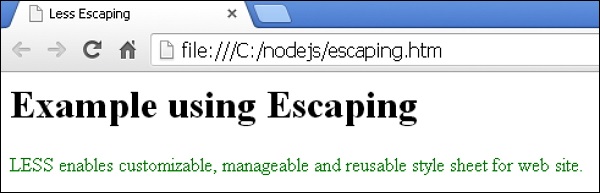

No comments:
Post a Comment