You can get a count of the number of shapes used in a presentation using the method getShapeName() of the XSLFShape class. Given below is the program to read the shapes from a presentation:
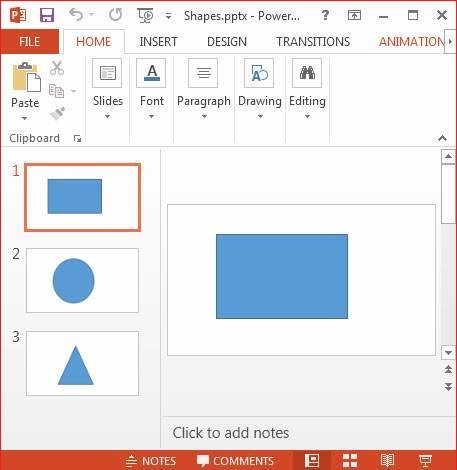
import java.io.File; import java.io.FileInputStream; import java.io.FileOutputStream; import java.io.IOException; import org.apache.poi.xslf.usermodel.XMLSlideShow; import org.apache.poi.xslf.usermodel.XSLFShape; import org.apache.poi.xslf.usermodel.XSLFSlide; public class ReadingShapes { public static void main(String args[]) throws IOException{ //creating a slideshow File file = new File("shapes.pptx"); XMLSlideShow ppt = new XMLSlideShow(new FileInputStream(file)); //get slides XSLFSlide[] slide = ppt.getSlides(); //getting the shapes in the presentation System.out.println("Shapes in the presentation:"); for (int i = 0; i < slide.length; i++){ XSLFShape[] sh = slide[i].getShapes(); for (int j = 0; j < sh.length; j++){ //name of the shape System.out.println(sh[j].getShapeName()); } } FileOutputStream out = new FileOutputStream(file); ppt.write(out); out.close(); } }Save the above Java code as ReadingShapes.java, and then compile and execute it from the command prompt as follows:
$javac ReadingShapes.java $java ReadingShapesIt will compile and execute to generate the following output.
Shapes in the presentation: Rectangle 1 Oval 1 Isosceles Triangle 1The newly added slide with the various shapes appears as follows:
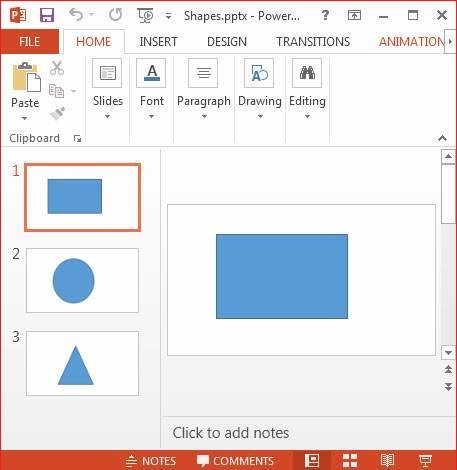

No comments:
Post a Comment