Email Marketing - Overview
In this tutorial, we will be focusing on the world of "Email Marketing". There are many reasons why email marketing is a must-have in your digital marketing strategy. We will discuss how experts have used email marketing as a core tactic in their digital strategies. The very first question that arises in our mind is − What is Email
Marketing? There are many reasons why email marketing plays such a
critical role in overall digital marketing.
The very first question that arises in our mind is − What is Email
Marketing? There are many reasons why email marketing plays such a
critical role in overall digital marketing.What is Email Marketing?
Promoting a business by sending emails and newsletters is what we call email marketing. Today’s marketers need to do more with less. They need to connect with their audience in a highly personalized way, while staying on budget. Marketers who are good at email marketing can connect with their customers in a highly targeted way. They will be successful in delivering ROI and revenue back to the business.No marketing category has the longevity of email marketing. While some marketing trends come and go, email remains the most powerful channel available to the modern marketer.

Why Should We Do Email Marketing?
Email is a tool that nearly everyone uses today, and it continues to grow and be more prevalent in the lives of people around the world. There are three times more email accounts than there are Facebook & Twitter accounts combined. Many of the top marketers from some of the most successful companies across the world believe email is the #1 channel for growing your business.As a marketer, you have many channels available to reach your audience, but with limited time and resources, you need to prioritize your efforts. Email Marketing is by far the most effective channel to attract, engage and connect with an audience to drive sales and revenue for your business.
How to Do Email Marketing?
In the subsequent chapters, we will be describing each stage of Email marketing in detail. After completing this tutorial, you will surely be able to start your Email Marketing Campaigns. Get your feet wet by setting up an email campaign. If you have a website, put a sign-up form on it. Collect some Emails through this sign-up form. So at the end, you can send some test emails to them.Pro & Cons of Email Marketing
The following table lists down the pros and cons of Email Marketing −| Pros | Cons |
|---|---|
| Emails direct traffic to your website. | Too many e-mails from various marketers. |
| It is an easy way to reach mobile customers. | Spam filters catch bulk marketing emails |
| It's an effective way to keep customers informed. | Too much online marketing. |
| It's easy to customize and integrate into other marketing tactics. Email marketing is inexpensive. | Unsubscribe buttons − anyone can press it easily. |
Email Marketing - Mailing List
What is Mailing List?
A mailing list is simply a list of addresses to which the same information is being sent. If you were a magazine publisher, you would have a list of the mailing addresses of all the subscribers to the magazine. In the case of an electronic mailing list, we use a list of email addresses from people interested in hearing about or discussing a given topic.There are two types of Email Mailing Lists −
Announcement Lists
These are used so that one person or group can send announcements to a group of people, much like a magazine publisher's mailing list is used to send out magazines. For example, a band may use a mailing list to let their fan base know about their upcoming concerts.
Discussion List
It is used to allow a group of people to discuss topics amongst themselves, with everyone able to send mail to the list and have it distributed to everyone in the group. This discussion may also be moderated, so only selected posts are sent on to the group as a whole, or only certain people are allowed to send to the group. For example, a group of model plane enthusiasts might use a mailing list to share tips about their model construction and flying.Collection of Emails
The very first task for email Marketing is to collect email addresses of those who would like to listen from you. There are many ways of collecting data in detail, but for this tutorial, I will just give an overview of various ways.Formula for Growing Email List
In analyzing the websites and techniques of some awesome email list builders, a certain formula started to emerge. If we could break down the process of building a massive email list to just its most basic parts, then it would look like this − Can it really be that simple? I think so.
Can it really be that simple? I think so.Basically, everything begins with content. People will find your site because of your amazing content. They will keep coming back for this amazing content. Your content will be the foundation of what you email to them, which will be the reason they stay subscribed (or not). It all starts with amazing content. If you have got amazing content, then start asking for emails. People who are interested would like to receive that content as often as you create, delivered straight to their inbox.
The CTA (Call-to-Action) is your final instruction to the reader.
Strategies to Grow Email List
Multiple CTAs − It seems like those who build lists design their web, blog best and calls-to-action. You cannot escape their calls to sign up. There might be a signup in a popover, a signup at the top of a blog post, another one at the bottom. Basically, the design assumes that people will view the site differently and that in order to maximize the chances that a potential subscriber sees a signup form you’d best put sign up forms everywhere.Give & Take − Attaching something valuable to your email signup form is a surefire way to create interest in readers’ mind. Basically, give something away for free, for the price of an email address (which we all know is worth way more than free to the site that gets it). For example, you can attach E-books, Cheat sheets, Email series, Video, Private blog content, and Early access to new features.
Handy Opt in Links − Bear in mind that people can sign up to an email list in places other than an email capture form. You can get the link and share it in a huge number of different places like email signatures, social media messages, and guest blog bios. Depending on your email software, there is likely a landing page devoted to acquiring email signups. Once you have the link, keep it handy. You never know when you might have a chance to use it. How to get that Link? We will be discussing it shortly.
Disclose Your Social Strength
Would you be more apt to join an email list, if you knew 80,000 other people were already signed up? The concept of social proof says yes, which is why you see many sites advertise the size of their email list on their signup form.Create Remarkable Email Content
Your content needs to be amazing, if you want people to stay subscribed and forward your emails to their friends, family, and colleagues that aren't already on your email list.How the Best Sites Gain Signups?
Now that you’ve seen that there are many different ways to grow an email list, I’d love to show you how some of the top sites implement these ideas. Here is what my favorite sources for email collection are −- Here is the trick for gaining more email signups with this link. Reply to each mention on Twitter, often starting a conversation with folks who have shared your content. As a part of this conversation, you’ll drop in an offer to sign up for his email list, sending over the direct link to do so.
- Encourage your current email subscribers to share and forward your emails by including social sharing buttons and an "Email to a Friend" button in your marketing emails. At the bottom of your emails, include a "Subscribe" CTA as a simple text-based link, so that those receiving the forwarded emails can easily opt-in, too.
Organizing Mailing List
It is very important to organize all the email addresses that you have gathered. All you have to do is to combine all the emails you collected in one single mass Email List, so that in the end, you have got all subscribers in one single file. I prefer to use MS-Excel for combining the list. After combining the list, you may need to export it in text or a CSCV file as required by your Mailing Client.You can convert an Excel worksheet to a text file by using the Save As command. Click the Microsoft Office Button Click Save As. In the save as type box, choose the text file format for the worksheet. For example, click Text (Tab delimited) or CSV (Comma delimited). Don’t forget to do some sorting to avoid any invalid emails.
Formatting Emails
This is the main part to clean your list from bad, dead email addresses. There might be many wrongly typed email addresses in your list. Some typo errors, syntax errors and possible some bouncing email addresses, if you are dealing with your old email List. On an average, about 22.5% email addresses get deactivated, banned or deleted per year, so that must be the bad news, if you are one of the victim dealing with an old email list.Validation
While reading this book you must be thinking that every part is not must to read. But sincerely this part is important enough to avoid being marked as a spammer or being blacklisted. If you are paying to top Email Marketing Clients like Mail Chimp, Aweber etc. then this part is not necessary. But believe me, if you have got millions of Email addresses or you are running some other Bulk Email Clients that are hosted on your server then you probably need these steps done before launching any email campaign. These I will be discussing in detail later in chapter “Service Providers”Opt-in
An opt-in policy requires a potential customer to self-select the services they wish to subscribe to, and how any information they provide may be used. It is also referred as permission-based marketing.As discussed in the previous chapter, there are formal ways to gather email addresses using a CTA. Cash rewards, coupons, and convenience appeal to many consumers, but often these benefits come at the cost of an undisclosed contract for use of personal information. Individuals may choose to share their data, but they should be afforded transparency over how their data will be used and with whom it will be shared.
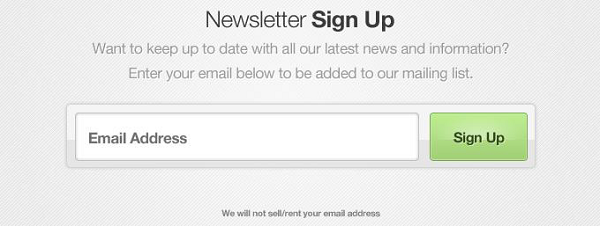
Opt-out
An opt-out policy through which a customer can unsubscribe through the link attached in the email. Should you email people that never signed up nor have done business
with you and tell them they can unsubscribe if they don’t want to hear
from you? The answer is NO.
Should you email people that never signed up nor have done business
with you and tell them they can unsubscribe if they don’t want to hear
from you? The answer is NO.As I personally don’t recommend you to start building an e-relationship by force-feeding recipients you’re messaging and telling them they can opt out or unsubscribe. By doing it the right way, your brand will be protected.

No comments:
Post a Comment