The actions that you do in a public domain, shapes the way in which
people perceive you. No matter how much we try to ignore the fact,
people do judge others around on what they see. They may judge you based
on your actions. This has become more apparent with the actions that
you perform on the social media platform. The posts that you share, the
photos that you upload and the content that you share does affect your
personal branding. It is always important to create a strategy that is
aligned with the way you want to be represented.
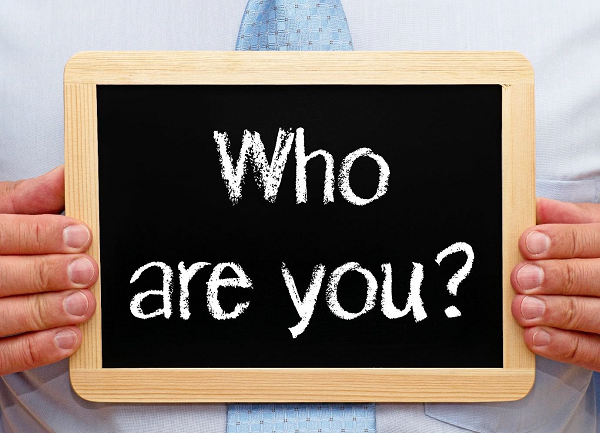

Define yourself
To define yourself, you need to figure out how you want to be represented online. This should be consistent across all the platforms with all your social media profiles. The most important part of defining yourself is being genuine. A great way to do this is to think about who you are and create a list of your interests and the best qualities that define who you are. This way you are planning ahead and ensure that your actions will be consistent with how you will be perceived.Think about a branding strategy
As funny as that sounds for a personal profile page, you are a brand. When someone comes on to your profile page they will be walking through the content, posts, pictures and videos posted on your page. You should analyze how you are being perceived and what your current brand stands for. You can look at your previous posts, games you are affiliated with and pages you have liked. See if these are truly aligned with your strategy. Removing things that are not necessary and seeing which content you are interested in, will assist in changing your profile’s brand.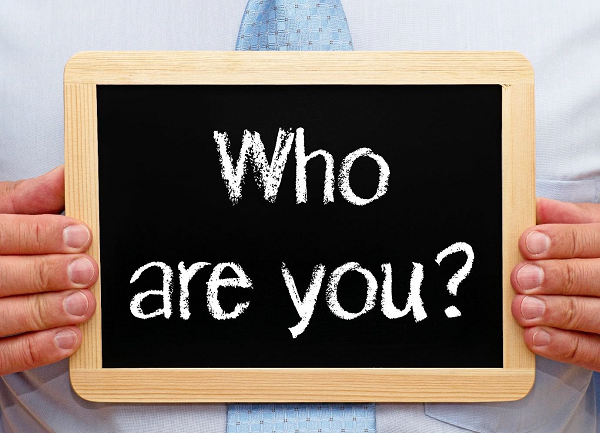
Set your privacy settings
Setting your privacy filters is very important as it ensures that you have set controls on who gets to see the information that is there on your profile. Depending on what you want different people to see, you can choose who has limited access and who has complete access to your profile. You can choose for people you are not friends with to only see very limited information. For example, you can choose to show only some basic information and work history to people who don’t know you (unclear, please rephrase).Create your vanity URL
Your Facebook vanity URL is the domain link you can share with people to find your profile. For example, if your name is John Doe, you can set your vanity URL to www.facebook.com/johndoe.Fill in all professional details
Facebook gives you the opportunity to create your professional details and work history. Rather than just putting the position in, you can put the dates you worked there and information about what you did in the role. When someone visits your profile to see who you are, this area is a great way to showcase your work history and as such, promote your personal brand.Network and increase your friendship base
You can network and increase your friend base by engaging in conversations and posts made by people in your current network as well as posts on pages that you like. By getting involved in a meaningful way, you can create dialog with new people and add to your current list of friends with people you are connecting with on issues that interest you/that you choose to discuss.

No comments:
Post a Comment