LinkedIn can be a powerful tool for individuals and companies
looking to make new connections, generate leads, and build their brand.
In addition to being a great way to recruit new talent, LinkedIn
marketing is a likely top marketing tool to employ for B2B businesses.
It consistently proves to be the platform of choice for marketing
product launches and lead generation.
 A comprehensive LinkedIn marketing strategy requires ongoing management, monitoring, analysis, and adjustments.
A comprehensive LinkedIn marketing strategy requires ongoing management, monitoring, analysis, and adjustments.
Here, we have listed down a set of important tips to help you get the most out of your LinkedIn Marketing strategy −
In LinkedIn, you can create actual groups that you manage. Consider taking an active role and creating a group in the industry that you are active in. Or, simply join an existing group and share the relevant content. Either way, you’ll be creating new contacts and participating in worthwhile conversations with industry leaders in your field.
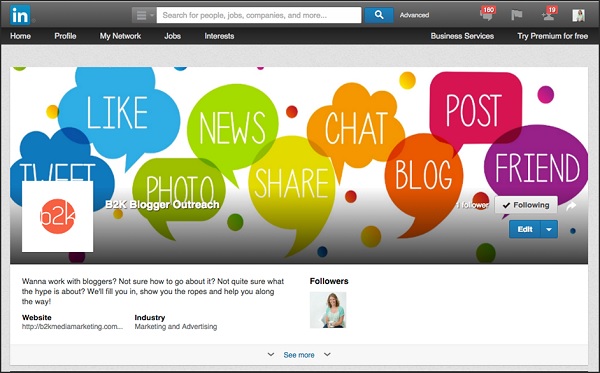
To see your stats, go to the Who’s Viewed Your Posts tab, which is located under Profile in the main navigation under Who’s Viewed Your Profile. Click on any post to see a graph that shows the number of views in the last 7 days, 15 days, 30 days, 6 months or 1 year.
This gives you incredible perspective to see the shelf life of each post. Review these numbers, as well as the elements of the posts themselves, to see patterns that will tell you what topics, format, and length your readers are most interested in.
 A comprehensive LinkedIn marketing strategy requires ongoing management, monitoring, analysis, and adjustments.
A comprehensive LinkedIn marketing strategy requires ongoing management, monitoring, analysis, and adjustments.Here, we have listed down a set of important tips to help you get the most out of your LinkedIn Marketing strategy −
Create a dynamic company page for your brand
To create a business presence on LinkedIn and gain access to additional features that enhance your visibility, you must build a LinkedIn company page. Consider this page an extension of your website and fill out the complete profile, including products and services. Invite your employees and customers to follow the page.Be an authority in your industry
You need to plan out what type of content you can provide that will have decision-makers thinking twice about the approaches they're taking. Think about the discussions you can create that make you stand out as a thought leader. Also determine whether the content is relevant and for whom, and whether the content inspires prospects to want to take action.Engage in the community
It's not about how many connections you make or followers you have on LinkedIn and other social media platforms. It's about how many people you reach and engage with. The best way to engage in social media is to create a community.In LinkedIn, you can create actual groups that you manage. Consider taking an active role and creating a group in the industry that you are active in. Or, simply join an existing group and share the relevant content. Either way, you’ll be creating new contacts and participating in worthwhile conversations with industry leaders in your field.
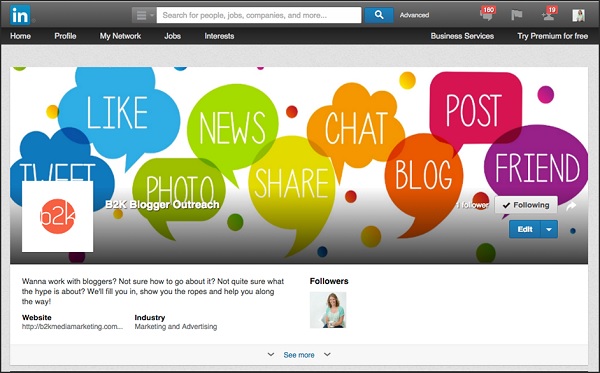
View the stats
The new LinkedIn Publisher stats offer amazing insight into not only how many people are viewing each post, but the lifespan of each post, reader demographics, and the people who engage with your posts.To see your stats, go to the Who’s Viewed Your Posts tab, which is located under Profile in the main navigation under Who’s Viewed Your Profile. Click on any post to see a graph that shows the number of views in the last 7 days, 15 days, 30 days, 6 months or 1 year.
This gives you incredible perspective to see the shelf life of each post. Review these numbers, as well as the elements of the posts themselves, to see patterns that will tell you what topics, format, and length your readers are most interested in.

No comments:
Post a Comment