Web2py - Introduction
web2py is defined as a free, open-source web framework for agile development which involves database-driven web applications; it is written in Python and programmable in Python. It is a full-stack framework; it consists of all the necessary components, a developer needs to build a fully functional web application.web2py framework follows the Model-View-Controller pattern of running web applications unlike traditional patterns.
- Model is a part of the application that includes logic for the data. The objects in model are used for retrieving and storing the data from the database.
- View is a part of the application, which helps in rendering the display of data to end users. The display of data is fetched from Model.
- Controller is a part of the application, which handles user interaction. Controllers can read data from a view, control user input, and send input data to the specific model.
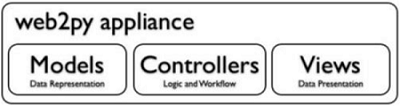
- web2py has an in-built feature to manage cookies and sessions. After committing a transaction (in terms of SQL), the session is also stored simultaneously.
- web2py has the capacity of running the tasks in scheduled intervals after the completion of certain actions. This can be achieved with CRON.
web2py – Workflow
Take a look at the workflow diagram given below.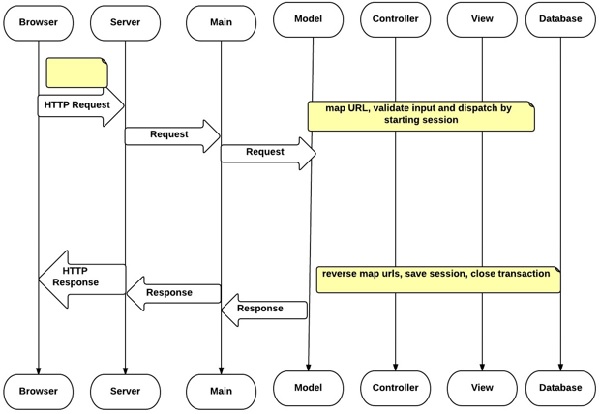 The workflow diagram is described below.
The workflow diagram is described below.- The Models, Views and Controller components make up the user web2py application.
- Multiple applications can be hosted in the same instance of web2py.
- The browser sends the HTTP request to the server and the server interacts with Model, Controller and View to fetch the necessary output.
- The arrows represent communication with the database engine(s). The database queries can be written in raw SQL or by using the web2py Database Abstraction Layer (which will be discussed in further chapters), so that web2py application code is independent of any database engine.
- Model establishes the database connection with the database and interacts with the Controller. The Controller on the other hand interacts with the View to render the display of data.
- The Dispatcher maps the requested URL as given in HTTP response to a function call in the controller. The output of the function can be a string or a hash table.
- The data is rendered by the View. If the user requests an HTML page (the default), the data is rendered into an HTML page. If the user requests the same page in XML, web2py tries to find a view that can render the dictionary in XML.
- The supported protocols of web2py include HTML, XML, JSON, RSS, CSV, and RTF.
Model-View-Controller
The model-view-controller representation of web2py is as follows −Model
"db.py" is the model:
db = DAL('sqlite://storage.sqlite')
db.define_table(employee, Field('name'), Field(‘phone’))
The Model includes the logic of application data. It connects
to the database as mentioned in the figure above. Consider SQLite is
being used and is stored in storage.sqlite file with a table defined as employee. If the table does not exist, web2py helps by creating the respective table.Controller
The program "default.py" is the Controller.def employees(): grid = SQLFORM.grid(db.contact, user_signature = False) return locals()In web2py, URL mapping helps in accessing the functions and modules. For the above example, the Controller contains a single function (or "action") called employees.
The action taken by the Controller returns a string or a Python dictionary, which is a combination of key and value including a local set of variables.
View
"default/contacts.html" is the View.{{extend 'layout.html'}} <h1>Manage My Employees</h1> {{=grid}}For the given example, View displays the output after the associated controller function is executed.
The purpose of this View is to render the variables in the dictionary, which is in the form of HTML. The View file is written in HTML, but it embeds Python code with the help of {{ and }} delimiters.
The code embedded into HTML consists of Python code in the dictionary.
Start with web2py
web2py comes in binary packages for all the major operating systems like Windows, UNIX and Mac OS X.It is easy to install web2py because −
- It comprises of the Python interpreter, so you do not need to have it pre-installed. There is also a source code version that runs on all the operating systems.
- The following link comprises of the binary packages of web2py for download as per the user’s need − www.web2py.com
- The web2py framework requires no pre-installation unlike other frameworks. The user needs to download the zip file and unzip as per the operating system requirement.
- The web2py framework is written in Python, which is a complete dynamic language that does not require any compilation or complicated installation to run.
- It uses a virtual machine like other programming languages such as Java or .net and it can transparently byte-compile the source code written by the developers.
| Operating System | Command |
|---|---|
| Unix and Linux (source distribution) | python web2py.py |
| OS X (binary distribution) | open web2py.app |
| Windows (binary web2py distribution) | web2py.exe |
| Windows (source web2py distribution) | c:/Python27/python.exe web2py.py |
Web2py - Python Language
Python can be defined as a combination of object-oriented and interactive language. It is an open source software. Guido van Rossum conceived python in the late 1980s.Python is a language similar to PERL (Practical Extraction and Reporting Language), which has gained popularity because of its clear syntax and readability.
The main notable features of Python are as follows −
- Python is said to be relatively easy to learn and portable. Its statements can be easily interpreted in a number of operating systems, including UNIX-based systems, Mac OS, MS-DOS, OS/2, and various versions of Windows.
- Python is portable with all the major operating systems. It uses an easy to understand syntax, making the programs, which are user friendly.
- It comes with a large standard library that supports many tasks.
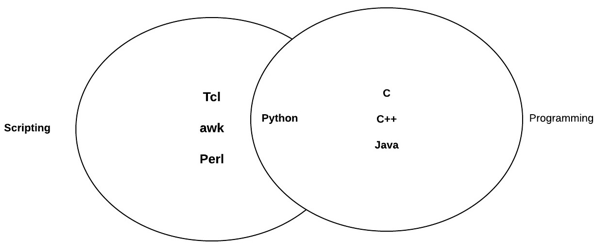 From the above diagram, it is clearly visible that Python is a
combination of scripting as well as programming language. They are
interpreted within another program like scripting languages.
From the above diagram, it is clearly visible that Python is a
combination of scripting as well as programming language. They are
interpreted within another program like scripting languages.Versions of Python
Python has three production-quality implementations, which are called as CPython, Jython, and IronPython. These are also termed as versions of Python.- Classic Python a.k.a CPython is a compiler, interpreter and consists of built-in and optional extension modules which is implemented in standard C language.
- Jython is a Python implementation for Java Virtual Machine (JVM).
- IronPython is designed by Microsoft, which includes Common Language Runtime (CLR). It is commonly known as .NET
Starting Up
A basic Python program in any operating system starts with a header. The programs are stored with .py extension and Python command is used for running the programs.For example, python_rstprogram.py will give you the required output. It will also generate errors, if present.
Python uses indentation to delimit blocks of code. A block starts with a line ending with colon, and continues for all lines in the similar fashion that have a similar or higher indentation as the next line.
# Basic program in Python print "Welcome to Python!\n"The output of the program will be −
Welcome to Python!
Indentation
Indentations of the programs are quite important in Python. There are some prejudices and myths about Python's indentation rules for the developers who are beginners to Python.The thumb rule for all the programmers is −
“Whitespace is significant in Python source code.”Leading whitespace, which includes spaces and tabs at the beginning of a logical line of Python computes the indentation level of line.
Note
- The indentation level also determines the grouping of the statements.
- It is common to use four spaces i.e. tab for each level of indentation.
- It is a good policy not to mix tabs with spaces, which can result in confusion, which is invisible.
IndentationError: expected an indented block
Control Flow Statements
The control flow of a Python program is regulated by conditional statements, loops and function calls.- The If statement, executes a block of code under specified condition, along with else and elif(a combination of else-if).
- The For statement, iterates over an object, capturing each element to a local variable for use by the attached block.
- The While statement, executes a block of code under the condition, which is True.
- The With statement, encloses a code block within the context manager. It has been added as a more readable alternative to the try/finally statement.
# If statement in Python x = int(raw_input("Please enter an integer: ")) #Taking input from the user if x<0: print "1 - Got a negative expression value" print x else: print "1 - Got a positive expression value" print x print "Good bye!"
Output
sh-4.3$ python main.py Please enter an integer: 4 1 - Got a positive expression value 4 Good bye!
Functions
The statements in a typical Python program are organized and grouped in a particular format called, “Functions". A function is a group of statements that perform an action based on the request. Python provides many built-in functions and allows programmers to define their own functions.In Python, functions are values that are handled like other objects in programming languages.
The def statement is the most common way to define a function. def is a single-clause compound statement with the following syntax −
def function-name (parameters):statement(s)The following example demonstrates a generator function. It can be used as an iterable object, which creates its objects in a similar way.
def demo (): for i in range(5): yield (i*i) for j in demo(): print j
Output
sh-4.3$ python main.py 0 1 4 9 16
Special Attributes, Methods, and Operators
The attributes, methods, and operators starting with double underscore of a class are usually private in behavior. Some of them are reserved keywords, which include a special meaning.Three of them are listed below −
- __len__
- __getitem__
- __setitem__
File I/O Functions
Python includes a functionality to open and close particular files. This can be achieved with the help of open(), write() and close() functions.The commands which help in file input and output are as follows −
| Sr.No | Command & Functionality |
|---|---|
| 1 |
open() It helps in opening a file or document |
| 2 |
write() It helps to write a string in file or document |
| 3 |
read() It helps in reading the content in existing file |
| 4 |
close() This method closes the file object. |
Example
Consider a file named “demo.txt”, which already exists with a text “This is a demo file”.#!/usr/bin/python # Open a file fo = open("demo.txt", "wb") fo.write( "Insering new line \n"); # Close opend file fo.close()The string available after opening the file will be −
This is a demo file Inserting a new line
Web2py - Framework Overview
web2py is a full-stack web framework that can be used by a developer to completely develop a web application. It includes SQL database integration and multi-threaded web server for designing a program.Web Interface for Designing a User’s Program
Once the command is executed as per the operating system, web2py displays a startup window and then displays a GUI widget that asks the user to choose −- a one-time administrator password,
- the IP address of the network interface to be used for the web server,
- and a port number from which to serve requests.
By default, web2py runs its web server on 127.0.0.1:8000 (port 8000 on localhost) but a user can run it on any available IP address and port as per the requirement.
The web2py GUI widget will be displayed as shown below.
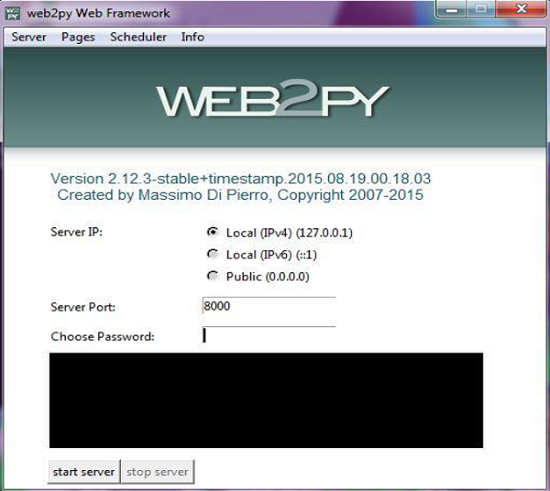 The password is used in the administrative interface for any changes in the new module.
The password is used in the administrative interface for any changes in the new module.After the user has set the administration password, web2py starts up the web browser at the page with the following URL − http://127.0.0.1:8000/
The welcome page of the framework will be displayed as shown below.
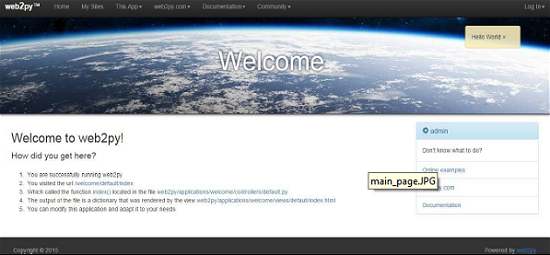
Designing a Basic Program in web2py
After starting the web2py application, with the above-mentioned URL, we can use the administrative interface for creating a new module, for example, “helloWorld”.The administrative interface will ask for the password for authentication purpose as the administrator holds all the authority for addition and editing any new web application.
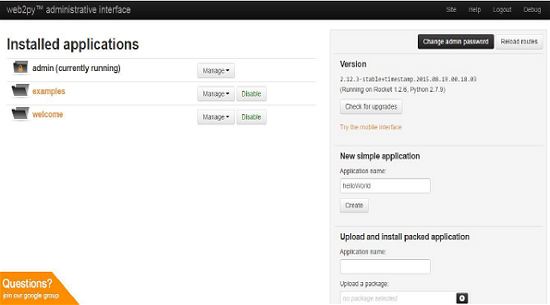 The snapshot given above includes the page details, which lists all
the installed web2py applications and allows the administrator to manage
them. By default, the web2py framework comes with three applications.
They are −
The snapshot given above includes the page details, which lists all
the installed web2py applications and allows the administrator to manage
them. By default, the web2py framework comes with three applications.
They are −- An admin application, which the user is implementing currently.
- An examples application, with the online interactive documentation and an instance of the web2py official website.
- A welcome application. It includes the basic template for any other web2py application. It is also known as the scaffolding application. The application also welcomes a user at the startup.
Once, a new application is created, the user is redirected to a page comprising of view, model and controllers of the respective application.
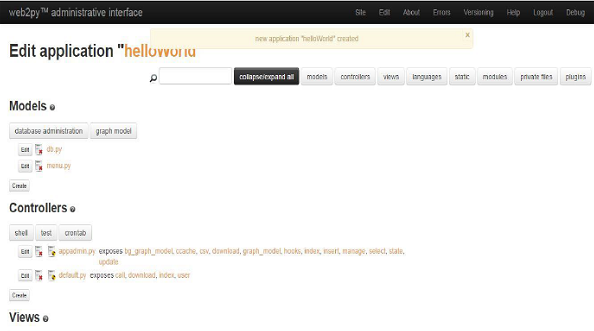 The user can look at the newly created application by mentioning the following URL − http://127.0.0.1:8000/helloWorld
The user can look at the newly created application by mentioning the following URL − http://127.0.0.1:8000/helloWorldBy default, a user can view the following screen on hitting the above-mentioned URL.
For printing the message of the given web application “helloWorld”, the change is made in the default.py controller.
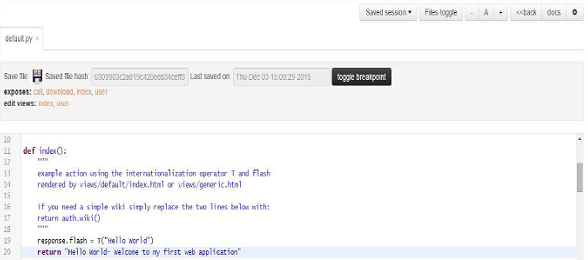 The function named “index” is the default function for returning the value and displaying the necessary output. As mentioned above, the string “Hello World- Welcome to my first web application” is used as the return value, which displays the output in the screen.
The function named “index” is the default function for returning the value and displaying the necessary output. As mentioned above, the string “Hello World- Welcome to my first web application” is used as the return value, which displays the output in the screen.The output is displayed as follows −
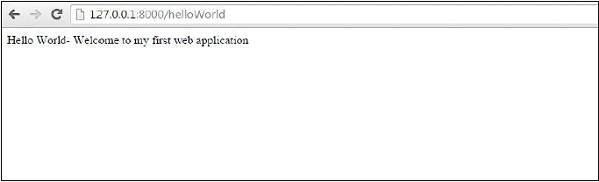
Postbacks
The mechanism of validating the input of form is very common and is not considered as such a good programming practice. The input is validated each time, which is a burden for validation.A better pattern in web2py is to submit forms to the same action, which generates them. This mechanism is called as “postback” which is the main feature of web2py. In short, self-submission is achieved in postback.
def first(): if request.vars.visitor_name: #if visitor name exists session.visitor_name = request.vars.visitor_name redirect(URL('second'))#postback is implemented return dict()
CRUD Application
web2py includes applications, which perform the functions of Create, retrieve, update and delete. The CRUD cycle describes the elemental functions of a database, which is persistent.All the application logic is written in the models, which are retrieved by the controllers and displayed to the users with the help of view.
appadmin
For PHP, the application server includes listing of all the databases under phpmyadmin. In a similar way, web2py provides an interface for managing, creating and deleting tables or databases, which is termed as “appadmin.”Before implementing the logic behind the tables, it is necessary to create database and its associated tables.
The URL to access appadmin −
http://127.0.0.1:8000/applicationname/appadmin
On hitting the URL, the user will get the list of tables associated for the given application.
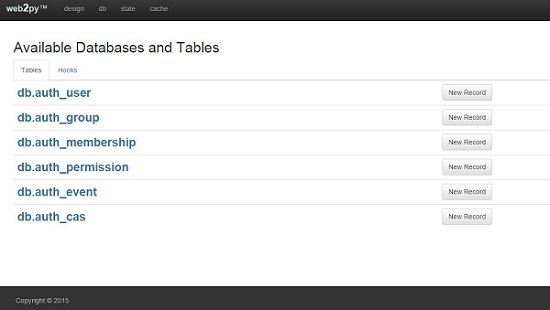 This interface is not intended to be public. It is designed to get an
easy access to the database. It consists of two files namely − a
controller “appadmin.py” and a view “appadmin.html”.
This interface is not intended to be public. It is designed to get an
easy access to the database. It consists of two files namely − a
controller “appadmin.py” and a view “appadmin.html”.It can paginate up to 100 records at a time. The usage of “appadmin” is discussed in subsequent chapters.

No comments:
Post a Comment