TurboGears - Overview
What is Web Framework?
Web Application Framework or simply Web Framework represents a collection of libraries and modules, which enables a web application developer to write applications, without having to bother about low level details such as protocols, thread management, etc.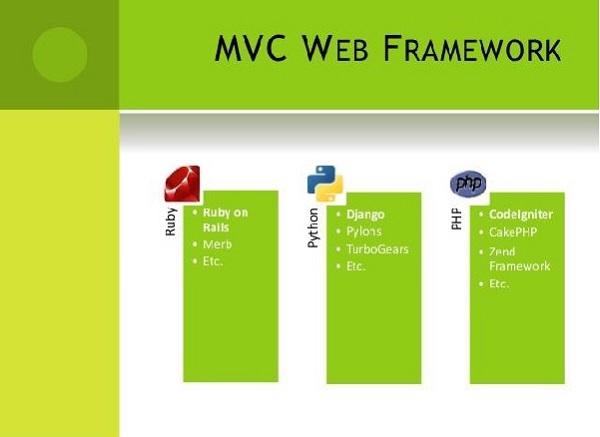
What is TurboGears?
TurboGears is a web application framework written in Python. Originally created by Kevin Dangoor in 2005, its latest version TurboGears (ver 2.3.7) is managed by a group of developers led by Mark Ramm and Florent Aide.TurboGears follows the Model-View-Controller paradigm as do most modern web frameworks like Rails, Django, Struts, etc.
Model View Controller
MVC is a software design pattern for developing web applications. A Model View Controller pattern is made up of three parts −- Model − The lowest level of the pattern is responsible for maintaining data.
- View − This is responsible for displaying all or a portion of data to the user.
- Controller − Software Code that controls the interactions between the Model and View.
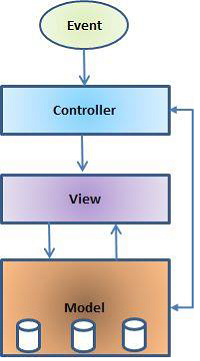
The Model
The Model is responsible for managing the data of the application. It responds to the request from the view and it also responds to instructions from the controller to update itself.The View
A presentation of data in a particular format, triggered by a controller's decision to present the data. They are script based templating systems very easy to integrate with AJAX technology.The Controller
The controller is responsible for responding to the user input and perform interactions on the data model objects. The Controller receives the input, it validates the input and then performs the business operation that modifies the state of the data model.TurboGears is built on top of a number of libraries and tools. These tools have changed between different versions of TurboGears. The components of current version (ver 2.3.7) are listed below.
SQLAlchemy
It is an open source SQL kit that provides Object relation mapping (ORM) for Python code.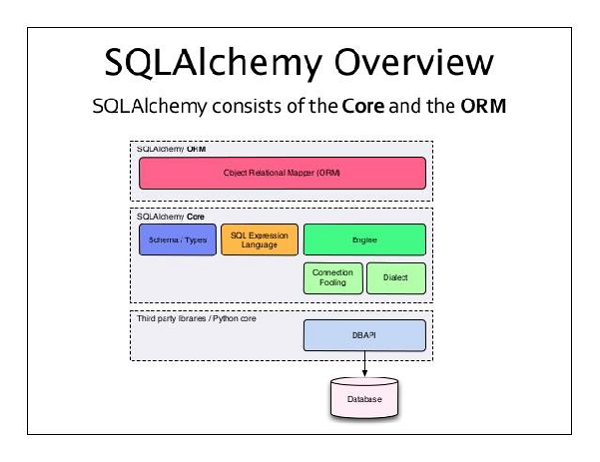
Genshi
This templating engine is used to construct the front-end of TG applications. A web templating system combines a template with a certain data source to render dynamic web pages.ToscaWidgets
It is a widget library for generating HTML forms with server side controls. Tosca also acts as a middleware to connect with JavaScript widgets and toolkits.Gearbox
It provides a set of commands to manage projects and server TurboGears applications. TurboGears applications can be deployed on any WSGI compliant web server.The Web Server Gateway Interface (WSGI) has been adopted as a standard for Python web application development. WSGI is a specification for universal interface between web server and web applications. The wsgiref package is a reference implementation of WSGI. It is used to add WSGI support to web TurboGears web framework. The simple_server module in this package implements a simple HTTP server that serves WSGI applications. We shall be using it to test applications developed during this tutorial.
TurboGears - Environment
Prerequisite
Python 2.6 or higher. Earlier versions of TurboGears were not compliant with Python 3.X. Latest version claims to work well on Python 3.X. However, official documentation of TurboGears is still based on Python 2.7 environment.The following command installs virtualenv −
pip install virtualenvThis command needs administrator privileges. Add sudo before pip on Linux/Mac OS. If you are on Windows, log in as Administrator. On Ubuntu virtualenv may be installed using its package manager.
Sudo apt-get install virtualenvOnce installed, the new virtual environment is created in a folder.
mkdir newproj cd newproj virtualenv venvTo activate corresponding environment, on Linux/OS X
venv/bin/activateon Windows
venv\scripts\activateWe are now ready to install TurboGears in this environment. A minimal installation of TurboGears is done by following command −
pip install TurboGears2The above command can be run directly without virtual environment for system wide installation.
To install TurboGears along with development tools, use following command −
pip install tg.devtools
TurboGears - First Program
TurboGears has a minimal mode that makes it possible to create single file applications quickly. Simple examples and services can be built quickly with minimal set of dependencies.Application class in a TG application is inherited from TGController class. Methods in this class are available for access by @expose decorator from tg module. In our first application, index() method is mapped as root of our application. The TGController class also needs to be imported from tg module.
from tg import expose, TGController class MyController(TGController): @expose() def index(self): return 'Hello World turbogears'Next, set the application’s configuration and declare application object. AppConfig class constructor here takes two parameters – minimal attribute set to true and the controller class.
config = AppConfig(minimal = True, root_controller = RootController()) application = config.make_wsgi_app()The make_wsgi_app() function here constructs application object.
In order to serve this application, we now need to start the HTTP server. As mentioned earlier, we shall use simple_server module in wsgiref package to set up and start it. This module has make_server() method which requires port number and application object as arguments.
from wsgiref.simple_server import make_server server = make_server('', 8080, application) server.serve_forever()It means that our application is going to be served at port number 8080 of localhost.
The following is the complete code of our first TurboGears application −
app.py
from wsgiref.simple_server import make_server from tg import expose, TGController, AppConfig class MyController(TGController): @expose() def index(self): return 'Hello World TurboGears' config = AppConfig(minimal = True, root_controller = MyController()) application = config.make_wsgi_app() print "Serving on port 8080..." server = make_server('', 8080, application) server.serve_forever()Run the above script from Python shell.
Python app.pyEnter http://localhost:8080 in browser’s address bar to view ‘Hello World TurboGears’ message.
The tg.devtools of TurboGears contains Gearbox. It is a set of commands, which are useful for management of more complex TG projects. Full stack projects can be quickly created by the following Gearbox command −
gearbox quickstart HelloWorldThis will create a project called HelloWorld.
TurboGears - Dependencies
A TurboGears project contains the following directories −- Config − Where project setup and configuration relies
- Controllers − All the project controllers, the logic of web application
- i018n − Translation files for the languages supported
- Lib − Utility python functions and classes
- Model − Database models
- Public Static Files − CSS, JavaScript and images
- Templates − Templates exposed by our controllers.
- Tests − The set of Tests done.
- Websetup − Functions to execute at application setup.
How to Install a project
This project now needs to be installed. A setup.py is already provided in project’s base directory. Project dependencies get installed when this script is executed.Python setup.py developBy default, following dependencies are installed at the time of project set up −
- Beaker
- Genshi
- zope.sqlalchemy
- sqlalchemy
- alembic
- repoze.who
- tw2.forms
- tgext.admin ≥ 0.6.1
- WebHelpers2
- babel
Gearbox serve –reload –debugFollow the above mentioned command to serve a pre-built example project. Open http://localhost:8080 in browser. This readymade sample application gives a brief introduction about TurboGears framework itself.
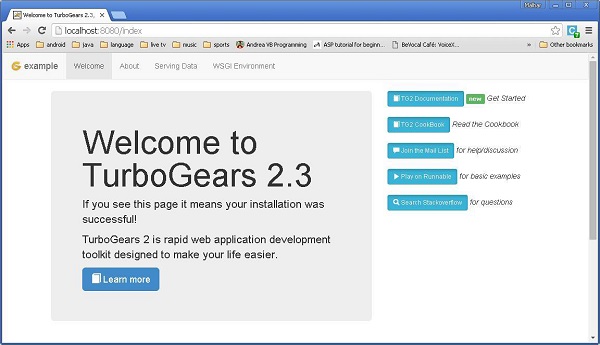 In this Hello project, the default controller is created in controllers directory as Hello/hello/controllers.root.py. Let us modify root.py with following code −
In this Hello project, the default controller is created in controllers directory as Hello/hello/controllers.root.py. Let us modify root.py with following code − from hello.lib.base import BaseController from tg import expose, flash class RootController(BaseController): movie = MovieController() @expose() def index(self): return "<h1>Hello World</h1>" @expose() def _default(self, *args, **kw): return "This page is not ready"Once a basic working application is ready, more views can be added in the controller class. In the Mycontroller class above, a new method sayHello() is added. The @expose() decorator attaches /sayHello URL to it. This function is designed to accept a name as a parameter from the URL.
After starting server through ‘gearbox serve’ command, http://localhost:8080. Hello World message will be displayed in the browser, even if the following URLs are entered −
http://localhost:8080/
http://localhost:8080/index
All these URLs are mapped to RootController.index() method. This class also has _default() method that will be invoked, whenever a URL is not mapped to any specific function. Response to URL is mapped to a function by @expose() decorator.
It is possible to send a parameter to an exposed function from the URL. The following function reads the name parameter from URL.
@expose() def sayHello(self, name): return '<h3>Hello %s</h3>' %nameThe following output will be seen in the browser as response to the URL − http://localhost:8080/?name=MVL
Hello MVLTurboGears automatically maps URL parameters to function arguments. Our RootController class is inherited from BaseController. This is defined as base.py in the lib folder of application.
Its code is as follow −
from tg import TGController, tmpl_context from tg import request __all__ = ['BaseController'] def __call__(self, environ, context): tmpl_context.identity = request.identity return TGController.__call__(self, environ, context)TGController.__call__ dispatches to the Controller method the request is routed to.

No comments:
Post a Comment