Amazon Marketplace - Why Amazon?
There are various reasons why you should consider selling at Amazon Marketplace. In this introductory chapter, let us take a look at some of the prominent reasons why you should choose Amazon Marketplace.Increase Sales
The best reason of selling on Amazon is the scale of their online visitors. Amazon alone draws the eyeballs of nearly 85 million visitors monthly, so you can quantify the number of folds by which your sale will increase. Also, the probability of your product reaching the customers increases.Acquire Potential Customers from across the Globe
Amazon has millions of varied customers across the globe who visit on a frequent basis. If one goes by statistics, every one out of four online shoppers purchase from Amazon. They visit Amazon Marketplace with the explicit intent to purchase and may discover your product while browsing, which they may have otherwise purchased from some other seller or may have never encountered.Thus, you acquire a potential customer and if you serve them with quality products, the chances of winning a repeated and global business is all yours.
Quick and Stress Free Shipping
 Amazon can ship your product, through Amazon’s FBA service,
Fulfillment by Amazon, to the customer faster and at cheaper rates than
you can do it yourself. You add to the customer’s satisfaction by adding
Fulfilled by Amazon text or its Prime logo to your product.
Amazon can ship your product, through Amazon’s FBA service,
Fulfillment by Amazon, to the customer faster and at cheaper rates than
you can do it yourself. You add to the customer’s satisfaction by adding
Fulfilled by Amazon text or its Prime logo to your product.You can sit back and relax, and enjoy stress free and trusted product shipping! You can also ship the product yourself, wherein you are responsible for packing the product and have it shipped by yourself or hire a fulfilment service to do it for you, any way you would like.
Vast Range of Products
There is a bucket list of products that you can sell on Amazon. You can sell a little or a lot, Amazon provides you all the required tools and experience to have a successful sale.Effortless, Trusted Shopping Experience for Customers
Customers love effortless buying, something only Amazon’s one click purchase can grant. Hence, once you become a seller on Amazon you are laced with Amazon’s e-commerce expertise, its easy payment and delivery options which will adorn your online business.Secure and Timely Payments
Amazon offers hassle-free and timely payments. Payment for your product is deposited into your bank account and you are notified via email that your payment has been made. Also, Amazon deducts its fees only after you make a sale.Amazon’s Professional Help Service
Amazon offers professional services to guide you through every step of selling your product online, such as what product you should sell and how to sell.The Amazon Advantage
Amazon is not just an online store, rather it’s a Marketplace! It is one of the oldest merchants on the web and has over 200 million customers worldwide. There are many potential buyers who put their trust in Amazon and prefer buying products from Amazon only, even if the product costs slightly higher than at other e-commerce sites.High Traffic Volume
Undoubtedly, the primary advantage of selling on Amazon is its high traffic volume. The main reason behind which is the strategic working of Amazon people on the presentation of the products, encouraging people to buy, serving them quality product with easy purchase and return options.Why jostle through the tedious and extravagant process of making and maintaining a website, putting efforts to direct the traffic towards it? All you need is to find the right product to sell and at the right price and Amazon will get you the right customers.
Amazing Growth Rate
Another major advantage that should be listed is Amazon’s growth rate. Amazon’s revenue has grown rapidly and has reached a remarkable value, close to 70 billion dollars a year, which is indeed faster than the overall rate of e-commerce growth.Amazon alone is not the player behind this success story, there are about two million thirdparty merchants having their share in the e-commerce pie. Amazon has not been a one-size fit solution for all of them. Many seemed skeptical and ventured out, making their own sites or selling on some other sites resulting in decreased sales, incurring heavy losses, and finally returned to Amazon. For some sales through Amazon made up for the losses, for some it saved their business.
Associating with Amazon is Easy
There are no charges for listing your product in the catalog and you can start selling without paying anything until your product has been sold. It helps in smooth shipping of your product and Amazon even handles return policy for you. This adds to the Amazon advantage!Amazon Marketplace - Types of Account
You must certainly be investigating what choices you should essentially make before starting to sell your product. The very first choice you should make is about the type of account you should hold. Secondly, what product should you sell, and thirdly how should you manage the shipment and return for the product.Amazon offers two types of accounts − Individual Account and Professional Account.
Individual Account
If you are a small seller with very few items to sell or just testing the waters, this type of account is tailor-made for you. It is a pay-as-you-go system and includes no monthly account charges. You only need to pay a $0.99 fee each time an item is sold and have access to a basic set of tools for management and ordering.You can sell multiple items that already have listing on the site but cannot create new listings on Amazon. Also, you cannot apply to sell in the restricted categories on Amazon like health, personal care, grocery, clothing, footwear, watches, beauty items, etc. You cannot offer free shipping to lure consumers, Amazon decides the shipping rates for you. You may, however, upgrade your Individual Account to a Professional one, whenever you desire.
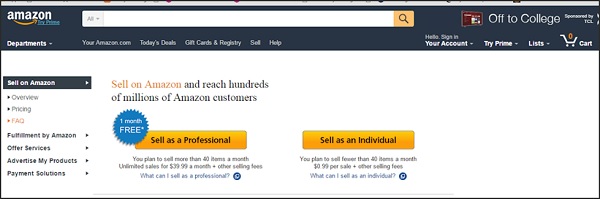
Professional Account
If you are selling 40 or more products then you can opt for this plan. It includes monthly subscription fee of $39.99 but you can also enjoy a waiver of $0.99 attached with selling of each product in Individual Account.You have access to advanced management and inventory listing tools and can create new product listing pages. You can also apply to sell products belonging to the restricted category or decide the shipping charges for your product. The benefits of making the choice to become a professional seller far outweighs the potential downsides.
Amazon Marketplace - What to Sell?
You can find what to sell links on the Amazon webpage. There are huge number of products open to sale for both Individual and Professional account holders except for some marked by asterisk for which Individual account holders need to take prior approval. These are, however, open for Professional account holders.Once you make up your mind to sell on Amazon, just do not jump in with both feet. Browse through the category lists by clicking the sell on Amazon link on the homepage and see what general category products are feasible for you. Following is the gist of what products you should avoid selling.
- Illegal products − Amazon displays a list of banned products for each category, mostly illegal and unsafe products or products that promote violence in any form like firearms, toy guns, crossbows and other weapons.
- Hacking devices like radio jammers and cell phone unlocking devices.
- Fraudulent or deceptive products − Amazon does not allow products that infringe on others’ trademark like fake-branded clothing, shoes, bags, or watches.
- Prescription drugs, for they may be fatal if consumed without advice.
- Alcohol, though sale of wine from Amazon certified merchants is allowed.
Now that you are well-versed with what to avoid selling, you should reach to selling of more and diverse products. It would be beneficial if you opt for a professional merchant account. Once you have an account, you can always go to the Amazon Help Center for any query or help.
Selling Used Products
Another important question that often pops up is whether you should sell new or used products? Amazon is an ideal platform if you want to get rid of some unwanted stuff at home and make some money out of it.Many categories listed on Amazon allow selling of used products like used books, DVDs, electronics and sports kit. You just need to ensure that you list the product condition correctly and give maximum possible details, failing which you will receive a negative feedback from customers who will rightfully demand a refund.
Amazon Marketplace - Product Listing
Listing is an essential part of establishing your online selling business. It involves creating your product catalog by specifying the mandatory and striking details of your product. Listing your merchandise on Amazon gives your store visibility to countless shoppers online. It can be done in four ways −Listing Against an Existing Product
The easiest way for a newbie is to list one’s few products to match the existing product list and click the ‘Sell on Amazon’ link. You can search by the item’s title or use the product code for filtering the matching products. You need to be a registered seller before starting the sale of your item.Listing a New Product
If you are a professional seller, you may be able to list a new product to the Amazon catalog. However, Amazon does not allow you to add everything you want. The products in most of the categories need a GTIN number to kick-start it’s selling. The GTIN number is a globally unique 14-digit number used to identify trade items.Listing with Amazon Seller Desktop (ASD)
ASD is a Windows desktop software application enabling sellers who prefer working offline to easily list their products on Amazon. Using its interface, you can upload products you want to sell, create product data, list catchy offers, etc.Listing with Excel Template
You can also use Excel templates to upload inventory on the Amazon website. The method involves the following steps −- Step 1 − Select the pre-built template best suited to your inventory and save the file to your computer. The pre-defined templates provide contextual help in building your inventory file with data validation.
- Step 2 − Click the ‘Save’ button and download the file on your system.
- Step 3 − After downloading, open the file using Microsoft Excel and add the product information for as many products you want to sell. After finishing adding the information, save the work as an Excel workbook. Keep a backup copy with a date specified for future reference.
- Step 4 − Go to the ‘File’ menu and save your spreadsheet in ‘Text (Tab delimited) or (.txt) format’.
- Step 5 − Browse to locate the template you saved on your computer and click the ‘Upload now’ button to finish.
Amazon does not want duplication. Each item listed on Amazon should only exist once within the Amazon catalog. This is because the customer does not want to get messed up in different pages for a single product. Unless you sell unique or custom products, there’s a fair chance the items you’re selling already exist on Amazon, so all you need to do is match your products to ones that already exist in the Amazon catalog.
Let us now discuss how to enter information about an item you want to sell on Amazon. Let’s see how to enter information about an item you want to sell when the product is already in the Amazon system, i.e. you need to add yourself to the list of merchants who are already selling a particular product.
Amazon Standard Identification Number
The added product already has an Amazon Standard Identification Number (ASIN). It is a unique block of 10 letters and/or numbers that identify items on Amazon. Every product that is added to the Amazon catalog is assigned a new ASIN.To begin, log into the Amazon seller Central and search for the product by its ASIN or by name. Once you have found the right product, click on ‘Sell yours’ button to get started. You can view the general information of the product you are selling at the top like the product title, ASIN, manufacturer details, etc.
Stock Keeping Unit
You can also click on the Amazon Detail Page link to know the detailed information of your product, even your competitors’ pricing information. The first field to enter is Stock Keeping Unit (SKU) number. Just as every product has an ASIN, every individual item entered in the Amazon family by any merchant has a unique SKU number, which allows you to track the item.Condition Field
The next field to enter is the Condition Field. This is an optional field but it is good to fill in the field particularly if you are selling a used product. The next thing to enter is uploading the photos. You can add up to six photographs for your product.Seller Warranty and Tax Code Fields
Other fields are Legal Disclaimer and Seller Warranty fields. These fields are there at the bottom of the page. After the Disclaimer, there is the tax code field. Enter a code here to tell Amazon what tax class the product belongs to.Handling Time Information
Next is the handling time information, which is the time you require for shipping the product. Amazon has default handling times, however, the merchants have the flexibility to change the value to as many as 30 days. It is better to leave this box empty and try to ship the product quickly. You need to tell Amazon whether you are going to ship the product yourself or you will be using the Amazon FBA system.The following screenshot shows how to list a new product in Amazon Marketplace −
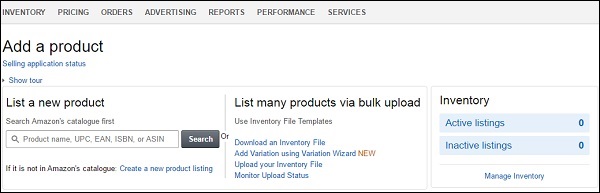 The following screenshot shows how you can upload your inventory file in Amazon Marketplace −
The following screenshot shows how you can upload your inventory file in Amazon Marketplace −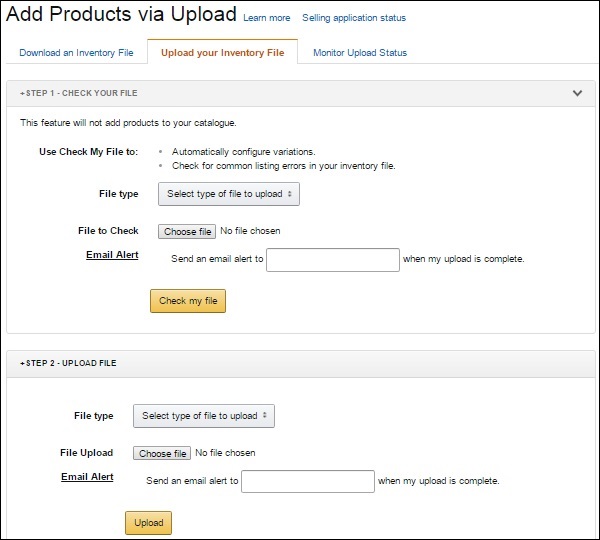
Amazon Marketplace − Product Pages
The Add a Product tool lets you create new product detail pages on Amazon. Detail pages become a permanent part of the Amazon catalog and you along with other sellers can create listings for these products.Every product sold on Amazon has a page showing different sellers with their listed prices for the same product. Customers can find the pages and listings through search and browse, and add the seller with lowest listing or best rating to their Amazon shopping cart or wish lists.
Amazon Marketplace - Fees
In this chapter, we will discuss the types of fees that Amazon charges from the merchants who do business using its platform −- Variable Closing Fees
- Amazon Fulfillment Fees
- Referral Fees
Variable Closing Fees
Amazon charges sellers a Variable Closing Fee for every item sold via Amazon’s platform. This fee is charged in addition to a referral fee. This fee is somewhat complicated and has varied over the years. It depends on several things like the product type and the shipment method.Going by the product type, Amazon splits the products in two categories: Media Products or BMVD products and non-media products. BMVD includes music, videos, books, DVDs, computer software, video games, etc. It is easier to calculate the variable closing fee for BMVD products and is almost a standard value of $1.35. So, whether you are an individual seller or a professional seller, using FBA or shipping yourself, you need to pay $1.35 for every BMVD product that you sell.
For non-media products, if you are using FBA, then there will be no variable closing fee. If you are shipping by yourself and offering free shipping, even then you won’t be charged the variable closing fee.
Coming to the last situation in which you are shipping the product yourself and you are also charging a shipping fee. In this case, the variable closing fee to be paid, is calculated by taking a fixed fee and adding an amount per pound of shipping weight.
The basic rate is $0.45 per item sold plus $0.05 multiplied by the number of pounds of shipping weight of the product. For example, if your product weighs 10 pounds, then you will be charged a fixed fee of $0.45, plus $0.05 × 10 = $0.5, i.e. a total of $0.95 as variable closing fee.
Media Products (per item)
| Product Type | Domestic Standard | Domestic Expedited | International |
|---|---|---|---|
| Books | $1.35 | $1.35 | $1.35 |
| Music & DVD's | $1.35 | $1.35 | $1.35 |
| Software | $1.35 | $1.35 | Not Available |
| Computer & Video Games | $1.35 | $1.35 | Not Available |
| Video Game Consoles | $1.35 | $1.35 | Not Available |
Non-Media Products (per item plus per weight)
| Product Type | Domestic Standard | Domestic Expedited | International |
|---|---|---|---|
| Non-Media products | $0.45+$0.05/lb | $0.65+$0.10/lb | Not Available |
Fulfillment by Amazon
You might be well-versed with this term by now. Let us look at the fees related to it. Amazon charges a fee for shipping the product for you, which will lower than the expense you will incur in shipping the same product. The calculation of fulfilment fees for orders placed on Amazon is based on the category type and the product size tier.The charges as per Amazon for Standard-Size Media Products, applicable on both domestic and international orders are listed below.
| Fulfillment Fee | Product Size Tier ($299.99 or less) | Zero- Fee Fulfillment($300 or more) | ||
|---|---|---|---|---|
| Small Standard-Size | Large Standard-Size | |||
| Order Handling (per order) | $0.00 | $0.00 | $0.00 | |
| Pick & Pack (per unit) | $1.06 | $1.06 | $0.00 | |
| Weight Handling(per lb) Based on the Out bound Shipping wt. |
1 lb. | $0.50 | $0.85 | $0.00 |
| 2 lb. | $1.24 | |||
| Over 2 lb. | $1.24+$0.41/lb.(Above the first 2 lb.) | |||
| Fulfillment Fee | Product Size Tier ($299.99 or less) | Zero- Fee Fulfillment($300 or more) | ||
|---|---|---|---|---|
| Small Standard-Size | Large Standard-Size | |||
| Order Handling (per order) | $0.00 | $0.00 | $0.00 | |
| Pick & Pack (per unit) | $1.06 | $1.06 | $0.00 | |
| Weight Handling(per lb) Based on the Out bound Shipping wt. |
1 lb. | $0.50 | $0.96 | $0.00 |
| 2 lb. | $0.95 | |||
| Over 2 lb. | $1.95+$0.39/lb.(Above the first 2 lb.) | |||
| Fulfillment Fee | Product Size Tier | |||
|---|---|---|---|---|
| Small Oversize | Medium Oversize | Large Oversize | Special Oversize | |
| Order Handling(per order) | $0.00 | $0.00 | $0.00 | $0.00 |
| Pick & Pack(per unit) | $4.09 | $5.20 | $8.40 | $10.53 |
| Weight Handling Based on the Out bound Shipping wt. |
$2.06+$0.39/l b. (Above the first 2 lb.) | $2.73+$0.39/lb. (Above the first 2 lb.) | $63.98+$0.80/ lb (Above the first 90 lb.) | $124.58+$0.92/l b. (Above the first 90 lb.) |
| Special Handling Applies to plasma and projection large screen television units with screens 42” or larger. However, smaller televisions could qualify for the Special Handling Fee based on factors like weight and on how delicately it is to be handled |
$40 | |||
Referral Fees
Referral fee is the fee that you pay Amazon for referring the sale to you and for providing an access to a massive audience. Sellers pay a referral fee on each item sold which is calculated on the product price and on any gift wrap charges borne by the buyer.Items in several categories have a per-item minimum referral fee as listed below −
| Product Type | Referral Fee Percentage |
|---|---|
| Personal Computer | 6% |
| Cell phone devices, Camera & Photo, Consumer Electronics, Video Game Consoles | 8% |
| Industrial & Scientific Products | 12% |
| Books, Beauty products, Baby products, Clothing & Accessories, Furniture & Decor, Health & Personal care, Home & Garden, Kitchen Products, Luggage & Travel Accessories, Musical Instruments, Office Products, Shoes, Watches, Handbags & Glasses, Sports, Toys & Games, DVD, Video Games & Software | 15% |
| Jewelry | 20% |
| Independent Design | 25% |
Amazon Marketplace - Account Setting
In this chapter, we will discuss the two different types of Account Settings on Amazon Marketplace.Individual Account
An individual Account is the least essentiality to sell products on Amazon. There is a referral fee attached, and in some cases, there is a variable closing fee. There are FBA charges if you are using the service and the shipping costs if you are shipping the product yourself.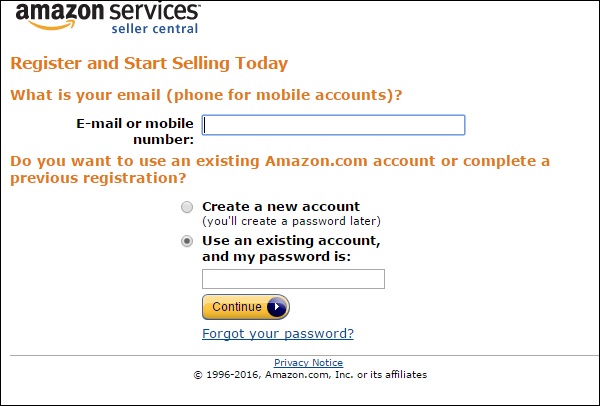
Professional / Merchant Account
To set up a professional account, you need to go to Sell on Amazon page and click the Sell as Professional button. Thereafter, follow the steps given below −- If you are outside the US, check the international seller links for important instructions and notification.
- Next, enter the legal name of your business and click the checkbox.
- Read the agreement and click the Continue button.
- After this, you will be asked to enter a display name, the name of your business within the Amazon system, the listing name for your product, your address and contact details, and your credit card information. Click Save & Continue to move ahead.
- Complete the Amazon verification by entering the PIN number texted to you or listed in call to you by Amazon.
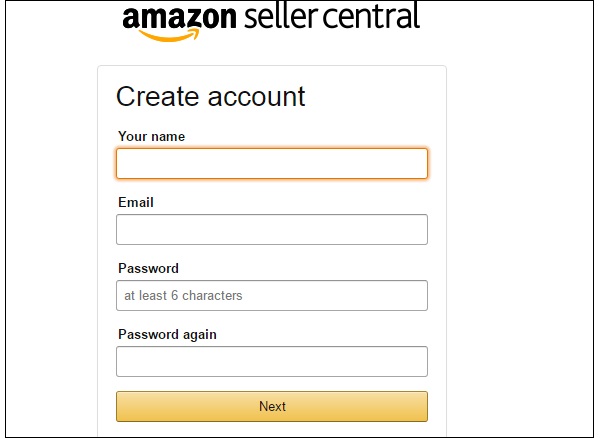
Update Your Tax Status
You will also need to update your tax status to Amazon.- To begin with, click the Launch Interview Wizard button on the Tax Identity page.
- You will be asked whether you stay in the US or overseas, the structure of your company, the sole proprietor, your tax ID number, tax address, etc.
- Follow the Wizard attentively and once you are done, exit the Wizard.
- You will be directed to the previous page, click on ‘Complete Registration’ to finish off.
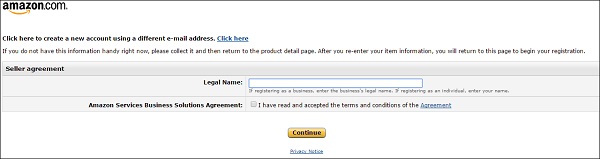
Provide Your Bank Account Information
You may also need to provide your Bank Account Information. This is for using the account to get your earnings transferred to you by Amazon. Also, if you want approval for selling into any one of the restricted categories, click the Help and search for Category Approval or click the Category Link.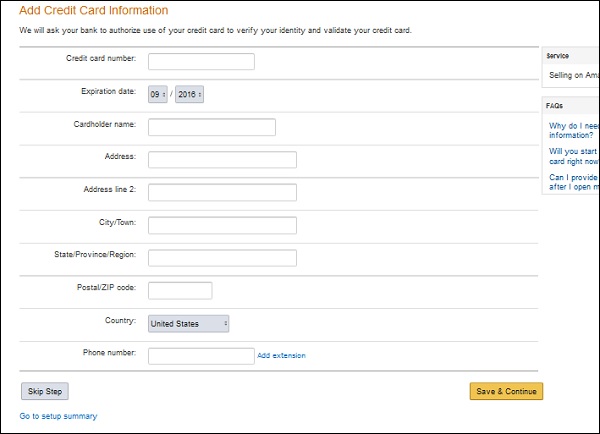 Next, you need to provide Seller Information, as depicted in the following screenshot.
Next, you need to provide Seller Information, as depicted in the following screenshot.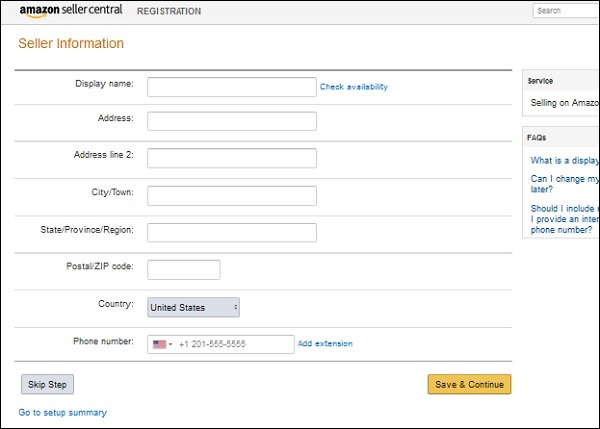 After providing Seller Information, verify your identity, as shown in the following screenshot.
After providing Seller Information, verify your identity, as shown in the following screenshot.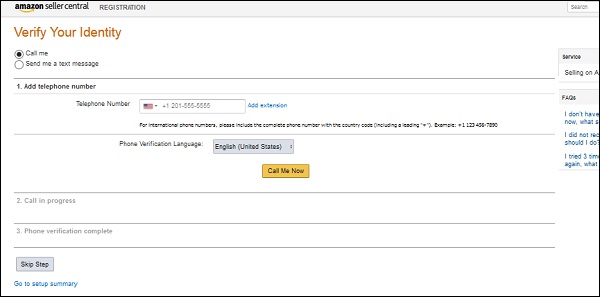 Once you have verified your identity, set up your account, as shown in the following screenshot.
Once you have verified your identity, set up your account, as shown in the following screenshot.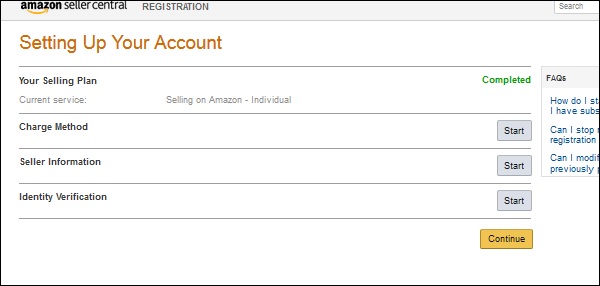 Now, the final icing on the cake! Add the products you want to sell and list their prices.
Now, the final icing on the cake! Add the products you want to sell and list their prices.Amazon Marketplace - Buy Box
All Amazon sellers want the coverted Buy Box. This is the same as all website holders want their website to rank on top of Google search. When a buyer searches for a product, there may be many sellers selling the same product with different offers.Amazon cannot list all the sellers on the main page of the product. Rather, it filters the sellers and picks one and encourages people to buy from that seller. This selected seller is the ‘Buy Box’.
Amazon’s concept of ‘Buy Box’ is to make it convenient for customers to make a reliable and quick choice. Buy Box eligible sellers are professional sellers who have met performancebased requirements.
There is no additional fee for being Buy Box eligible, and the sellers must maintain their performance levels to retain the status of Buy Box eligibility.
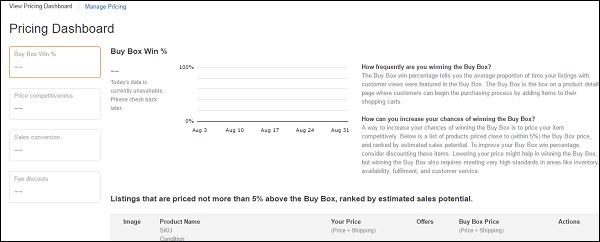 Following are some of the ways that can help you secure a position in the Buy Box.
Following are some of the ways that can help you secure a position in the Buy Box.- Be a professional FBA merchant − FBA merchants are most likely to be in the Buy Box. Chances of a non-FBA merchant to be in the Buy Box is a rare happening.
- Lower price − When two FBA merchants are in the race of being in the Buy Box, the one with lower listed price takes away the pie.
- List your product accurately − You must aptly describe the product and its condition to be in a genuine seller list.
- Ship on time − Build reliable shipping methods to deliver the right product in time to the buyer and with enough time to beat the estimated delivery date. In case you are unable to make the estimated delivery date, notify your customer in time for the same, whatever maybe the issue.
- Interact with your customers − Inform the customer about the status of their order. The right update to the customer can help build the customer’s trust.
- Provide customer-friendly services − Pay attention to post-transaction affairs like refunds, returns, and exchanges.

No comments:
Post a Comment