You have now mastered the art of selling on Amazon portal, including
how a product sells, how to manage your inventory, etc. However, keeping
your customer’s satisfied is equally important.
which a buyer subscribes and purchases repeatedly. Good rating helps to bond with the customer. Also, it lures other buyers to purchase from you. Another reason to earn good ratings is Amazon keeps a close eye on ratings.
Just a point to be noted - Good rating is directly proportional to higher sales. It reduces the chances of losing customers. The first thing to keep the buyers happy is to ship a wellpackaged product on time. To lessen your burden, opt for FBA. Amazon ships within deadline and packs the products properly. On your part, you can make sure your products are quality ones and in great condition.
To help you see what your customers are saying about you, Amazon provides you detailed information. Look for the Performance Box on seller’s central page. There you can view your performance, messages, ratings, back claims, etc.
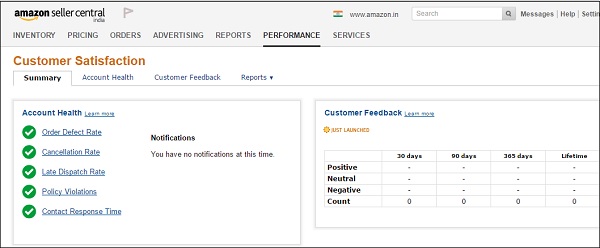
You can reach bloggers directly to give you reviews for cash or a product. Many bloggers appreciate free products for reviews. They may not give you reviews directly on Amazon yet they can post your links on their page. You can create your own reviewer group. It may include your friends and relatives and can give them exclusive discount in lieu of a review.
Repeat your emails. Schedule them in a manner like sending the first mail after five days of their shopping and second email after ten days. Out of all the customers you contact, even if half of them are convinced with the proposal to write a review for you, it is a winning situation for you.
Secondly, for a bad review go to Manage Feedback page, look for customer’s info and contact your customers. Politely listen to their grievance and offer to get things done right. Apologize for your mistakes. Offer change in product, either half or full refund. Make the customer happy so that you receive better reviews.
Customer Feedback
Satisfied customers keep buying from you. You are now tagged as a trustworthy seller. Good customer feedback leads to repeated sales. There are certain things like supplements, household needs, sports equipment, etc.which a buyer subscribes and purchases repeatedly. Good rating helps to bond with the customer. Also, it lures other buyers to purchase from you. Another reason to earn good ratings is Amazon keeps a close eye on ratings.
Just a point to be noted - Good rating is directly proportional to higher sales. It reduces the chances of losing customers. The first thing to keep the buyers happy is to ship a wellpackaged product on time. To lessen your burden, opt for FBA. Amazon ships within deadline and packs the products properly. On your part, you can make sure your products are quality ones and in great condition.
To help you see what your customers are saying about you, Amazon provides you detailed information. Look for the Performance Box on seller’s central page. There you can view your performance, messages, ratings, back claims, etc.
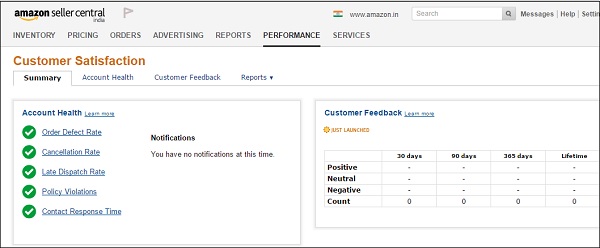
Getting Abundant Reviews
Asking customers for reviews is the best and cheapest way to get abundant reviews. You can create Facebook Review Groups. These groups are a wide network of people who give awesome reviews for giveaways.You can reach bloggers directly to give you reviews for cash or a product. Many bloggers appreciate free products for reviews. They may not give you reviews directly on Amazon yet they can post your links on their page. You can create your own reviewer group. It may include your friends and relatives and can give them exclusive discount in lieu of a review.
Requesting Feedback
To get more and more reviews, you need to send an email to your customers to file a feedback about the product. Track the customers, contact them personally and ask them to pen down their reviews about the purchase.Repeat your emails. Schedule them in a manner like sending the first mail after five days of their shopping and second email after ten days. Out of all the customers you contact, even if half of them are convinced with the proposal to write a review for you, it is a winning situation for you.
Managing Poor Feedback
There are times when despite your best efforts you are unable to earn good ratings and feedback. Don’t panic if this happens. Instead look how to deal with poor customer rating. However, Amazon does not let the customers write feedback that includes obscene language or the seller’s info like contact details, etc. You can contact Amazon support team to get it removed.Secondly, for a bad review go to Manage Feedback page, look for customer’s info and contact your customers. Politely listen to their grievance and offer to get things done right. Apologize for your mistakes. Offer change in product, either half or full refund. Make the customer happy so that you receive better reviews.

No comments:
Post a Comment