Pinterest has its own analytics system. You can gain valuable
insights about your audience. It is important for an online business to
generate traffic, and to segment and analyze the followers. Pinterest
analytics helps you to −
- Identify your competitors.
- Discover the devices your followers prefer.
- Find out how people organize your content.
- Discover the interests of your audience.
- Reveal your most engaging pins.
You can check out your Pinterest profile, your audience and activity
of your website’s pin on Pinterest. If you click on “More >”, you
would find that there are the following four options for Pinterest
profile analytics −
- Pin Impressions
- Repin
- Click
- All-time Summary
Let us discuss them in detail.
Pin Impressions
They are the number of people reaching your profile. Here, you can check the impression for your Pins and Boards.
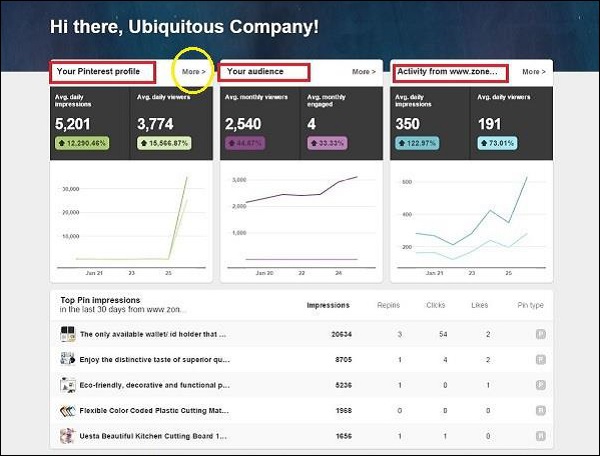
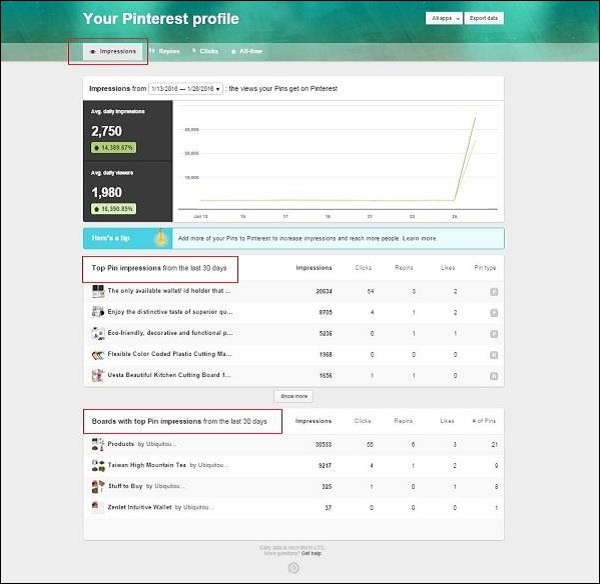
Repins
It represents how many times another Pinterest user repinned your pin on their profile.
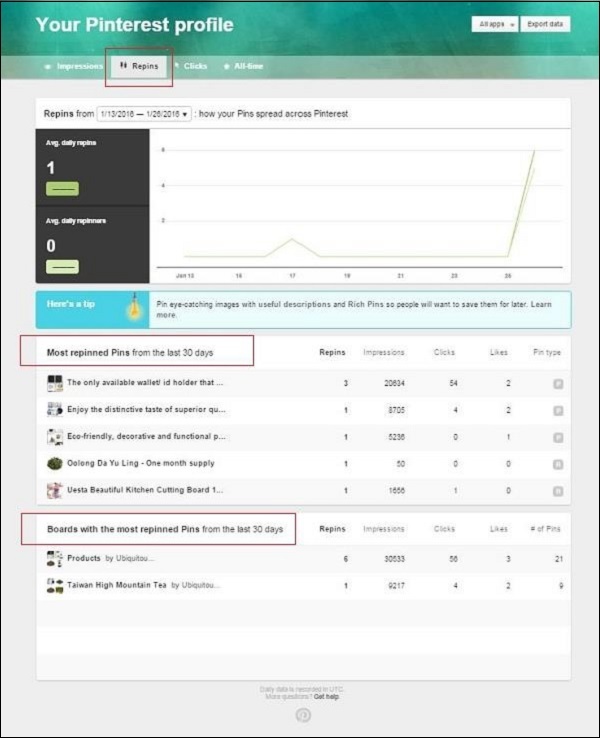
Clicks
It represents the number of users who visited your page through your pin.
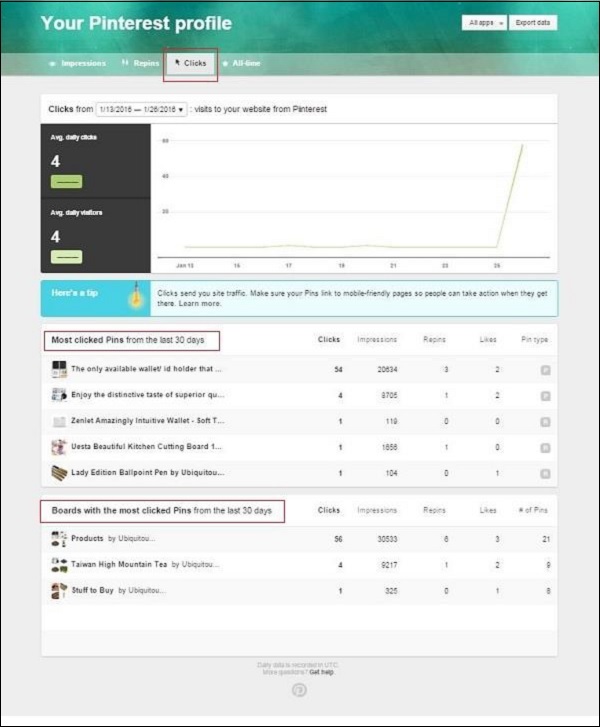
All Time Summary
It represents all the summary of the most repinned items and best in search.
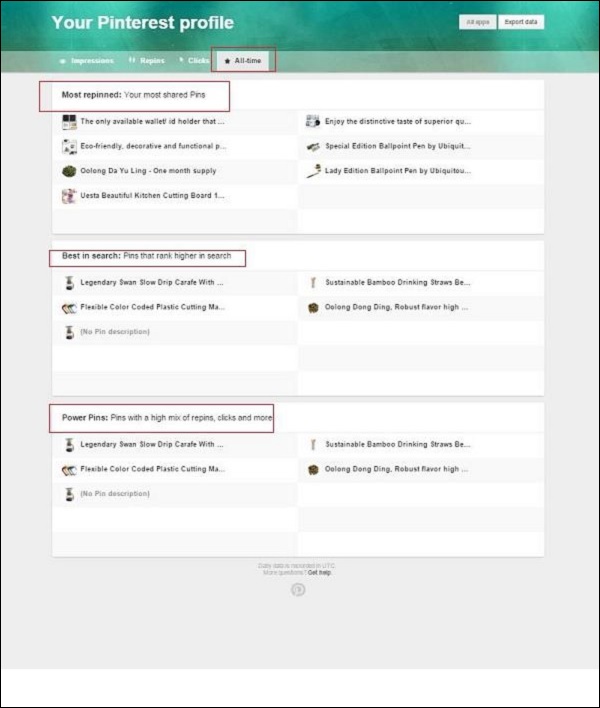
Customer Demographics on Pinterest
You can check the demographics of your audience by country, language,
devices, and their interests. You can either create content according
to your audience demographics and interests or you can create an
audience related to your own content. You can create and present the
content according to the devices preferred by your audiences also.
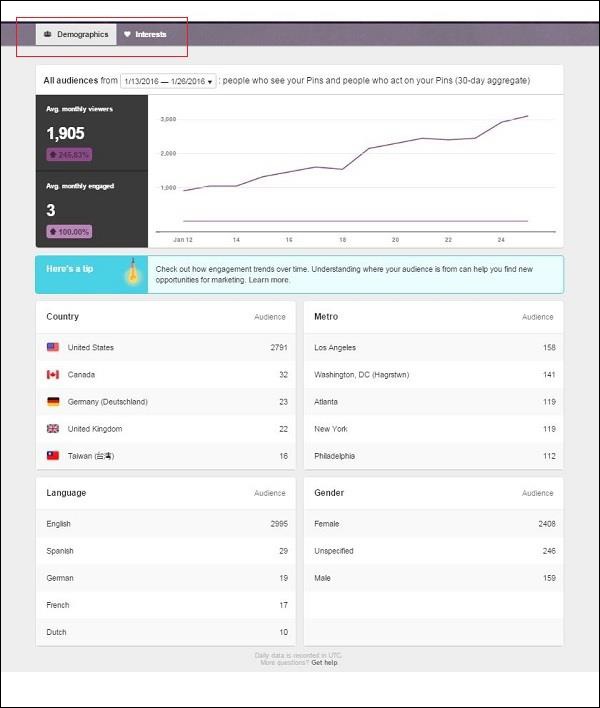
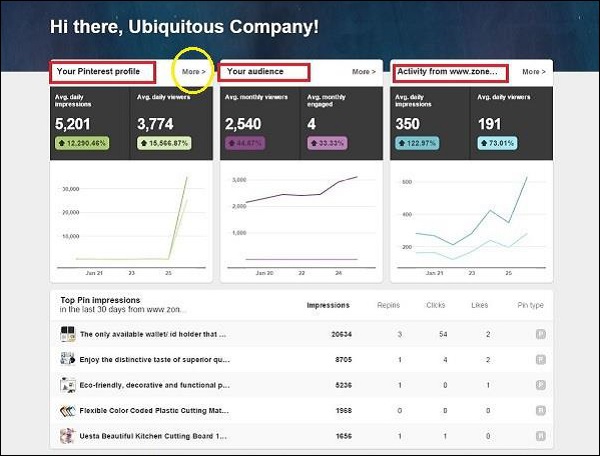
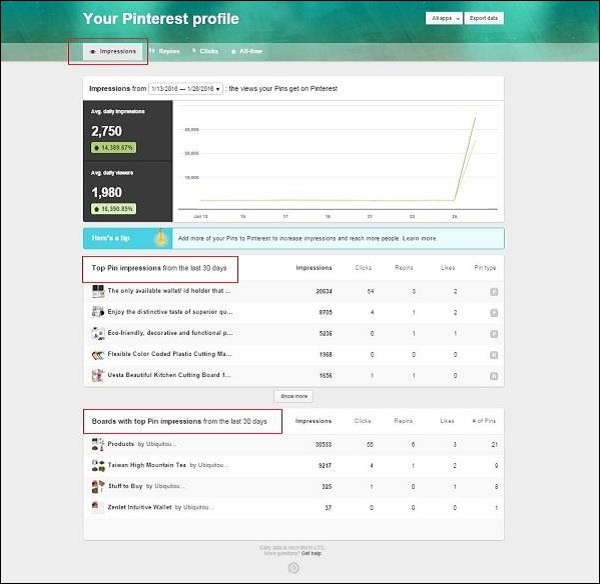
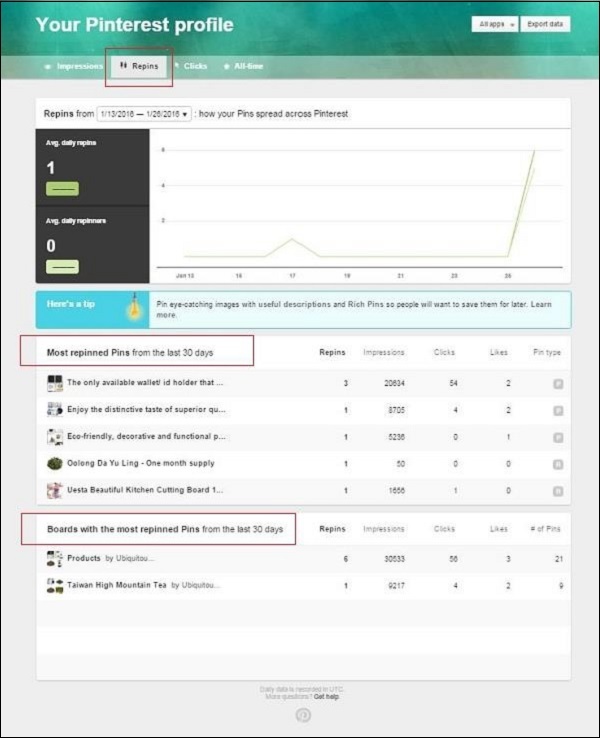
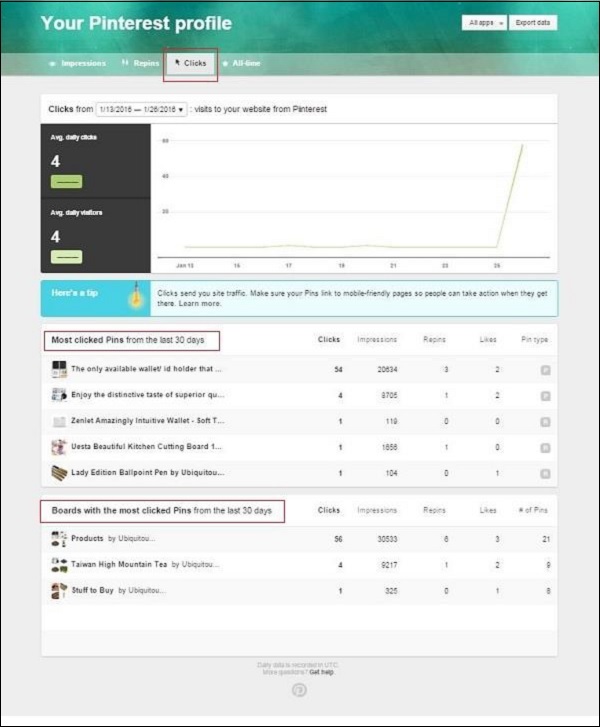
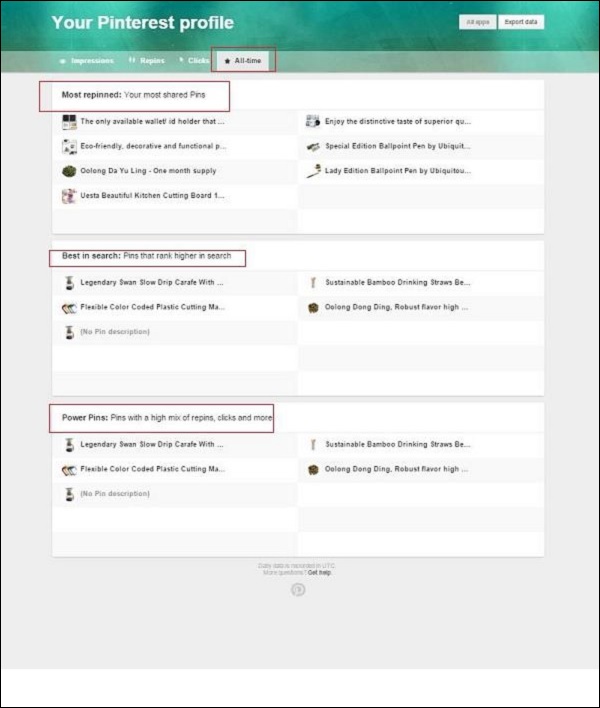
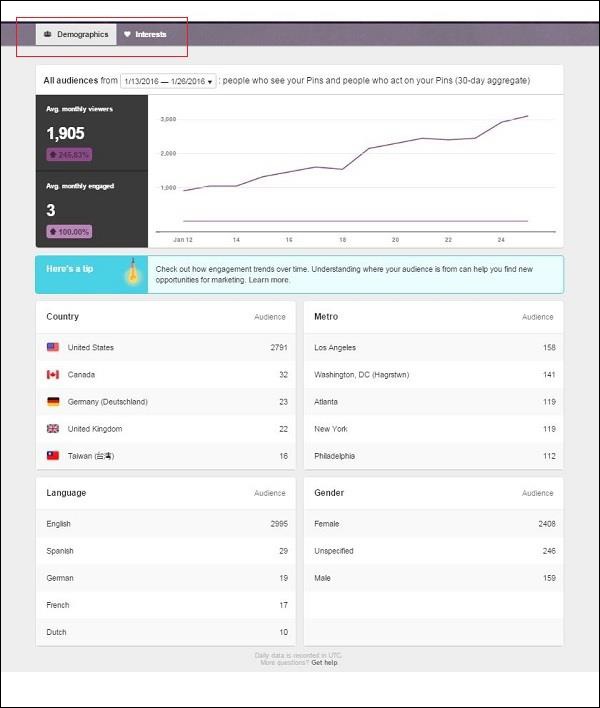

No comments:
Post a Comment